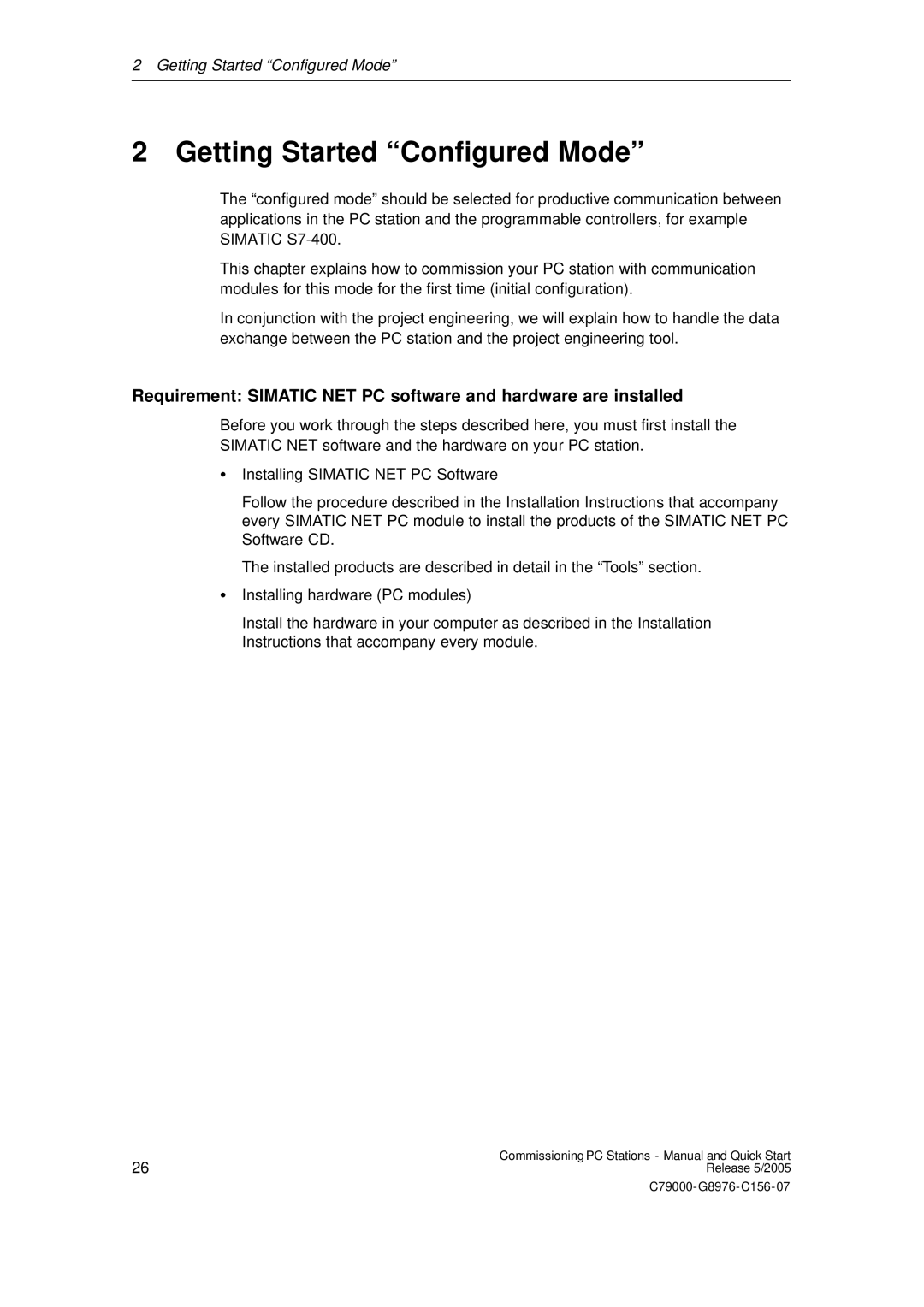2 Getting Started “Configured Mode”
2 Getting Started “Configured Mode”
The “configured mode” should be selected for productive communication between applications in the PC station and the programmable controllers, for example SIMATIC
This chapter explains how to commission your PC station with communication modules for this mode for the first time (initial configuration).
In conjunction with the project engineering, we will explain how to handle the data exchange between the PC station and the project engineering tool.
Requirement: SIMATIC NET PC software and hardware are installed
Before you work through the steps described here, you must first install the SIMATIC NET software and the hardware on your PC station.
SInstalling SIMATIC NET PC Software
Follow the procedure described in the Installation Instructions that accompany every SIMATIC NET PC module to install the products of the SIMATIC NET PC Software CD.
The installed products are described in detail in the “Tools” section.
SInstalling hardware (PC modules)
Install the hardware in your computer as described in the Installation Instructions that accompany every module.
26 | Commissioning PC Stations - Manual and Quick Start |
Release 5/2005 |