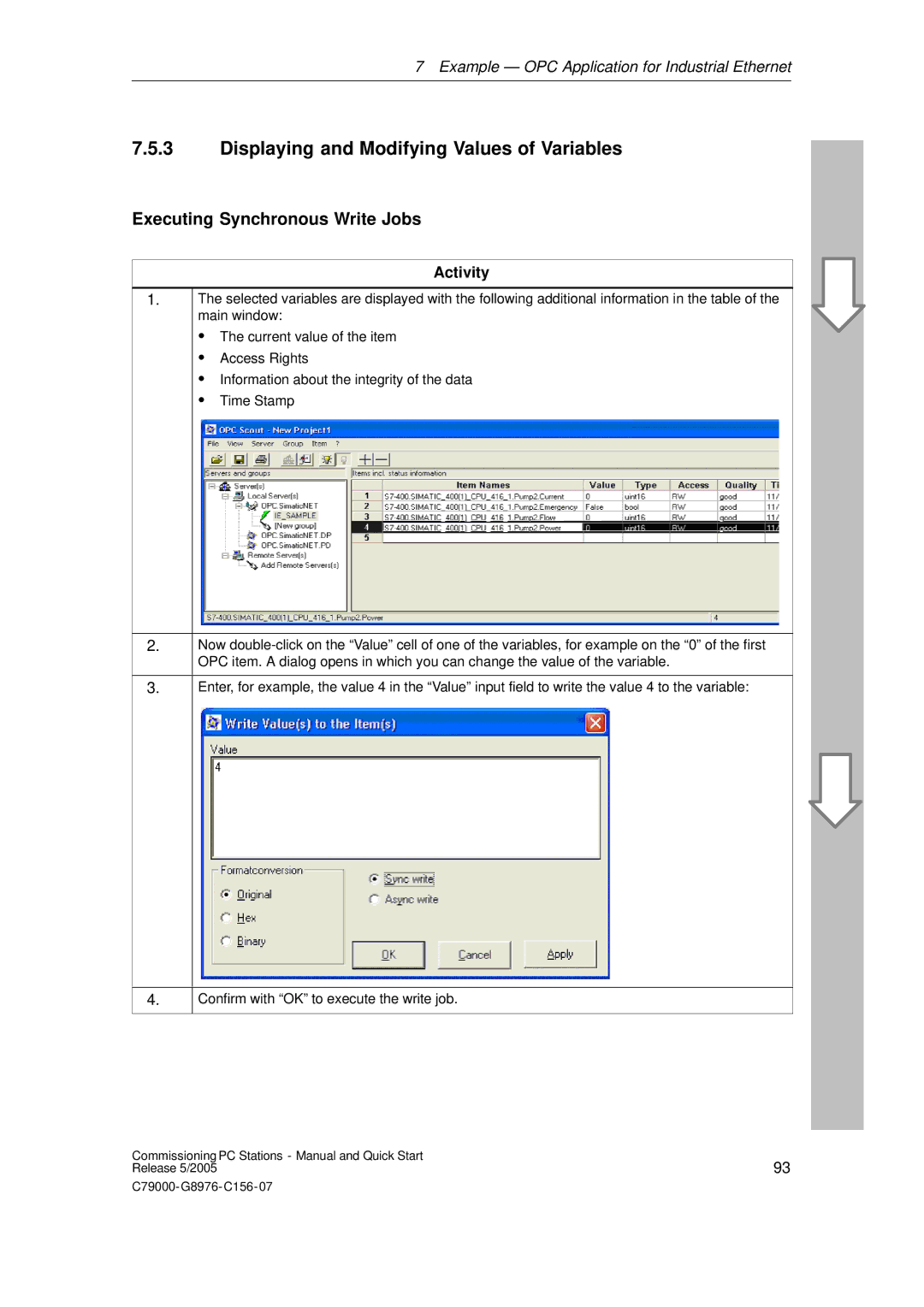7Example — OPC Application for Industrial Ethernet
7.5.3Displaying and Modifying Values of Variables
Executing Synchronous Write Jobs
Activity
1.
The selected variables are displayed with the following additional information in the table of the main window:
SThe current value of the item
SAccess Rights
SInformation about the integrity of the data
STime Stamp
2.Now
3.Enter, for example, the value 4 in the “Value” input field to write the value 4 to the variable:
4.
Confirm with “OK” to execute the write job.
Commissioning PC Stations - Manual and Quick Start | 93 |
Release 5/2005 |