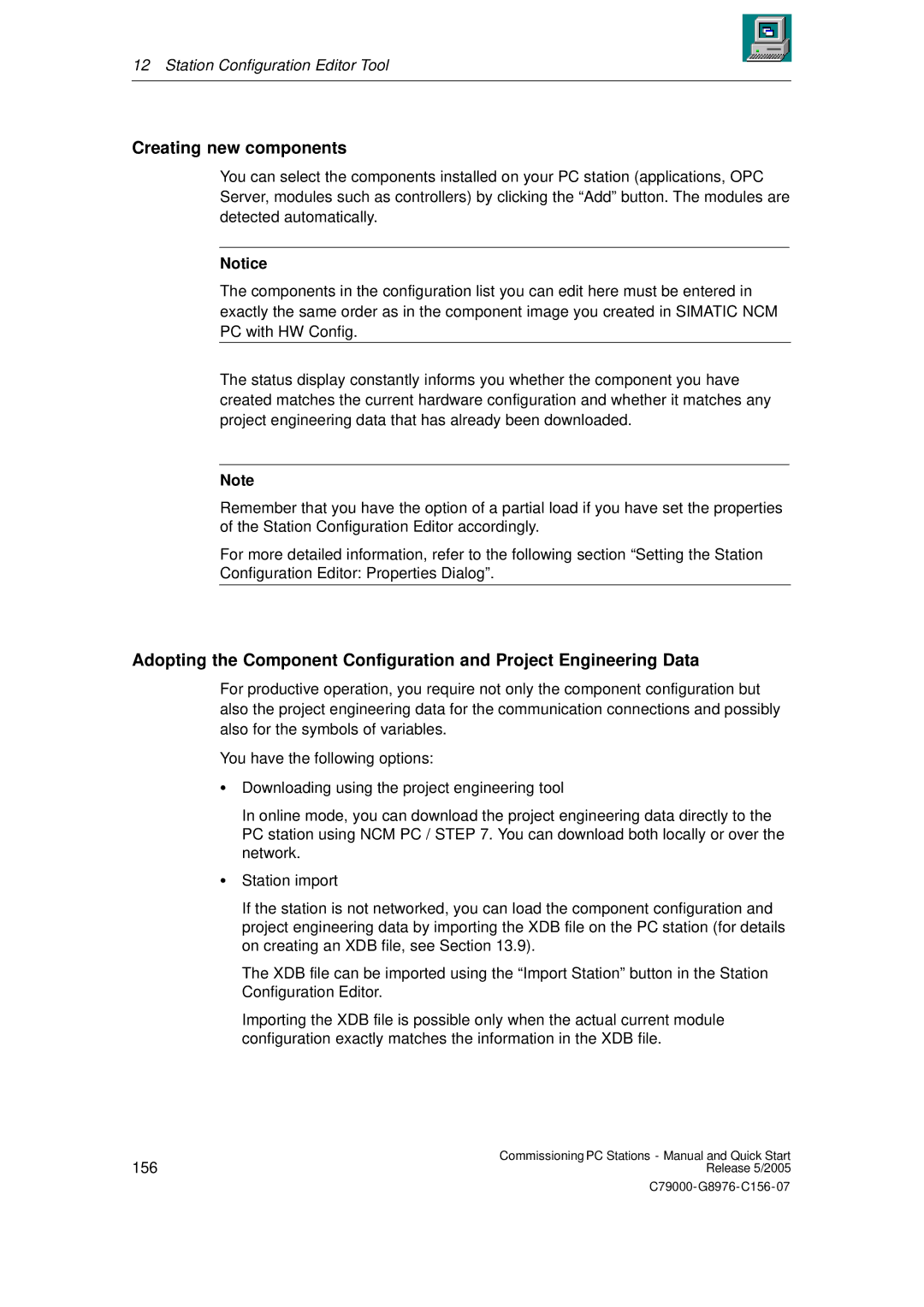12 Station Configuration Editor Tool
Creating new components
You can select the components installed on your PC station (applications, OPC Server, modules such as controllers) by clicking the “Add” button. The modules are detected automatically.
Notice
The components in the configuration list you can edit here must be entered in exactly the same order as in the component image you created in SIMATIC NCM PC with HW Config.
The status display constantly informs you whether the component you have created matches the current hardware configuration and whether it matches any project engineering data that has already been downloaded.
Note
Remember that you have the option of a partial load if you have set the properties of the Station Configuration Editor accordingly.
For more detailed information, refer to the following section “Setting the Station Configuration Editor: Properties Dialog”.
Adopting the Component Configuration and Project Engineering Data
For productive operation, you require not only the component configuration but also the project engineering data for the communication connections and possibly also for the symbols of variables.
You have the following options:
SDownloading using the project engineering tool
In online mode, you can download the project engineering data directly to the PC station using NCM PC / STEP 7. You can download both locally or over the network.
SStation import
If the station is not networked, you can load the component configuration and project engineering data by importing the XDB file on the PC station (for details on creating an XDB file, see Section 13.9).
The XDB file can be imported using the “Import Station” button in the Station Configuration Editor.
Importing the XDB file is possible only when the actual current module configuration exactly matches the information in the XDB file.
156 | Commissioning PC Stations - Manual and Quick Start |
Release 5/2005 |