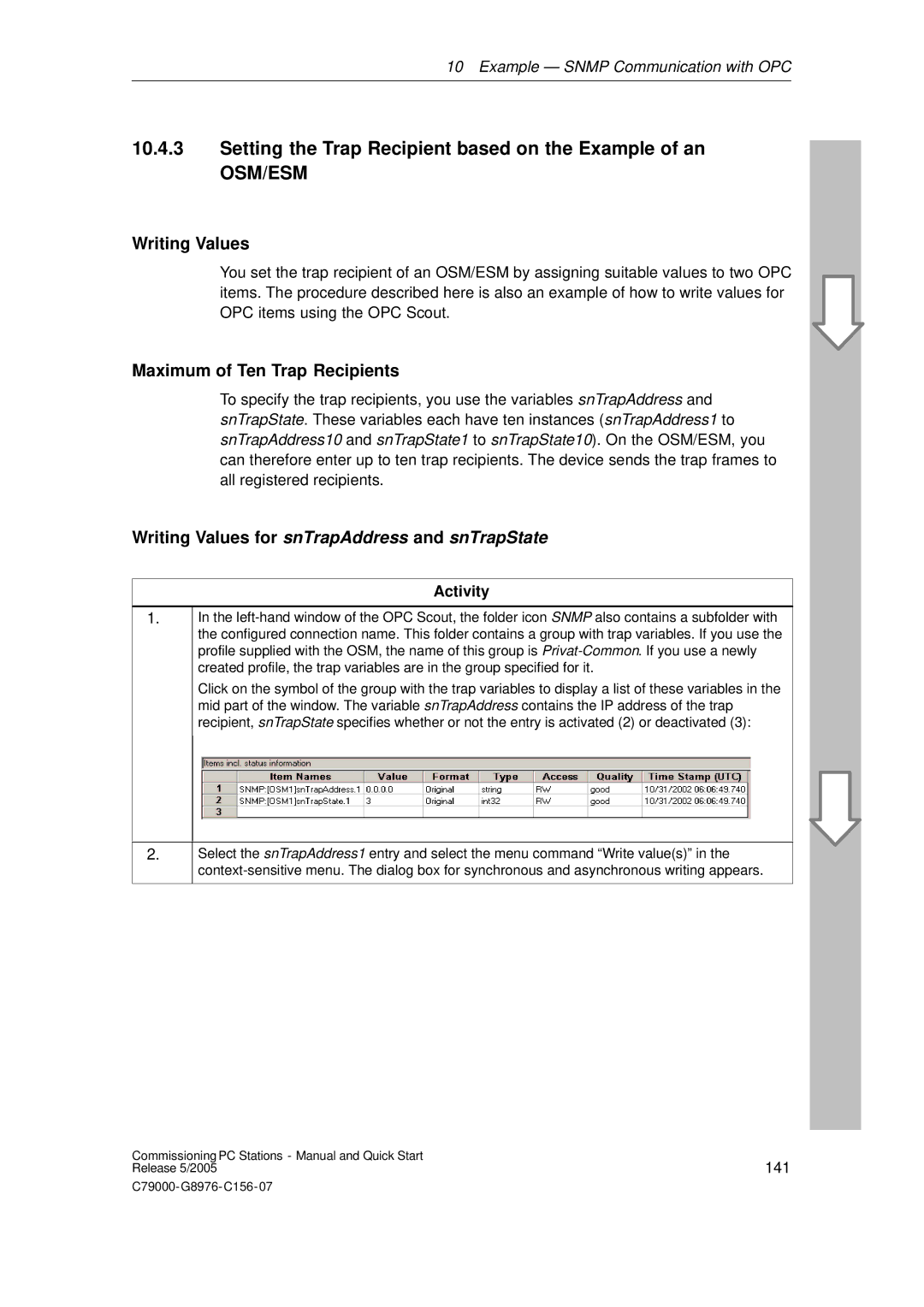10Example — SNMP Communication with OPC
10.4.3Setting the Trap Recipient based on the Example of an
OSM/ESM
Writing Values
You set the trap recipient of an OSM/ESM by assigning suitable values to two OPC items. The procedure described here is also an example of how to write values for OPC items using the OPC Scout.
Maximum of Ten Trap Recipients
To specify the trap recipients, you use the variables snTrapAddress and snTrapState. These variables each have ten instances (snTrapAddress1 to snTrapAddress10 and snTrapState1 to snTrapState10). On the OSM/ESM, you can therefore enter up to ten trap recipients. The device sends the trap frames to all registered recipients.
Writing Values for snTrapAddress and snTrapState
Activity
1.
In the
Click on the symbol of the group with the trap variables to display a list of these variables in the mid part of the window. The variable snTrapAddress contains the IP address of the trap recipient, snTrapState specifies whether or not the entry is activated (2) or deactivated (3):
2.
Select the snTrapAddress1 entry and select the menu command “Write value(s)” in the
Commissioning PC Stations - Manual and Quick Start | 141 |
Release 5/2005 |