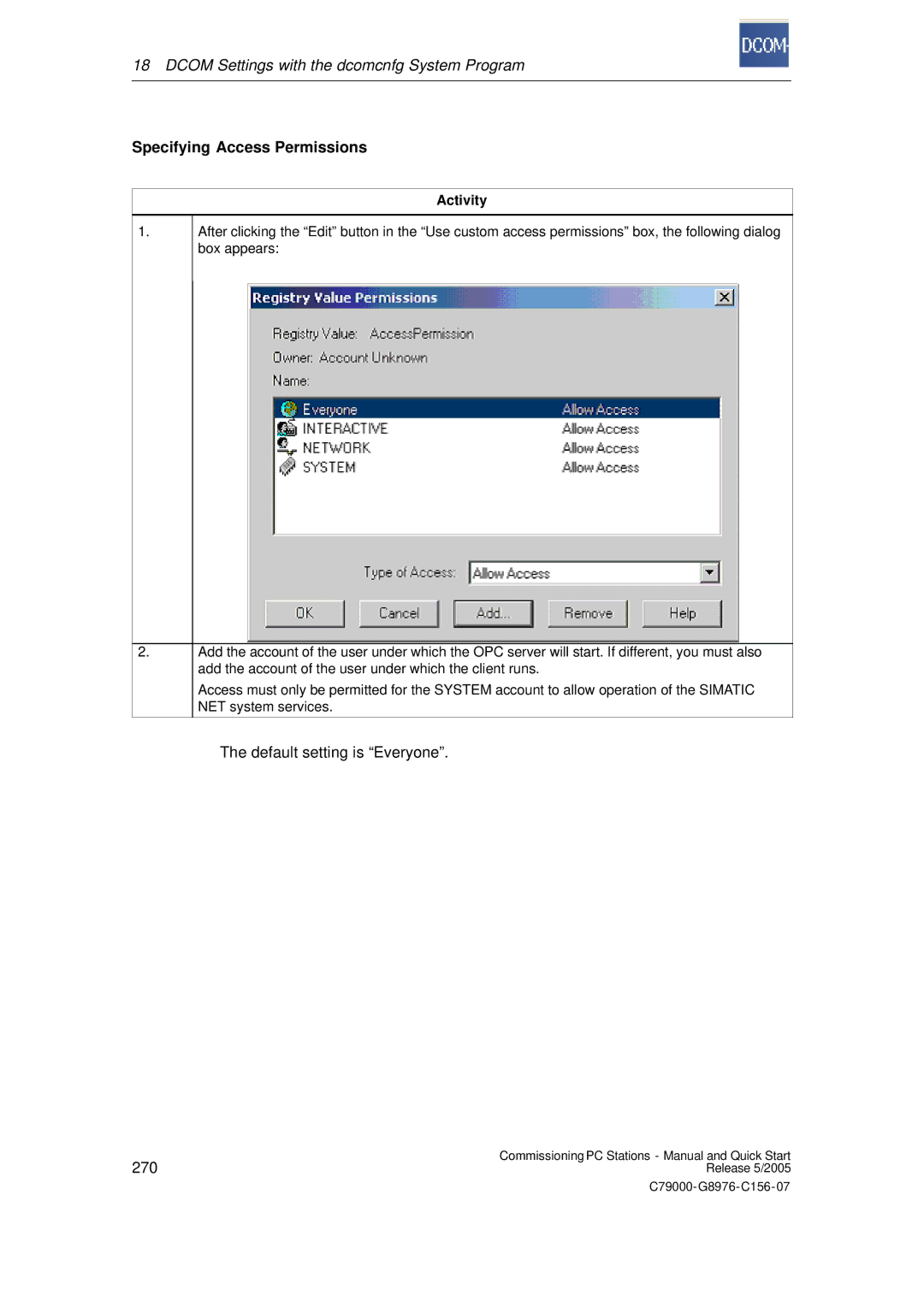18 DCOM Settings with the dcomcnfg System Program
Specifying Access Permissions
1.
Activity
After clicking the “Edit” button in the “Use custom access permissions” box, the following dialog box appears:
2.
Add the account of the user under which the OPC server will start. If different, you must also add the account of the user under which the client runs.
Access must only be permitted for the SYSTEM account to allow operation of the SIMATIC NET system services.
The default setting is “Everyone”.
270 | Commissioning PC Stations - Manual and Quick Start |
Release 5/2005 |