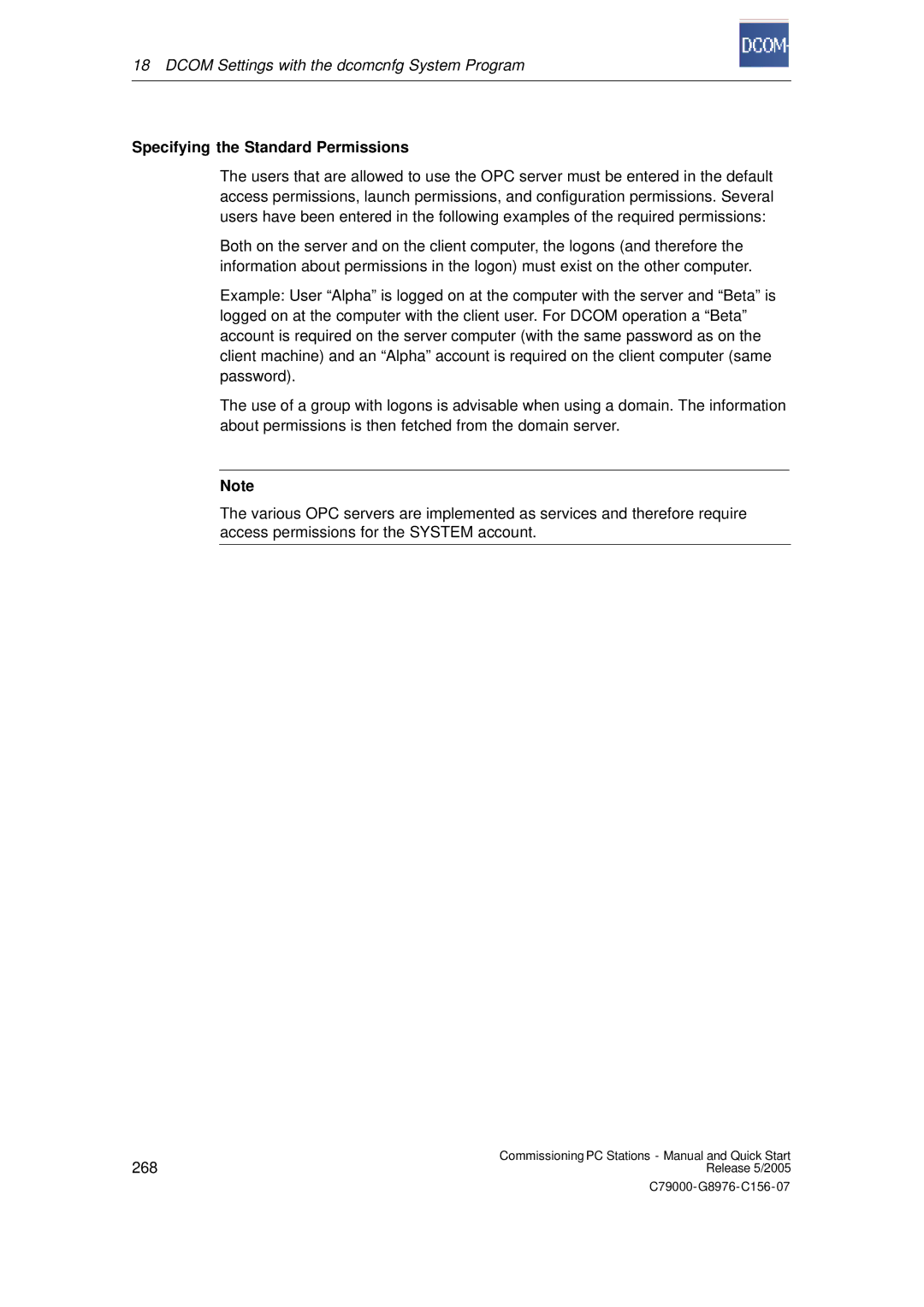18 DCOM Settings with the dcomcnfg System Program
Specifying the Standard Permissions
The users that are allowed to use the OPC server must be entered in the default access permissions, launch permissions, and configuration permissions. Several users have been entered in the following examples of the required permissions:
Both on the server and on the client computer, the logons (and therefore the information about permissions in the logon) must exist on the other computer.
Example: User “Alpha” is logged on at the computer with the server and “Beta” is logged on at the computer with the client user. For DCOM operation a “Beta” account is required on the server computer (with the same password as on the client machine) and an “Alpha” account is required on the client computer (same password).
The use of a group with logons is advisable when using a domain. The information about permissions is then fetched from the domain server.
Note
The various OPC servers are implemented as services and therefore require access permissions for the SYSTEM account.
268 | Commissioning PC Stations - Manual and Quick Start |
Release 5/2005 |