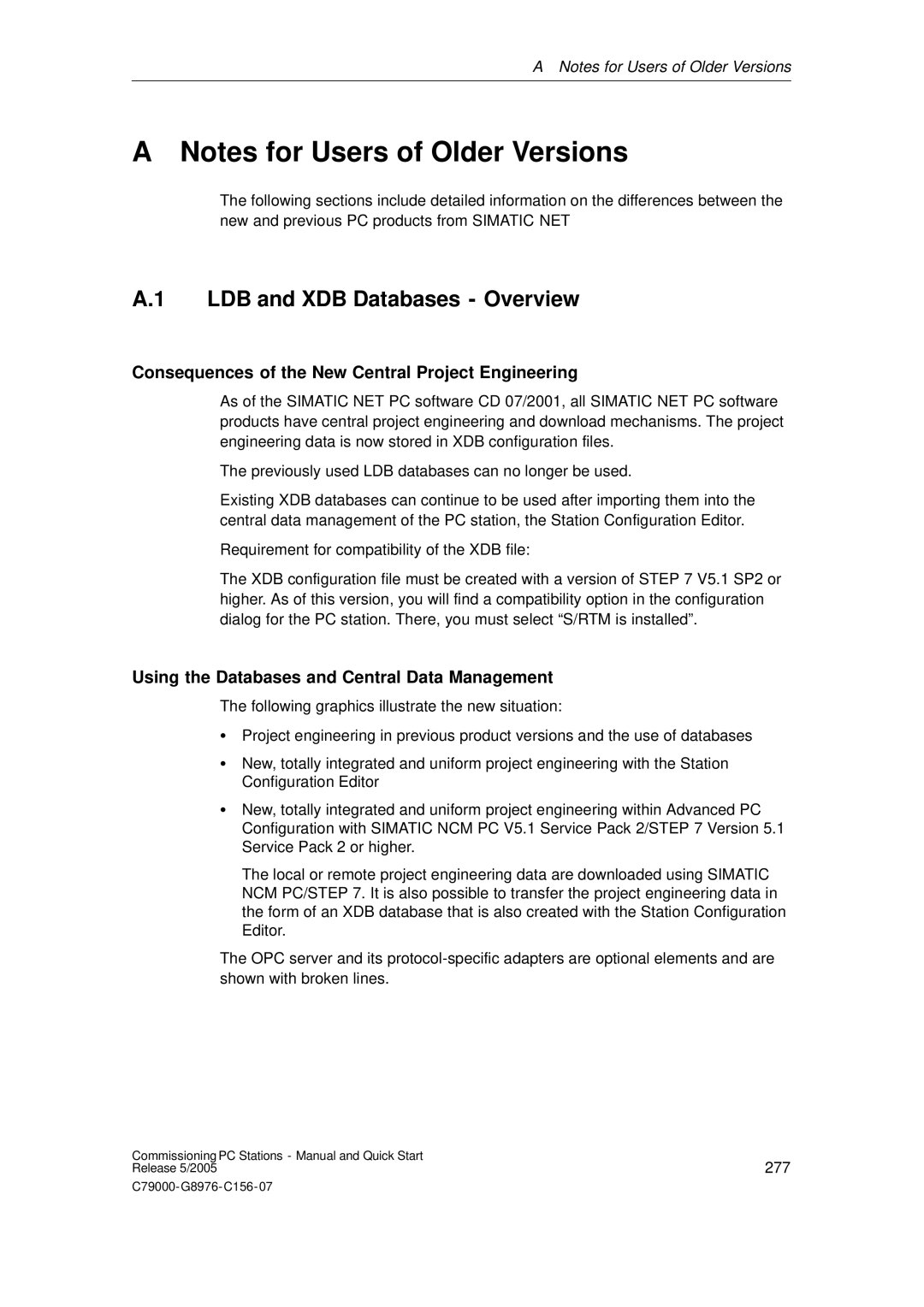A Notes for Users of Older Versions
A Notes for Users of Older Versions
The following sections include detailed information on the differences between the new and previous PC products from SIMATIC NET
A.1 LDB and XDB Databases - Overview
Consequences of the New Central Project Engineering
As of the SIMATIC NET PC software CD 07/2001, all SIMATIC NET PC software products have central project engineering and download mechanisms. The project engineering data is now stored in XDB configuration files.
The previously used LDB databases can no longer be used.
Existing XDB databases can continue to be used after importing them into the central data management of the PC station, the Station Configuration Editor.
Requirement for compatibility of the XDB file:
The XDB configuration file must be created with a version of STEP 7 V5.1 SP2 or higher. As of this version, you will find a compatibility option in the configuration dialog for the PC station. There, you must select “S/RTM is installed”.
Using the Databases and Central Data Management
The following graphics illustrate the new situation:
SProject engineering in previous product versions and the use of databases
SNew, totally integrated and uniform project engineering with the Station Configuration Editor
SNew, totally integrated and uniform project engineering within Advanced PC Configuration with SIMATIC NCM PC V5.1 Service Pack 2/STEP 7 Version 5.1 Service Pack 2 or higher.
The local or remote project engineering data are downloaded using SIMATIC NCM PC/STEP 7. It is also possible to transfer the project engineering data in the form of an XDB database that is also created with the Station Configuration Editor.
The OPC server and its
Commissioning PC Stations - Manual and Quick Start | 277 |
Release 5/2005 |