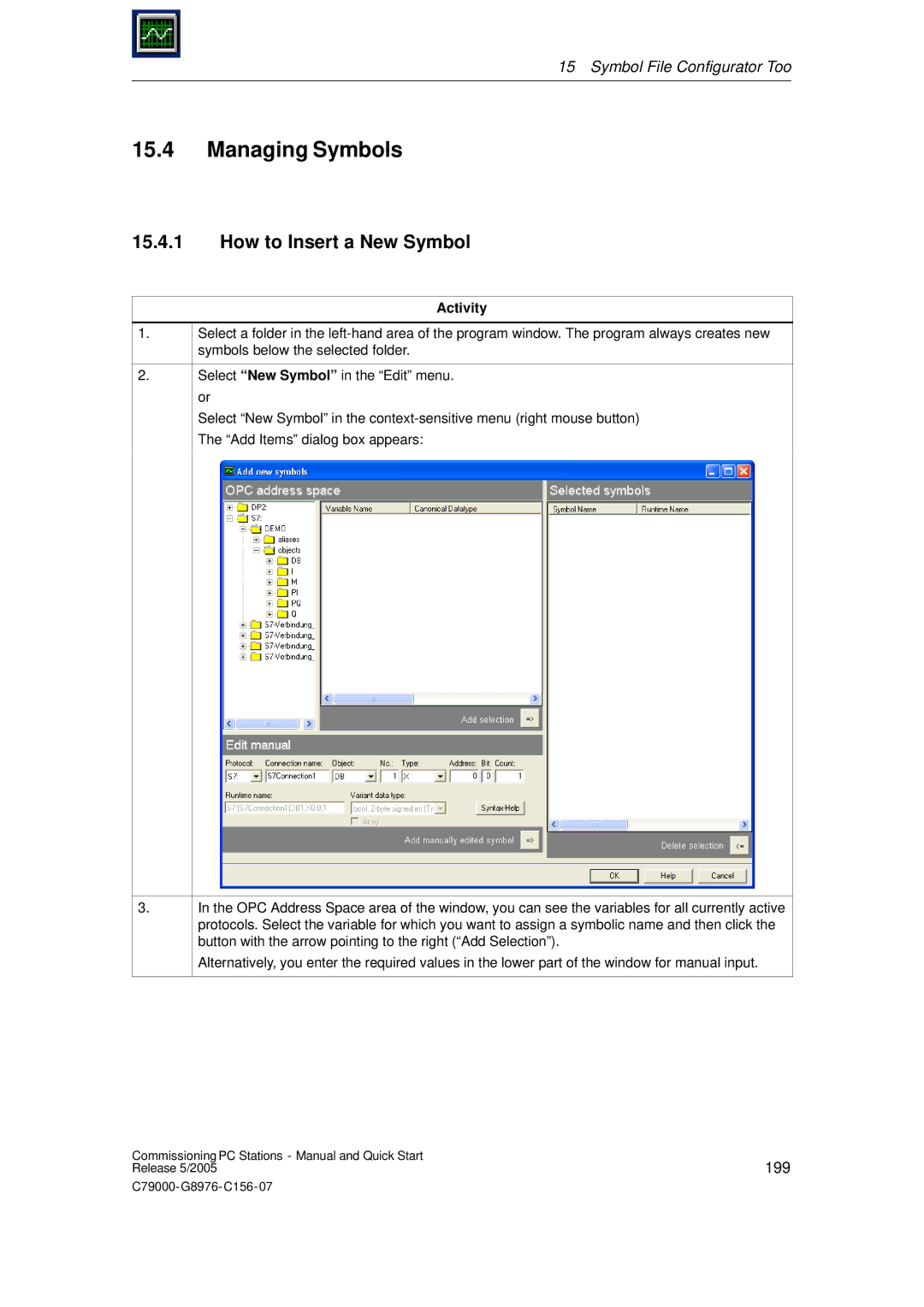15 Symbol File Configurator Too
15.4Managing Symbols
15.4.1How to Insert a New Symbol
1.
2.
Activity
Select a folder in the
Select “New Symbol” in the “Edit” menu.
or
Select “New Symbol” in the
The “Add Items” dialog box appears:
3.
In the OPC Address Space area of the window, you can see the variables for all currently active protocols. Select the variable for which you want to assign a symbolic name and then click the button with the arrow pointing to the right (“Add Selection”).
Alternatively, you enter the required values in the lower part of the window for manual input.
Commissioning PC Stations - Manual and Quick Start | 199 |
Release 5/2005 |