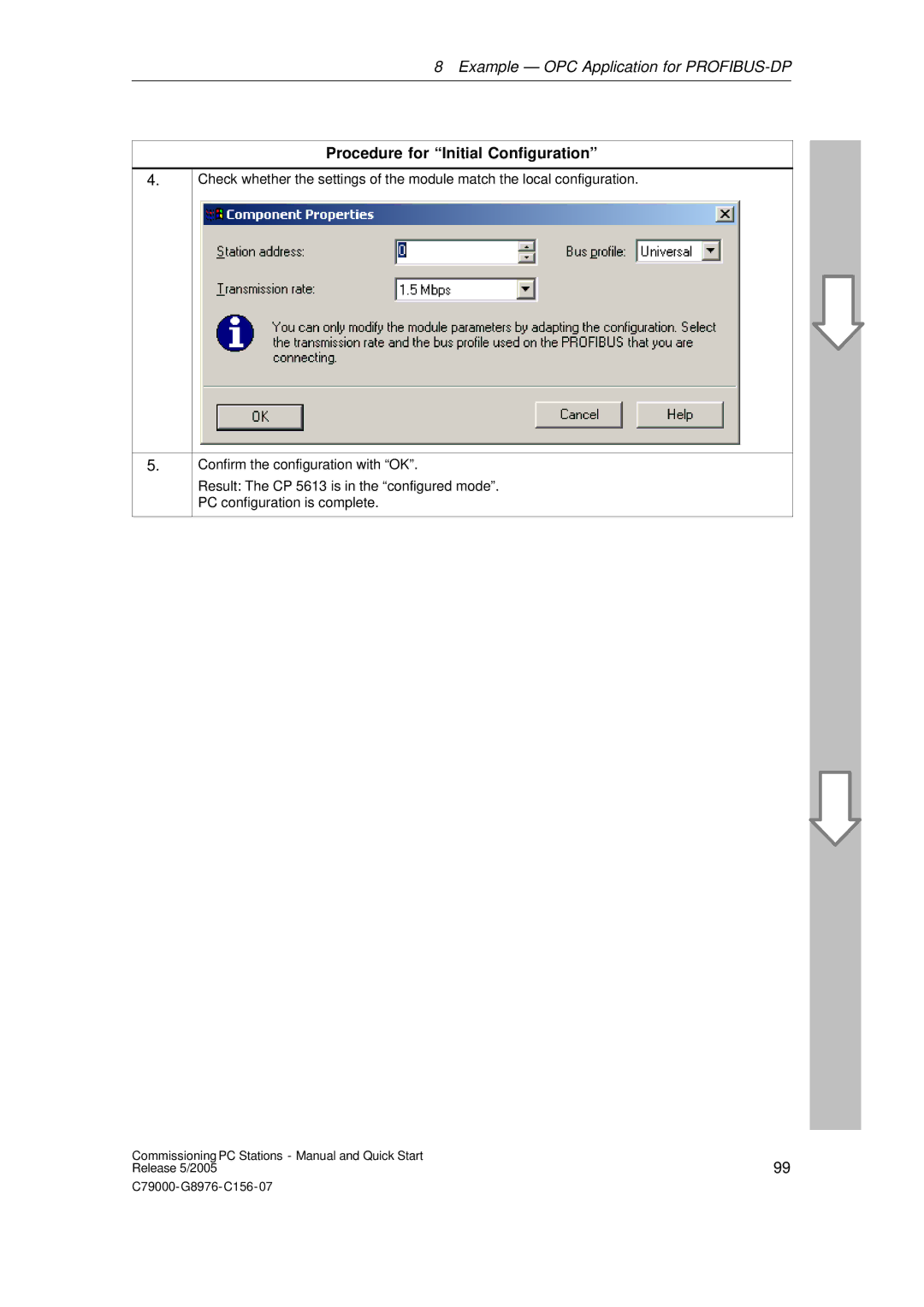8 Example — OPC Application for
Procedure for “Initial Configuration”
4.
Check whether the settings of the module match the local configuration.
5.
Confirm the configuration with “OK”.
Result: The CP 5613 is in the “configured mode”. PC configuration is complete.
Commissioning PC Stations - Manual and Quick Start | 99 |
Release 5/2005 |