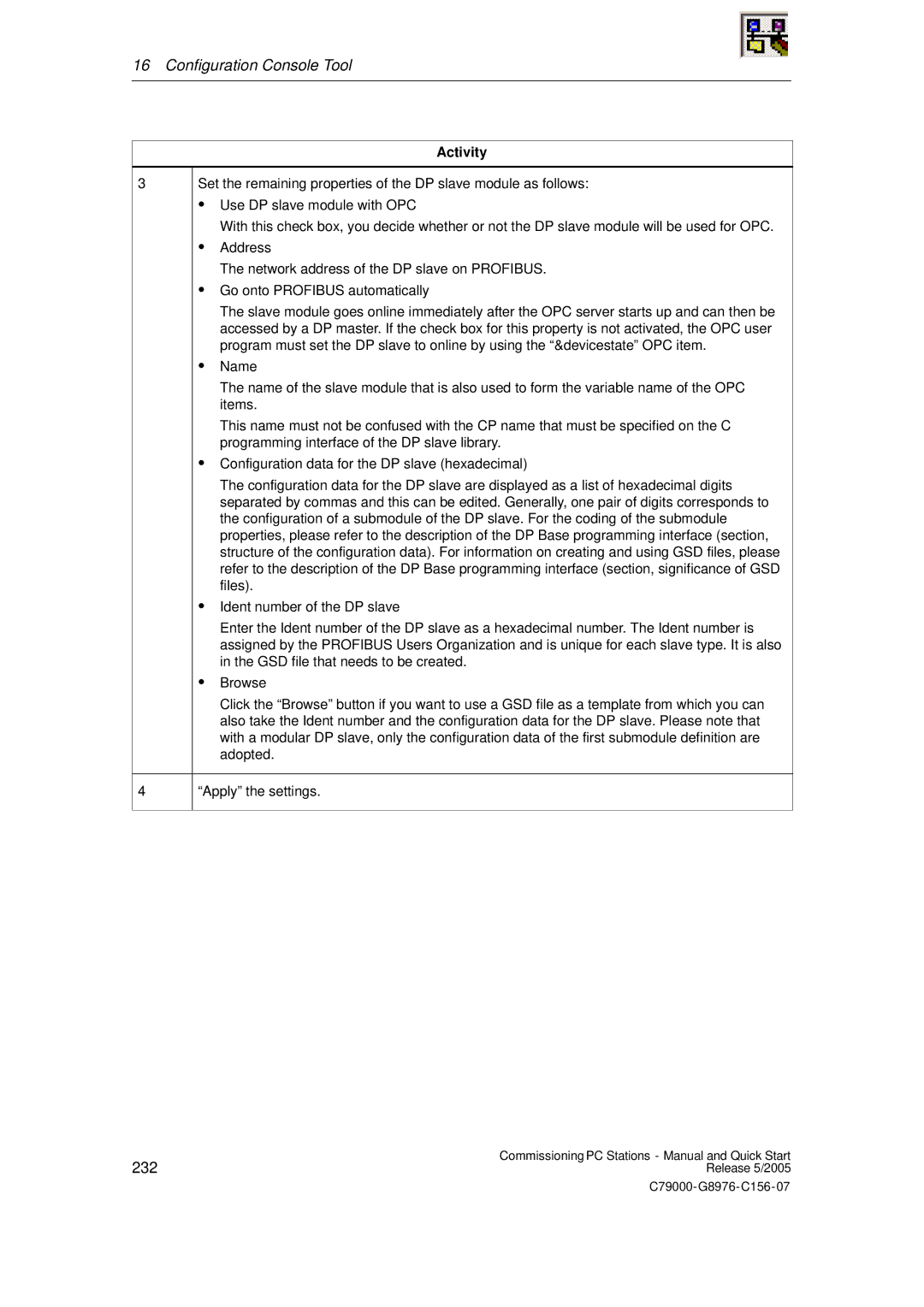16 Configuration Console Tool
3
4
Activity
Set the remaining properties of the DP slave module as follows:
SUse DP slave module with OPC
With this check box, you decide whether or not the DP slave module will be used for OPC.
SAddress
The network address of the DP slave on PROFIBUS.
SGo onto PROFIBUS automatically
The slave module goes online immediately after the OPC server starts up and can then be accessed by a DP master. If the check box for this property is not activated, the OPC user program must set the DP slave to online by using the “&devicestate” OPC item.
SName
The name of the slave module that is also used to form the variable name of the OPC items.
This name must not be confused with the CP name that must be specified on the C programming interface of the DP slave library.
SConfiguration data for the DP slave (hexadecimal)
The configuration data for the DP slave are displayed as a list of hexadecimal digits separated by commas and this can be edited. Generally, one pair of digits corresponds to the configuration of a submodule of the DP slave. For the coding of the submodule properties, please refer to the description of the DP Base programming interface (section, structure of the configuration data). For information on creating and using GSD files, please refer to the description of the DP Base programming interface (section, significance of GSD files).
SIdent number of the DP slave
Enter the Ident number of the DP slave as a hexadecimal number. The Ident number is assigned by the PROFIBUS Users Organization and is unique for each slave type. It is also in the GSD file that needs to be created.
SBrowse
Click the “Browse” button if you want to use a GSD file as a template from which you can also take the Ident number and the configuration data for the DP slave. Please note that with a modular DP slave, only the configuration data of the first submodule definition are adopted.
“Apply” the settings.
232 | Commissioning PC Stations - Manual and Quick Start |
Release 5/2005 |