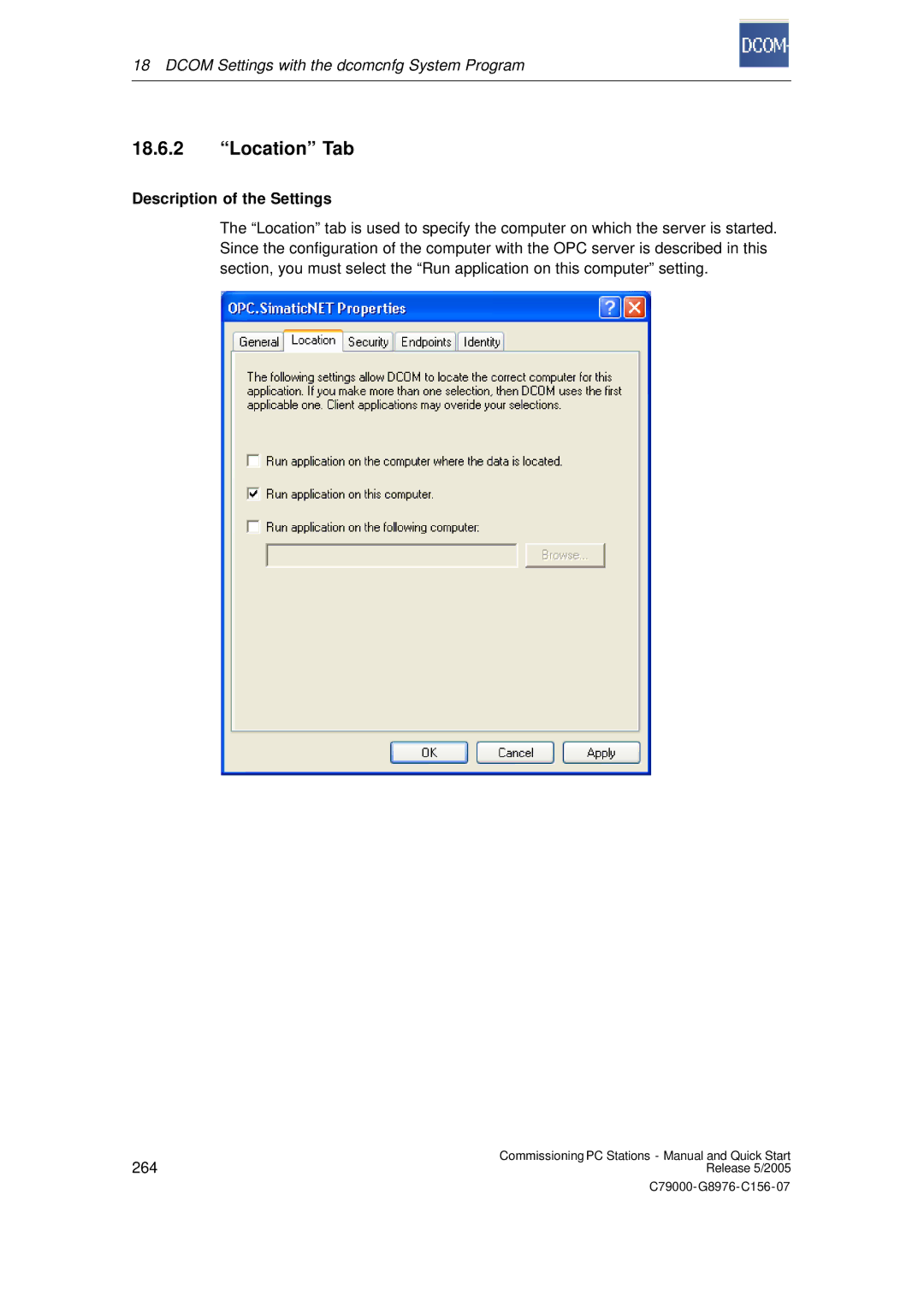18 DCOM Settings with the dcomcnfg System Program
18.6.2“Location” Tab
Description of the Settings
The “Location” tab is used to specify the computer on which the server is started. Since the configuration of the computer with the OPC server is described in this section, you must select the “Run application on this computer” setting.
264 | Commissioning PC Stations - Manual and Quick Start |
Release 5/2005 |