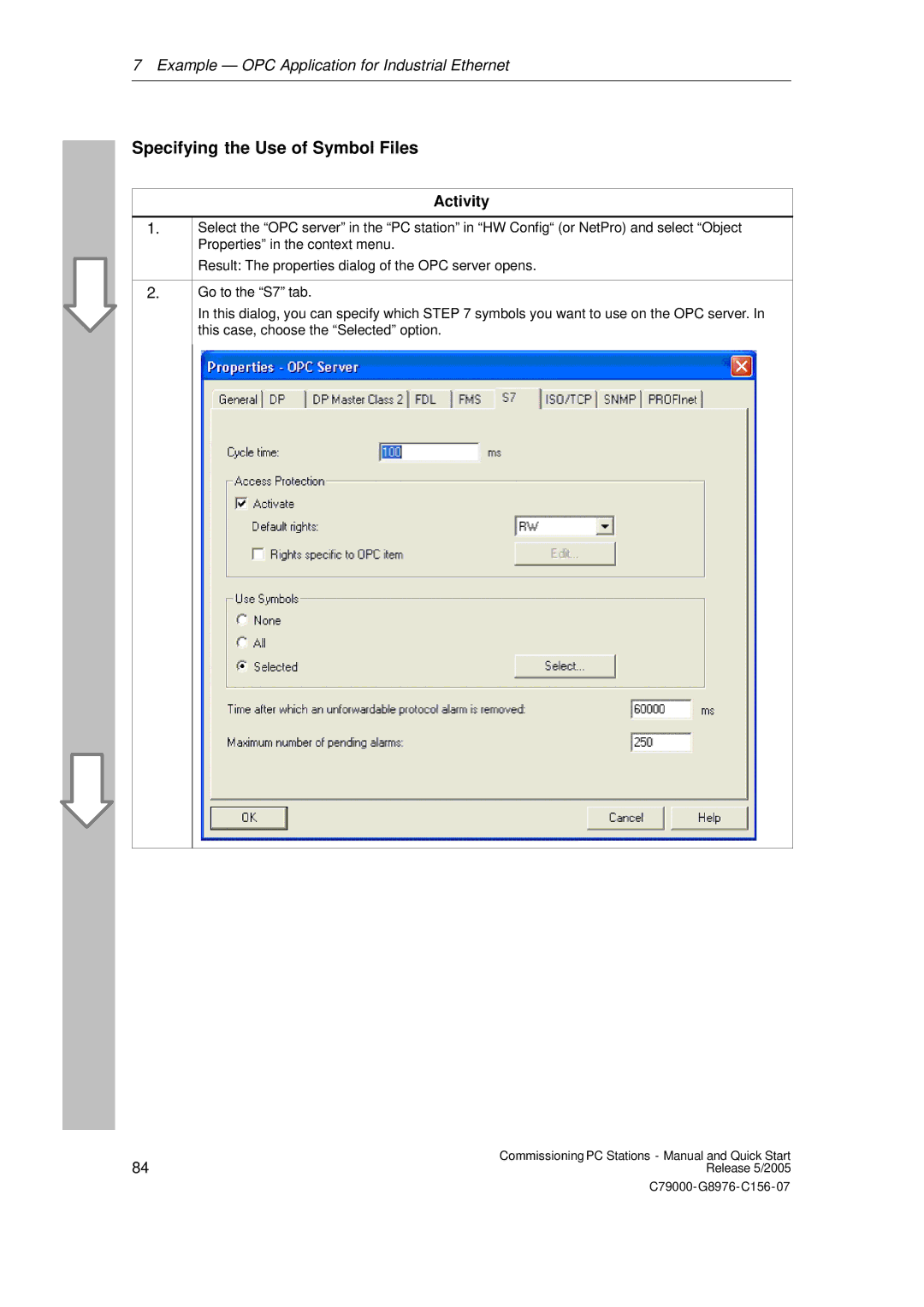7 Example — OPC Application for Industrial Ethernet
Specifying the Use of Symbol Files
Activity
1.Select the “OPCserver” in the “PC station” in “HW Config“ (or NetPro) and select “Object Properties” in the context menu.
Result: The properties dialog of the OPC server opens.
2.Go to the “S7” tab.
In this dialog, you can specify which STEP 7 symbols you want to use on the OPC server. In this case, choose the “Selected” option.
84 | Commissioning PC Stations - Manual and Quick Start |
Release 5/2005 |