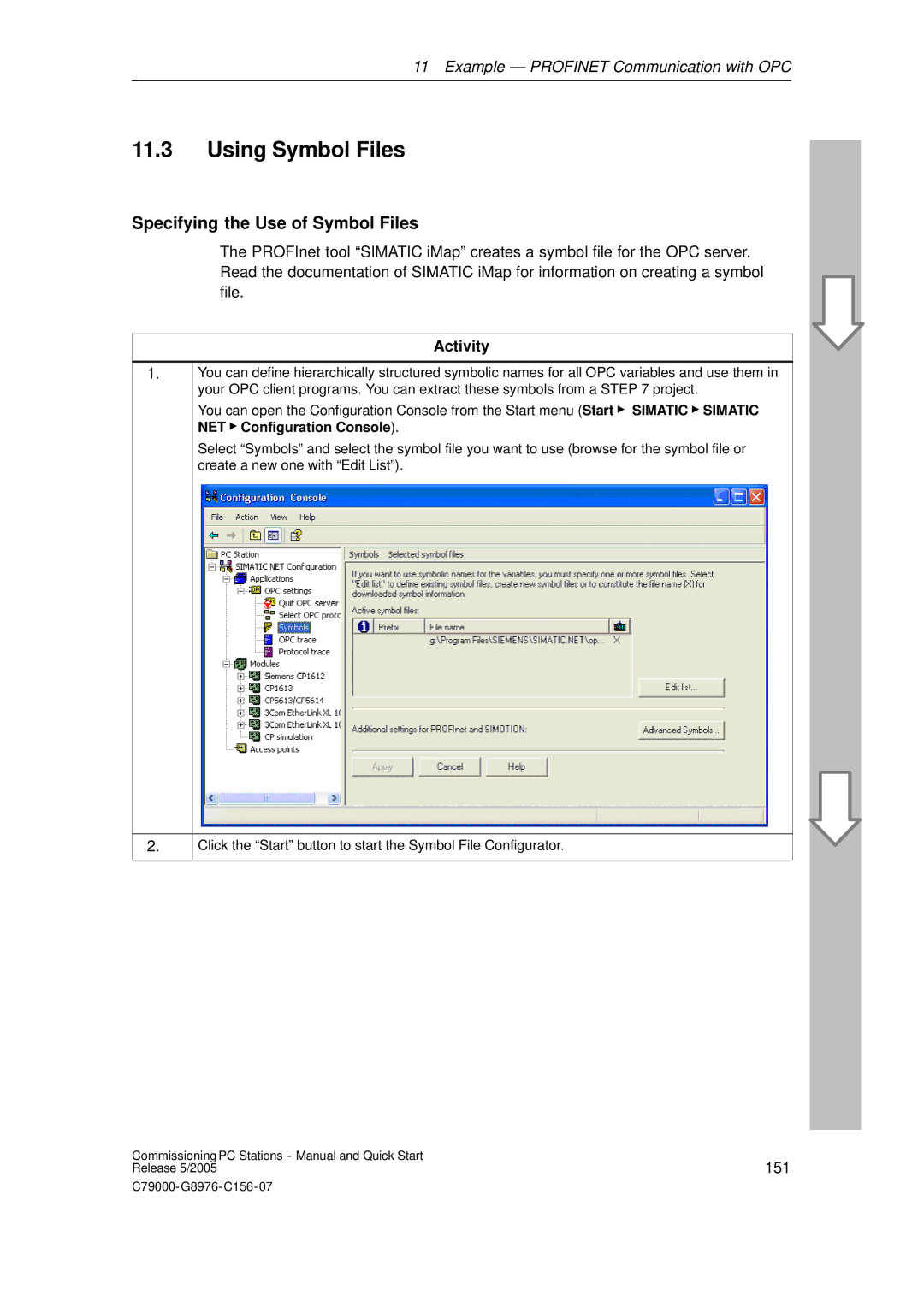11 Example — PROFINET Communication with OPC
11.3Using Symbol Files
Specifying the Use of Symbol Files
The PROFInet tool “SIMATIC iMap” creates a symbol file for the OPC server. Read the documentation of SIMATIC iMap for information on creating a symbol file.
Activity
1.
You can define hierarchically structured symbolic names for all OPC variables and use them in your OPC client programs. You can extract these symbols from a STEP 7 project.
You can open the Configuration Console from the Start menu (Start " SIMATIC " SIMATIC NET " Configuration Console).
Select “Symbols” and select the symbol file you want to use (browse for the symbol file or create a new one with “Edit List”).
2.
Click the “Start” button to start the Symbol File Configurator.
Commissioning PC Stations - Manual and Quick Start | 151 |
Release 5/2005 |