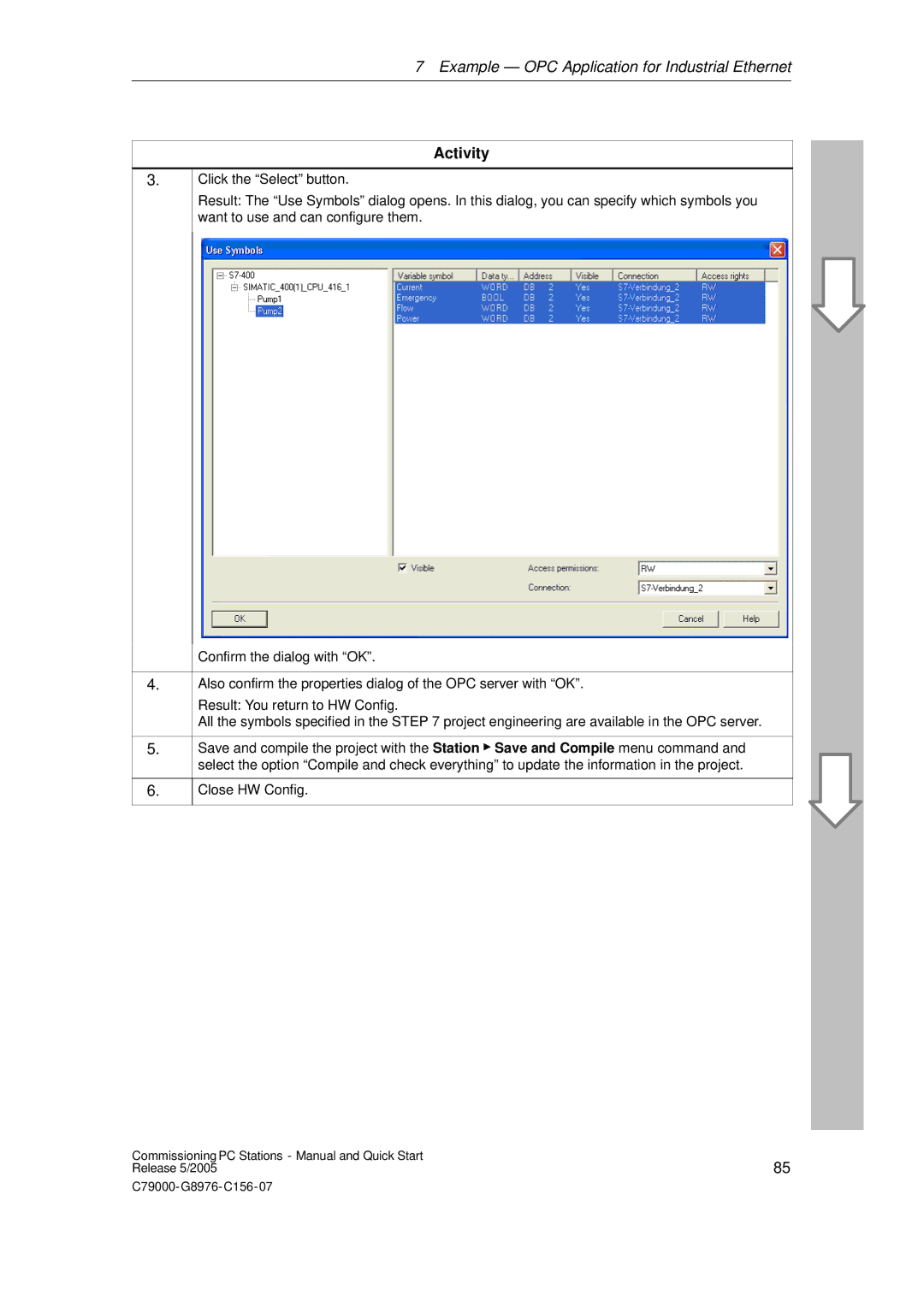7 Example — OPC Application for Industrial Ethernet
Activity
3.
Click the “Select” button.
Result: The “Use Symbols” dialog opens. In this dialog, you can specify which symbols you want to use and can configure them.
Confirm the dialog with “OK”.
4.Also confirm the properties dialog of the OPC server with “OK”.
Result: You return to HW Config.
All the symbols specified in the STEP 7 project engineering are available in the OPC server.
5.
Save and compile the project with the Station " Save and Compile menu command and select the option “Compile and check everything” to update the information in the project.
6.
Close HW Config.
Commissioning PC Stations - Manual and Quick Start | 85 |
Release 5/2005 |