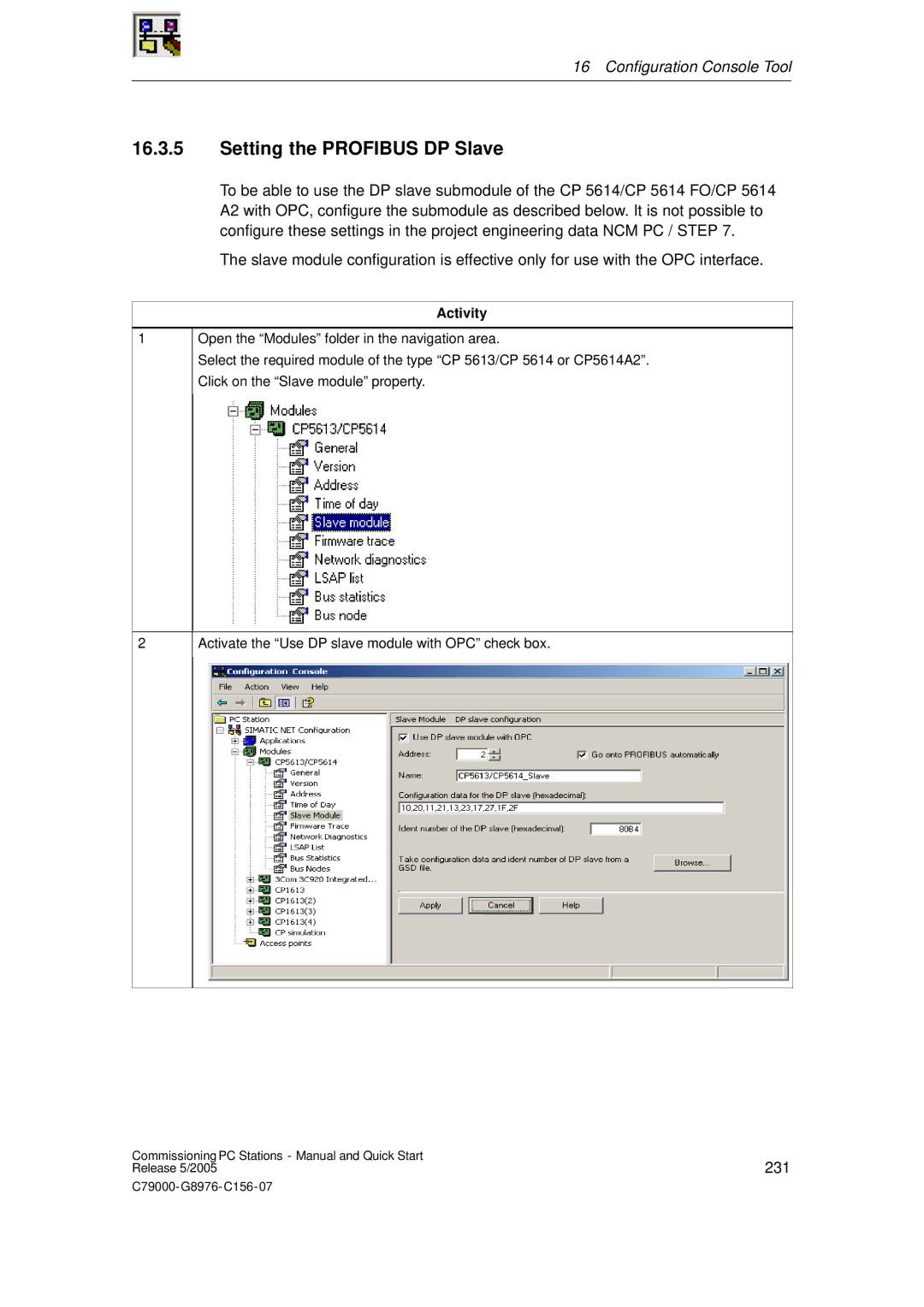16 Configuration Console Tool
16.3.5Setting the PROFIBUS DP Slave
1
To be able to use the DP slave submodule of the CP 5614/CP 5614 FO/CP 5614 A2 with OPC, configure the submodule as described below. It is not possible to configure these settings in the project engineering data NCM PC / STEP 7.
The slave module configuration is effective only for use with the OPC interface.
Activity
Open the “Modules” folder in the navigation area.
Select the required module of the type “CP 5613/CP 5614 or CP5614A2”. Click on the “Slave module” property.
2
Activate the “Use DP slave module with OPC” check box.
Commissioning PC Stations - Manual and Quick Start | 231 |
Release 5/2005 |