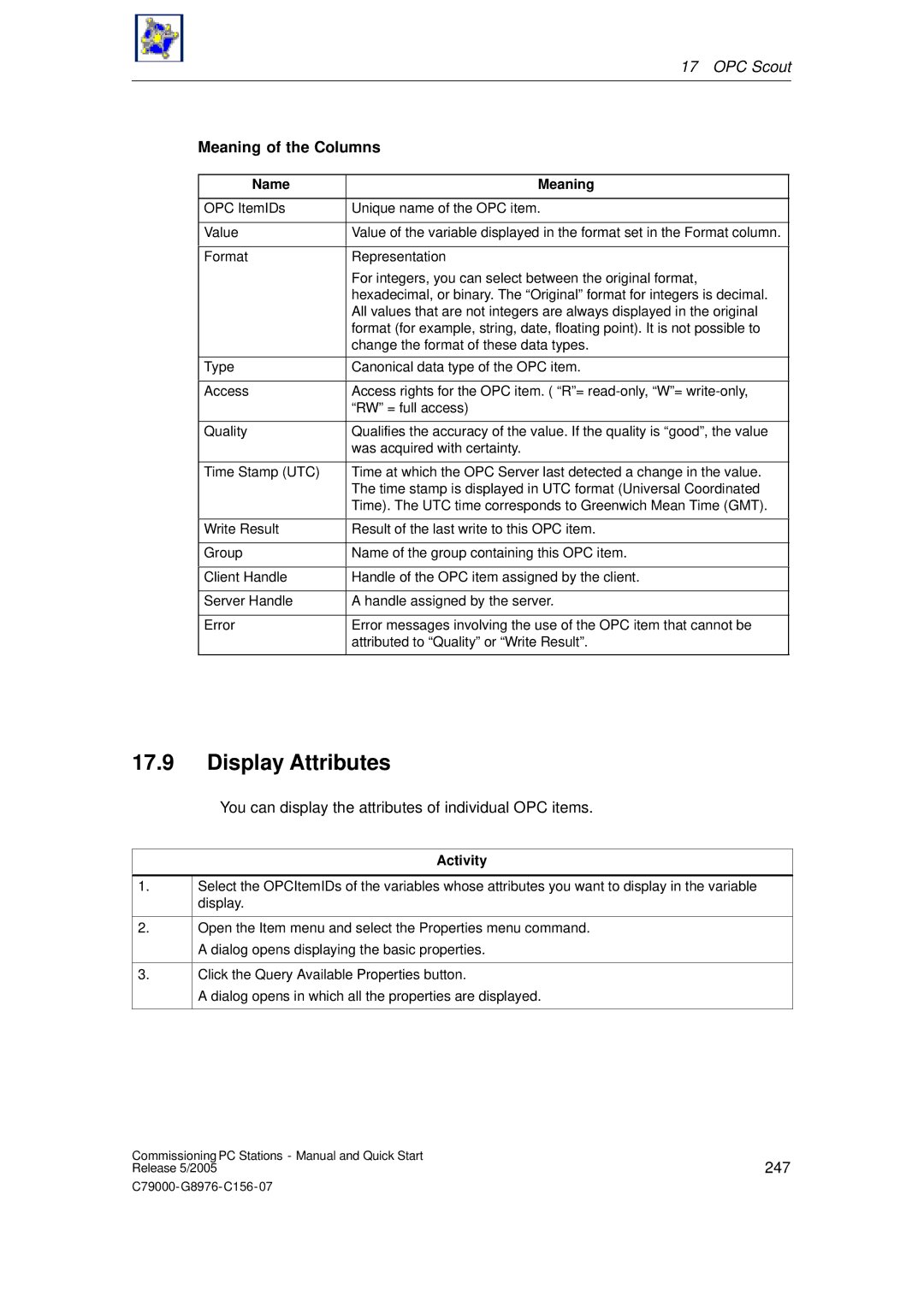17 OPC Scout
Meaning of the Columns
Name | Meaning |
|
|
OPC ItemIDs | Unique name of the OPC item. |
|
|
Value | Value of the variable displayed in the format set in the Format column. |
|
|
Format | Representation |
| For integers, you can select between the original format, |
| hexadecimal, or binary. The “Original”format for integers is decimal. |
| All values that are not integers are always displayed in the original |
| format (for example, string, date, floating point). It is not possible to |
| change the format of these data types. |
|
|
Type | Canonical data type of the OPC item. |
|
|
Access | Access rights for the OPC item. ( “R”= |
| “RW” = full access) |
|
|
Quality | Qualifies the accuracy of the value. If the quality is “good”, the value |
| was acquired with certainty. |
|
|
Time Stamp (UTC) | Time at which the OPC Server last detected a change in the value. |
| The time stamp is displayed in UTC format (Universal Coordinated |
| Time). The UTC time corresponds to Greenwich Mean Time (GMT). |
|
|
Write Result | Result of the last write to this OPC item. |
|
|
Group | Name of the group containing this OPC item. |
|
|
Client Handle | Handle of the OPC item assigned by the client. |
|
|
Server Handle | A handle assigned by the server. |
|
|
Error | Error messages involving the use of the OPC item that cannot be |
| attributed to “Quality” or “Write Result”. |
|
|
17.9Display Attributes
1.
2.
3.
You can display the attributes of individual OPC items.
Activity
Select the OPCItemIDs of the variables whose attributes you want to display in the variable display.
Open the Item menu and select the Properties menu command.
A dialog opens displaying the basic properties.
Click the Query Available Properties button.
A dialog opens in which all the properties are displayed.
Commissioning PC Stations - Manual and Quick Start | 247 |
Release 5/2005 |