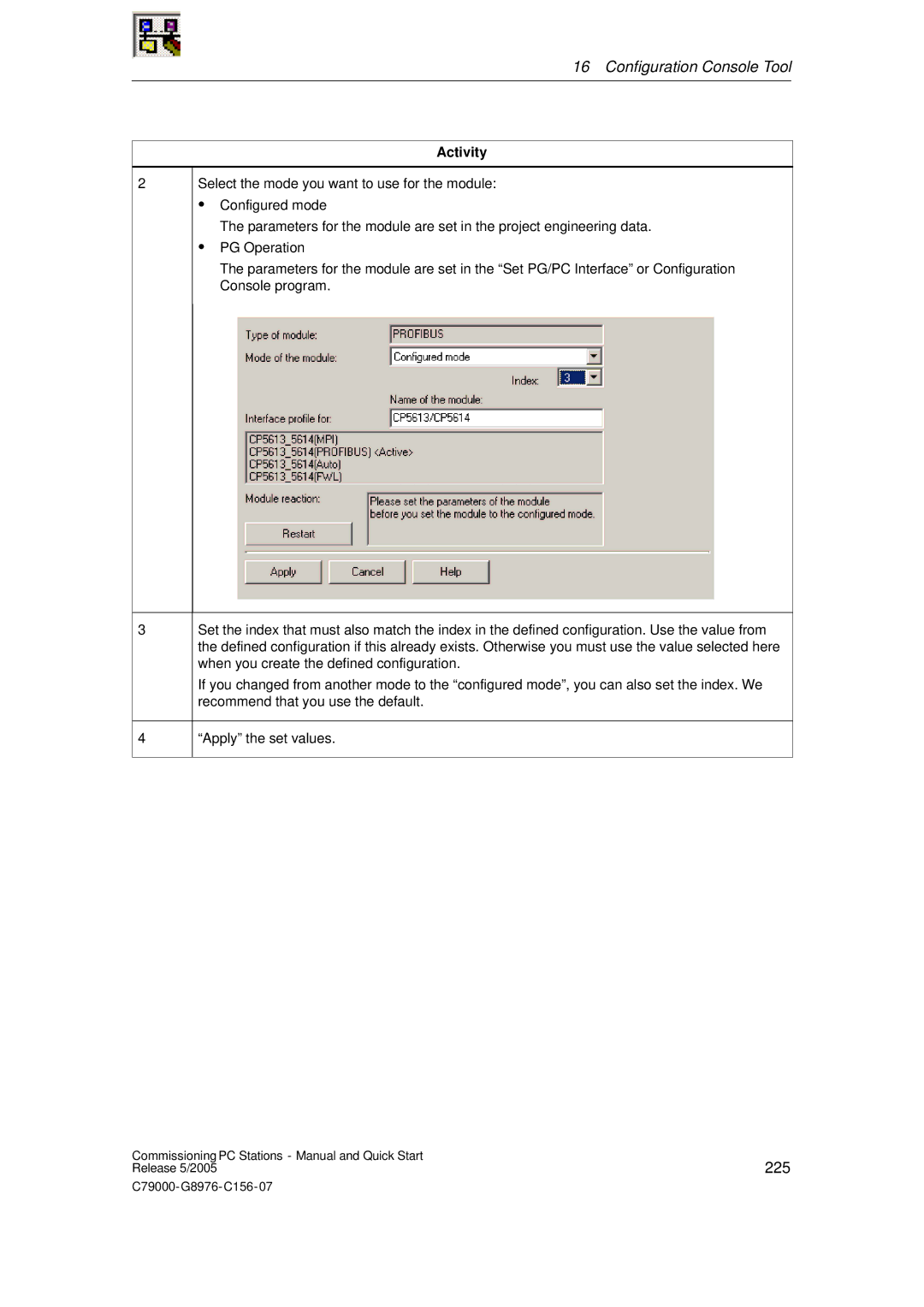16 Configuration Console Tool
2
Activity
Select the mode you want to use for the module:
SConfigured mode
The parameters for the module are set in the project engineering data.
SPG Operation
The parameters for the module are set in the “Set PG/PC Interface” or Configuration Console program.
3
4
Set the index that must also match the index in the defined configuration. Use the value from the defined configuration if this already exists. Otherwise you must use the value selected here when you create the defined configuration.
If you changed from another mode to the “configured mode”, you can also set the index. We recommend that you use the default.
“Apply” the set values.
Commissioning PC Stations - Manual and Quick Start | 225 |
Release 5/2005 |