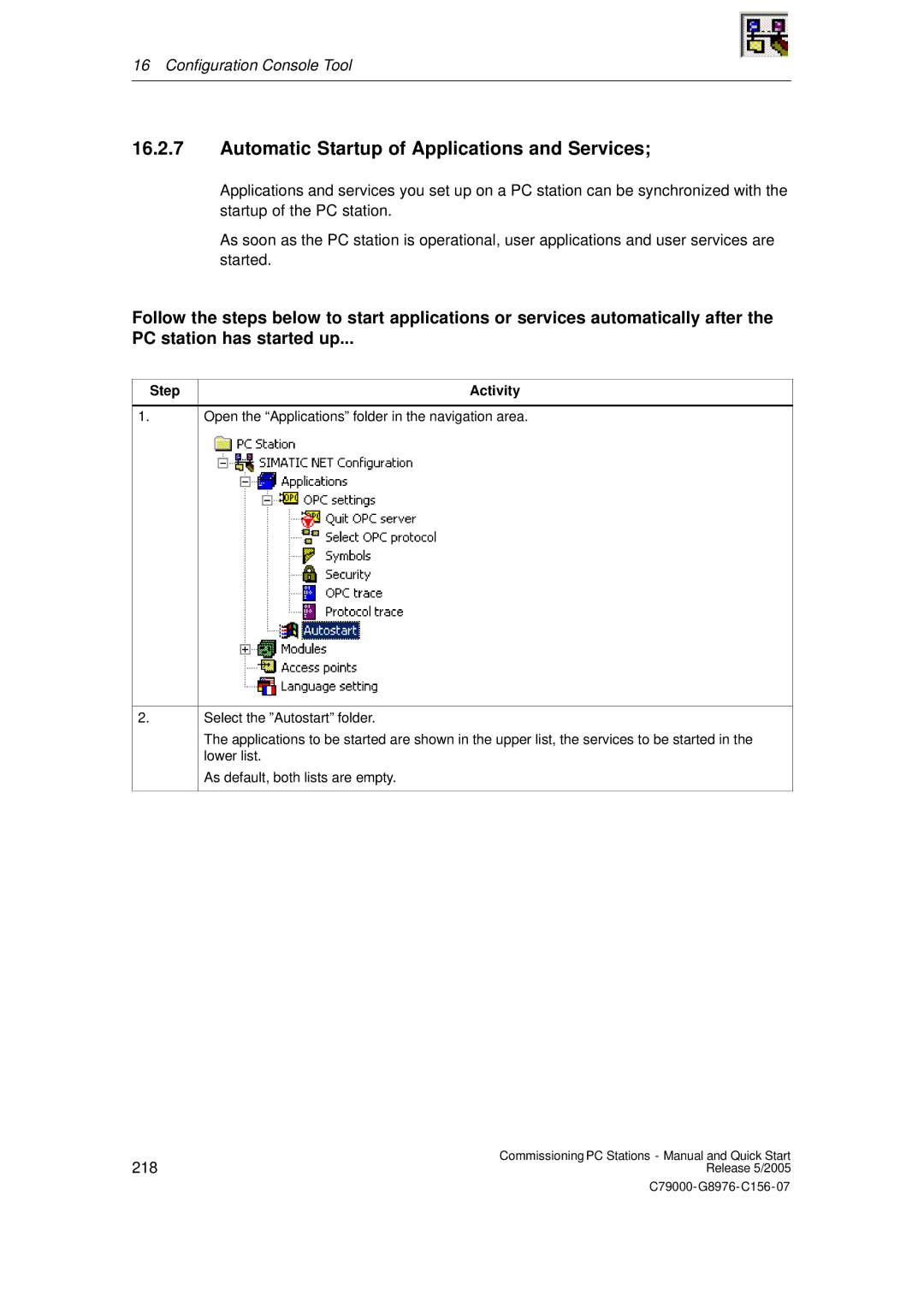16 Configuration Console Tool
16.2.7Automatic Startup of Applications and Services;
Applications and services you set up on a PC station can be synchronized with the startup of the PC station.
As soon as the PC station is operational, user applications and user services are started.
Follow the steps below to start applications or services automatically after the
PC station has started up...
Step
Activity
1.
Open the “Applications” folder in the navigation area.
2.
Select the ”Autostart” folder.
The applications to be started are shown in the upper list, the services to be started in the lower list.
As default, both lists are empty.
218 | Commissioning PC Stations - Manual and Quick Start |
Release 5/2005 |