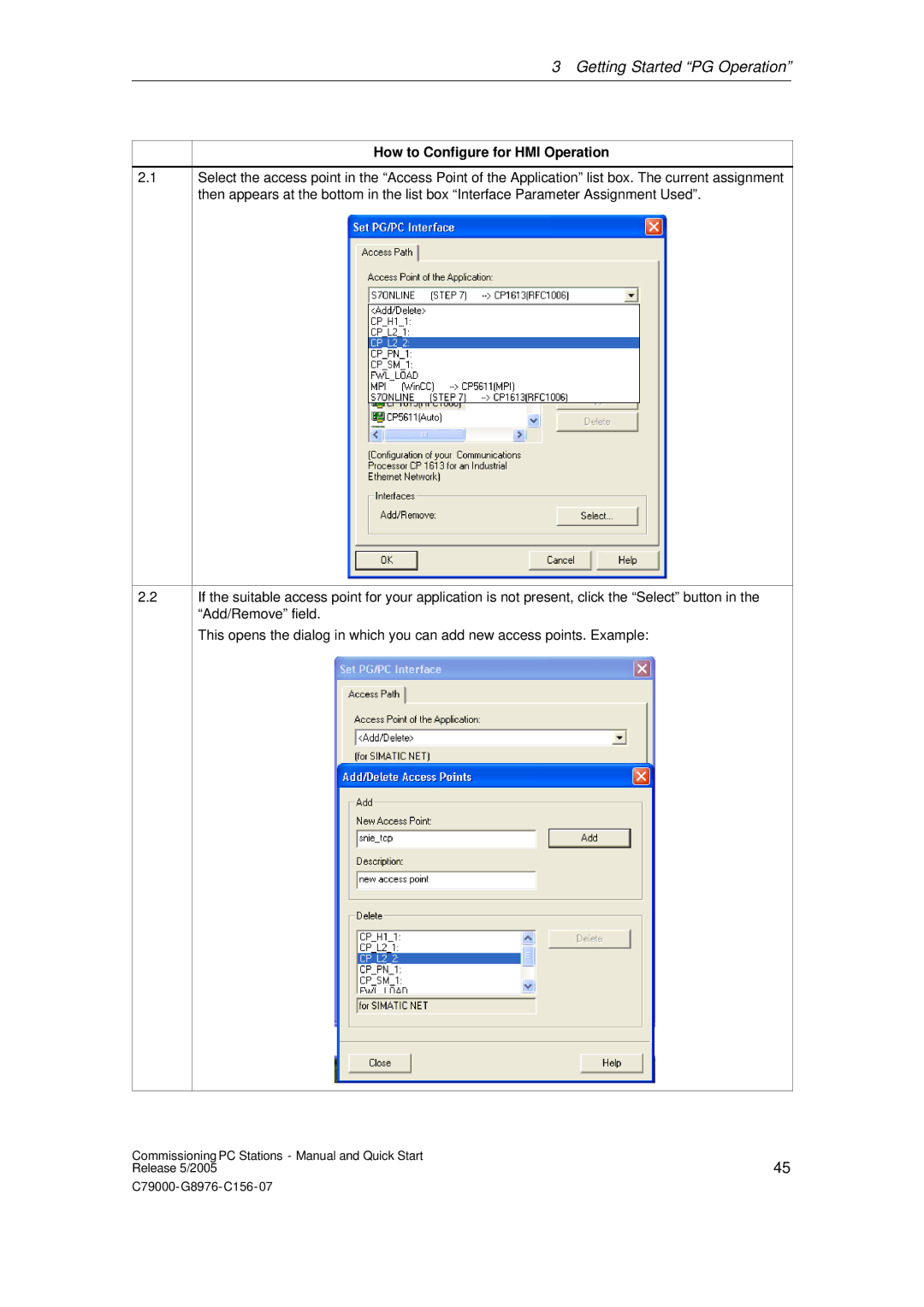3 Getting Started “PG Operation”
How to Configure for HMI Operation
2.1Select the access point in the “Access Point of the Application” list box. The current assignment then appears at the bottom in the list box “Interface Parameter Assignment Used”.
2.2
If the suitable access point for your application is not present, click the “Select” button in the “Add/Remove” field.
This opens the dialog in which you can add new access points. Example:
Commissioning PC Stations - Manual and Quick Start | 45 |
Release 5/2005 |