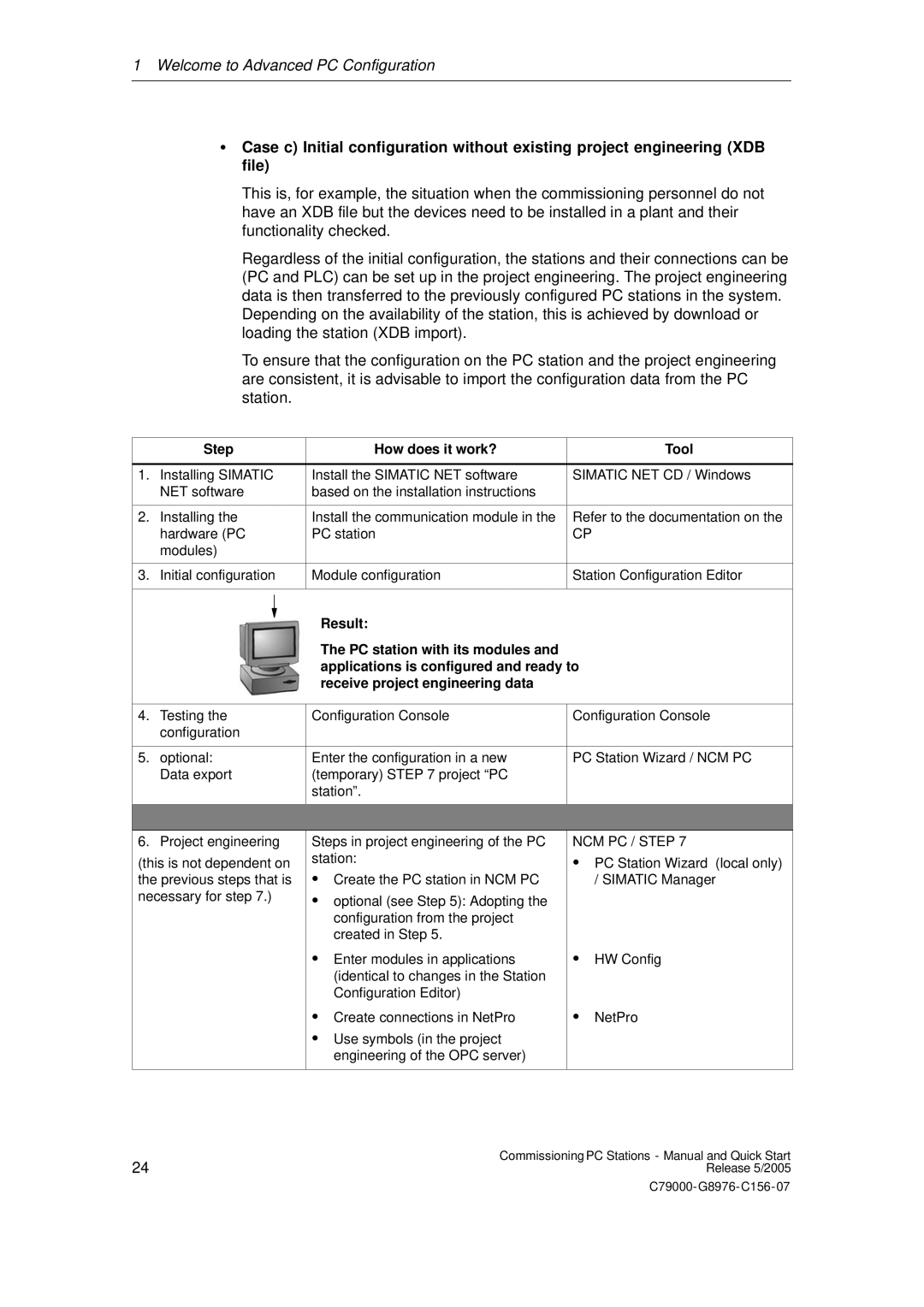1 Welcome to Advanced PC Configuration
SCase c) Initial configuration without existing project engineering (XDB file)
This is, for example, the situation when the commissioning personnel do not have an XDB file but the devices need to be installed in a plant and their functionality checked.
Regardless of the initial configuration, the stations and their connections can be (PC and PLC) can be set up in the project engineering. The project engineering data is then transferred to the previously configured PC stations in the system. Depending on the availability of the station, this is achieved by download or loading the station (XDB import).
To ensure that the configuration on the PC station and the project engineering are consistent, it is advisable to import the configuration data from the PC station.
| Step | How does it work? | Tool |
|
|
|
|
1. | Installing SIMATIC | Install the SIMATIC NET software | SIMATIC NET CD / Windows |
| NET software | based on the installation instructions |
|
|
|
|
|
2. | Installing the | Install the communication module in the | Refer to the documentation on the |
| hardware (PC | PC station | CP |
| modules) |
|
|
|
|
|
|
3. | Initial configuration | Module configuration | Station Configuration Editor |
|
|
|
|
Result:
The PC station with its modules and applications is configured and ready to receive project engineering data
4. | Testing the | Configuration Console | Configuration Console | |
| configuration |
|
|
|
|
|
|
| |
5. | optional: | Enter the configuration in a new | PC Station Wizard / NCM PC | |
| Data export | (temporary) STEP 7 project “PC |
|
|
|
| station”. |
|
|
|
|
|
| |
|
|
|
|
|
6. | Project engineering | Steps in project engineering of the PC | NCM PC / STEP 7 | |
(this is not dependent on | station: | S | PC Station Wizard (local only) | |
| ||||
the previous steps that is | S Create the PC station in NCM PC |
| / SIMATIC Manager | |
necessary for step 7.) | S optional (see Step 5): Adopting the |
|
| |
|
|
|
| |
|
| configuration from the project |
|
|
|
| created in Step 5. |
|
|
|
| S Enter modules in applications | S | HW Config |
|
| (identical to changes in the Station |
|
|
|
| Configuration Editor) |
|
|
|
| S Create connections in NetPro | S | NetPro |
|
| S Use symbols (in the project |
|
|
|
| engineering of the OPC server) |
|
|
|
|
|
|
|
24 | Commissioning PC Stations - Manual and Quick Start |
Release 5/2005 |