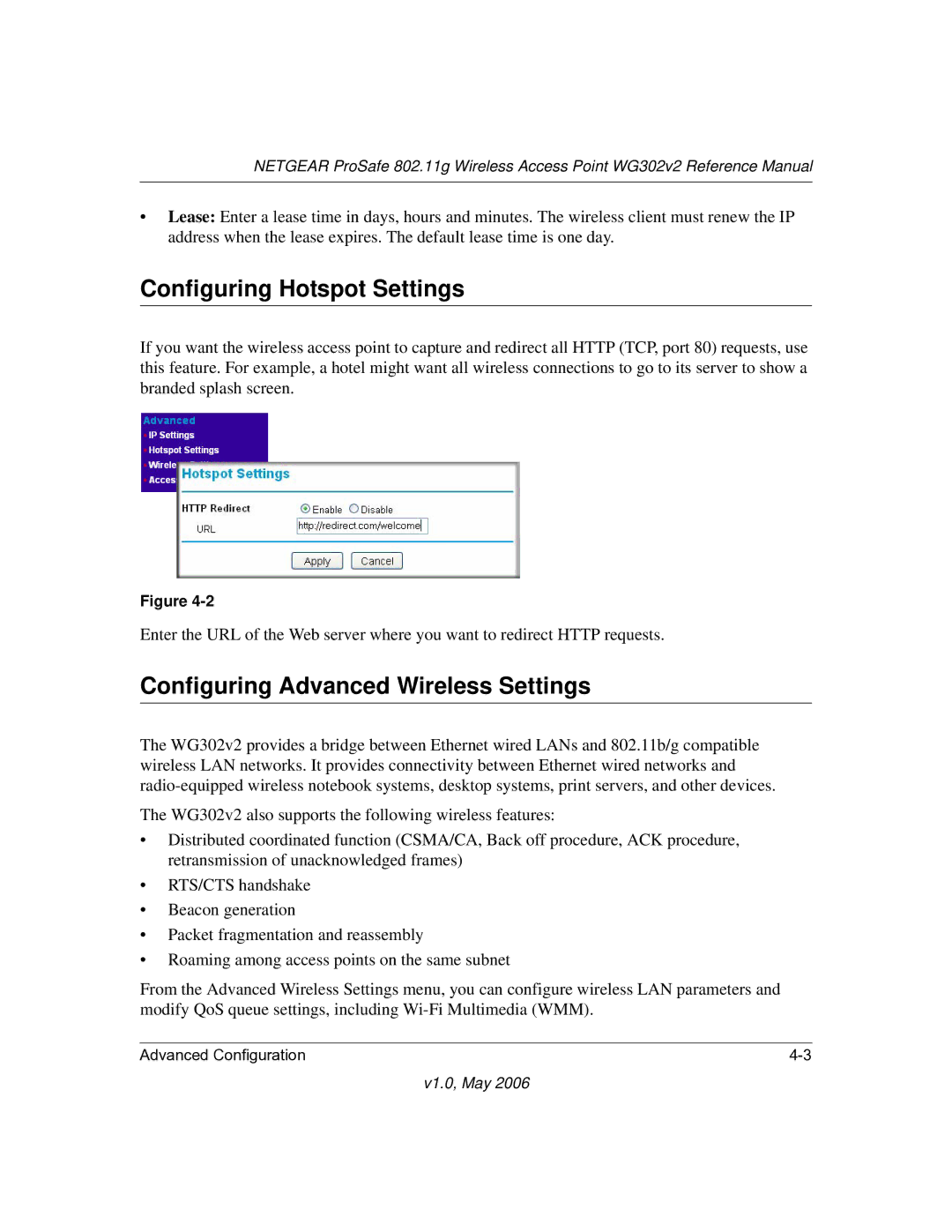NETGEAR ProSafe 802.11g Wireless Access Point WG302v2 Reference Manual
•Lease: Enter a lease time in days, hours and minutes. The wireless client must renew the IP address when the lease expires. The default lease time is one day.
Configuring Hotspot Settings
If you want the wireless access point to capture and redirect all HTTP (TCP, port 80) requests, use this feature. For example, a hotel might want all wireless connections to go to its server to show a branded splash screen.
Figure
Enter the URL of the Web server where you want to redirect HTTP requests.
Configuring Advanced Wireless Settings
The WG302v2 provides a bridge between Ethernet wired LANs and 802.11b/g compatible wireless LAN networks. It provides connectivity between Ethernet wired networks and
The WG302v2 also supports the following wireless features:
•Distributed coordinated function (CSMA/CA, Back off procedure, ACK procedure, retransmission of unacknowledged frames)
•RTS/CTS handshake
•Beacon generation
•Packet fragmentation and reassembly
•Roaming among access points on the same subnet
From the Advanced Wireless Settings menu, you can configure wireless LAN parameters and modify QoS queue settings, including
Advanced Configuration |