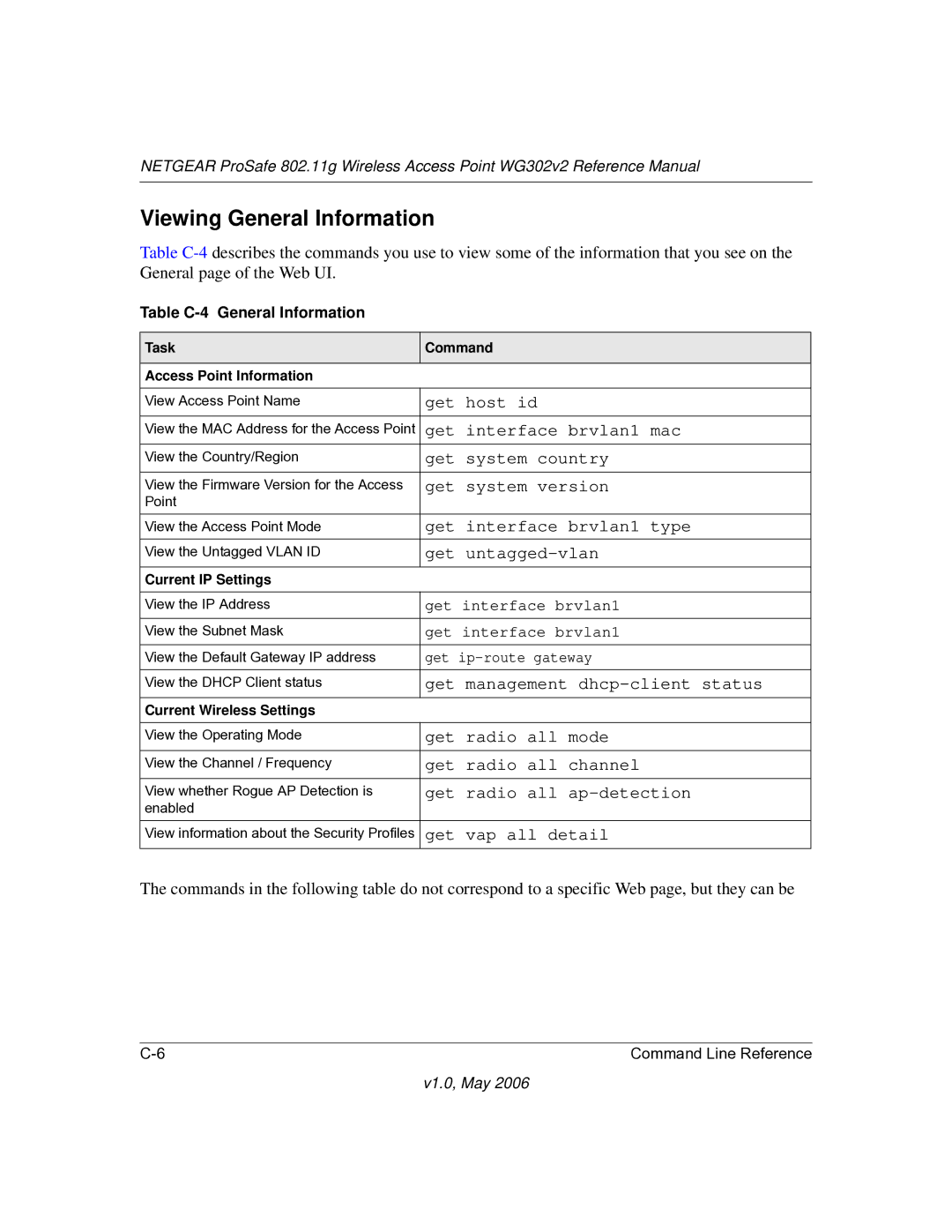NETGEAR ProSafe 802.11g Wireless Access Point WG302v2 Reference Manual
Viewing General Information
Table
Table
Task | Command |
|
|
Access Point Information |
|
|
|
View Access Point Name | get host id |
View the MAC Address for the Access Point | get interface brvlan1 mac |
View the Country/Region | get system country |
View the Firmware Version for the Access | get system version |
Point |
|
View the Access Point Mode | get interface brvlan1 type |
View the Untagged VLAN ID | get |
Current IP Settings |
|
|
|
View the IP Address | get interface brvlan1 |
View the Subnet Mask | get interface brvlan1 |
View the Default Gateway IP address | get |
View the DHCP Client status | get management |
Current Wireless Settings |
|
|
|
View the Operating Mode | get radio all mode |
View the Channel / Frequency | get radio all channel |
View whether Rogue AP Detection is | get radio all |
enabled |
|
View information about the Security Profiles | get vap all detail |
The commands in the following table do not correspond to a specific Web page, but they can be
Command Line Reference |