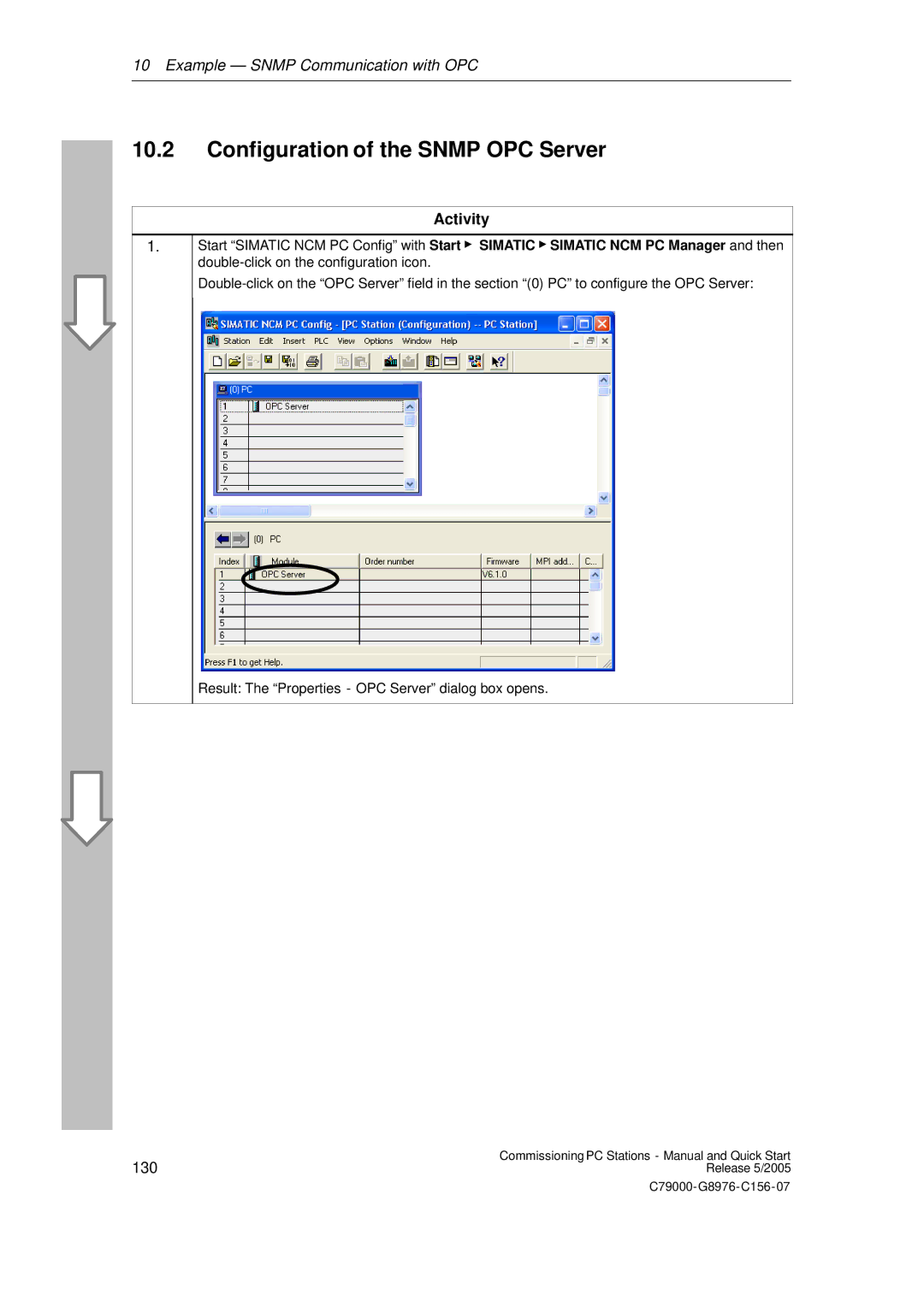10 Example — SNMP Communication with OPC
10.2Configuration of the SNMP OPC Server
Activity
1.
Start “SIMATIC NCM PC Config” with Start " SIMATIC " SIMATIC NCM PC Manager and then
Result: The “Properties - OPC Server” dialog box opens.
130 | Commissioning PC Stations - Manual and Quick Start |
Release 5/2005 |