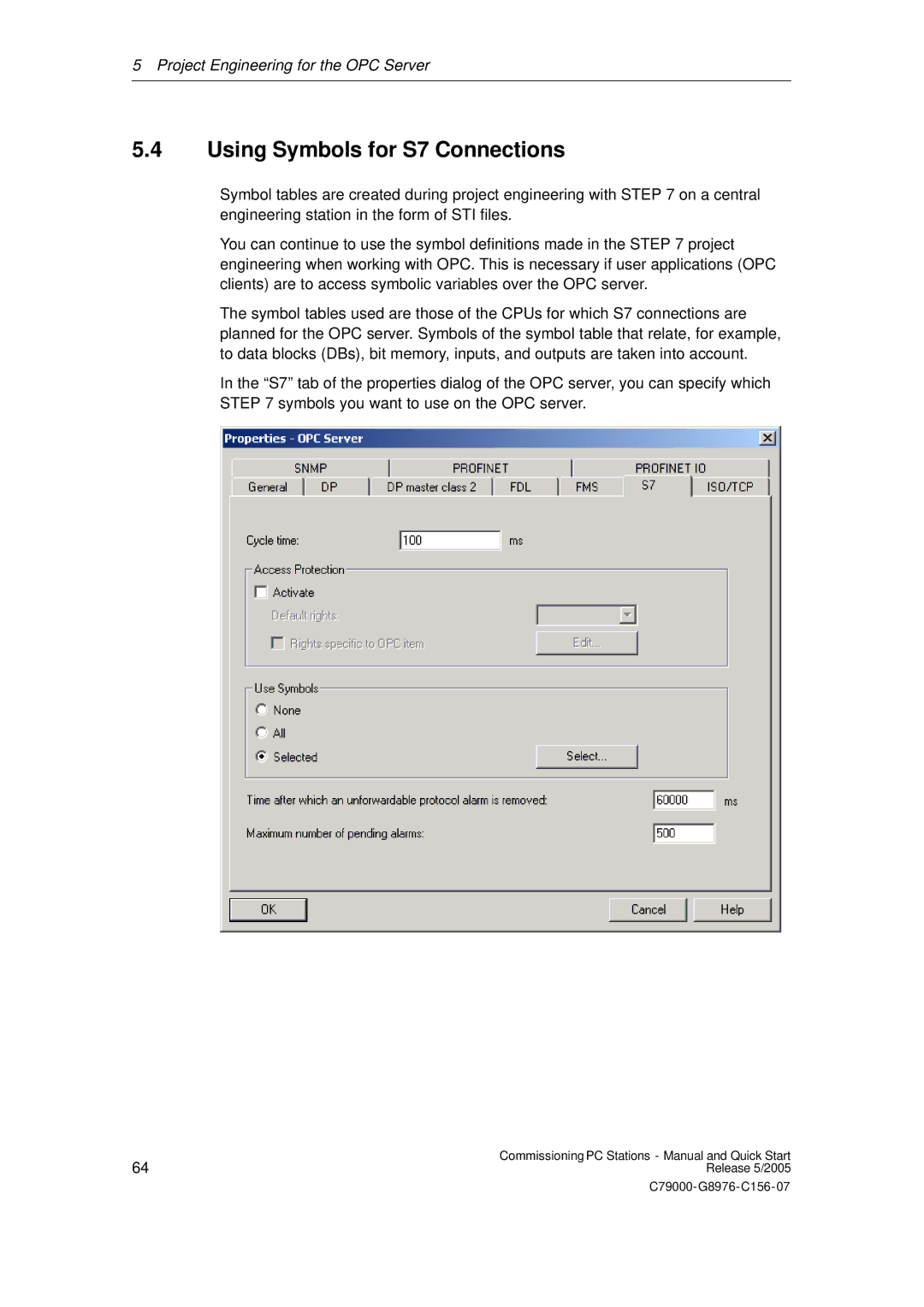5 Project Engineering for the OPC Server
5.4Using Symbols for S7 Connections
Symbol tables are created during project engineering with STEP 7 on a central engineering station in the form of STI files.
You can continue to use the symbol definitions made in the STEP 7 project engineering when working with OPC. This is necessary if user applications (OPC clients) are to access symbolic variables over the OPC server.
The symbol tables used are those of the CPUs for which S7 connections are planned for the OPC server. Symbols of the symbol table that relate, for example, to data blocks (DBs), bit memory, inputs, and outputs are taken into account.
In the “S7” tab of the properties dialog of the OPC server, you can specify which STEP 7 symbols you want to use on the OPC server.
64 | Commissioning PC Stations - Manual and Quick Start |
Release 5/2005 |