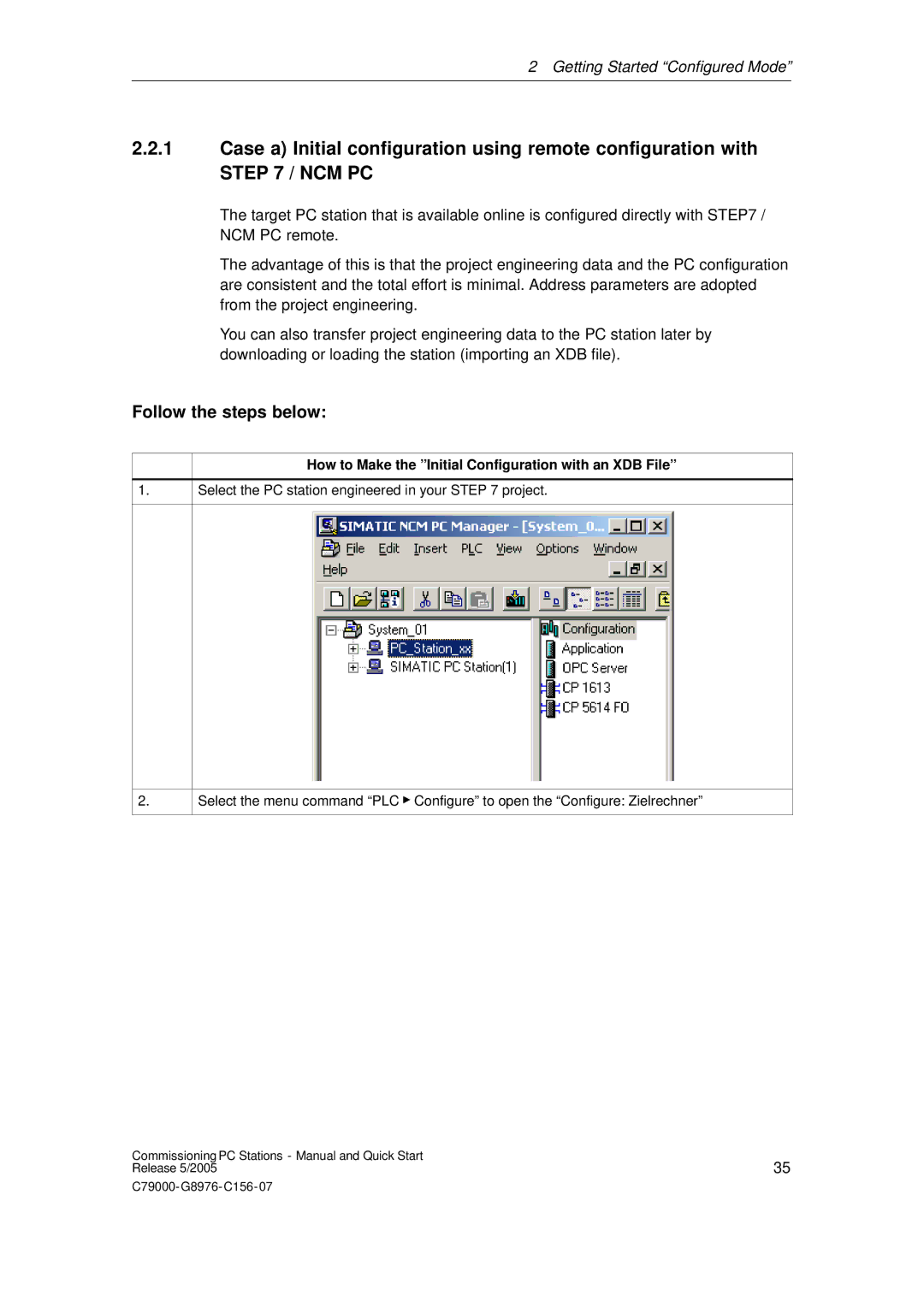2 Getting Started “Configured Mode”
2.2.1Case a) Initial configuration using remote configuration with
STEP 7 / NCM PC
The target PC station that is available online is configured directly with STEP7 / NCM PC remote.
The advantage of this is that the project engineering data and the PC configuration are consistent and the total effort is minimal. Address parameters are adopted from the project engineering.
You can also transfer project engineering data to the PC station later by downloading or loading the station (importing an XDB file).
Follow the steps below:
1.
How to Make the ”Initial Configuration with an XDB File”
Select the PC station engineered in your STEP 7 project.
2.
Select the menu command “PLC" Configure” to open the “Configure: Zielrechner”
Commissioning PC Stations - Manual and Quick Start | 35 |
Release 5/2005 |