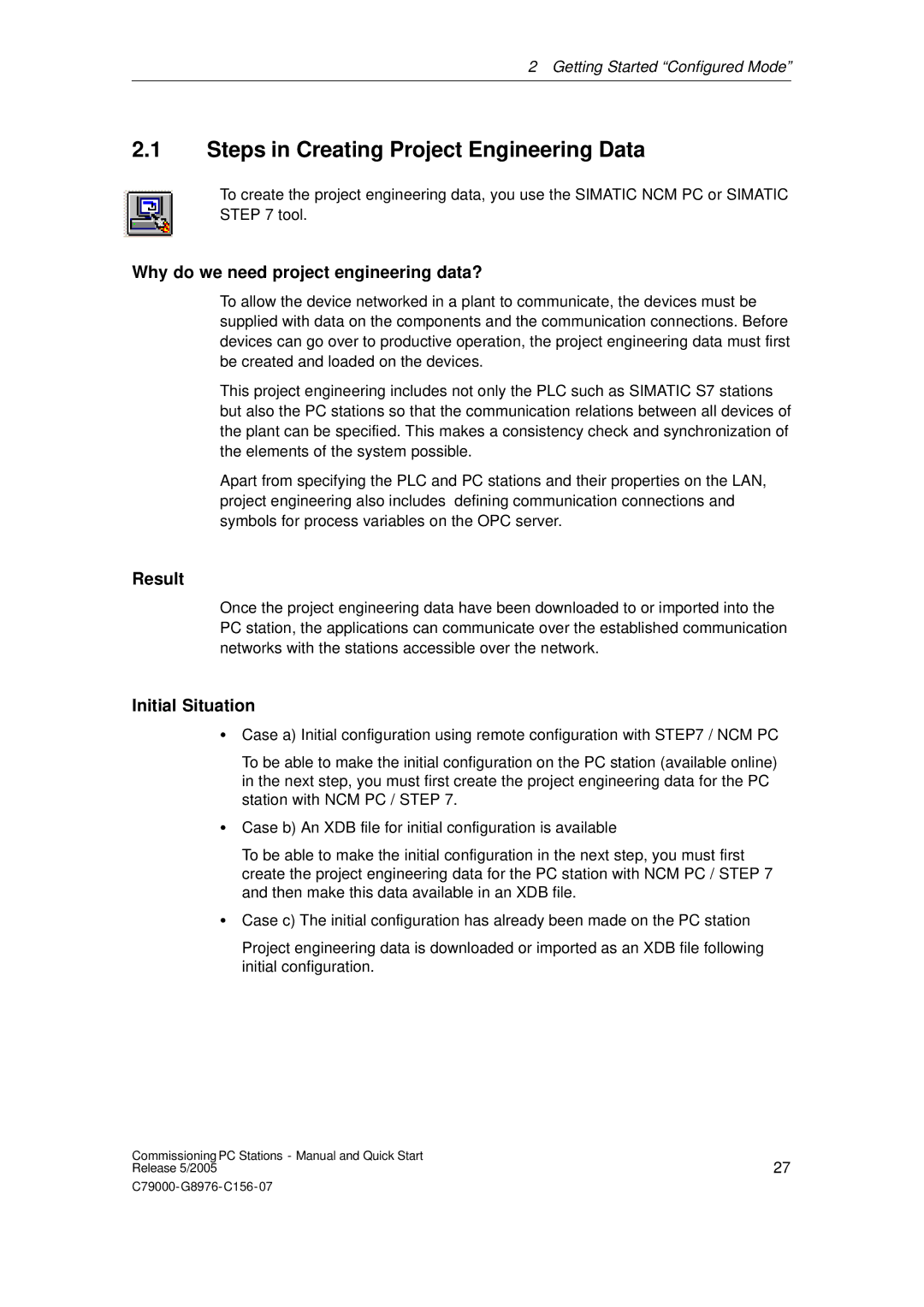2 Getting Started “Configured Mode”
2.1Steps in Creating Project Engineering Data
To create the project engineering data, you use the SIMATIC NCM PC or SIMATIC STEP 7 tool.
Why do we need project engineering data?
To allow the device networked in a plant to communicate, the devices must be supplied with data on the components and the communication connections. Before devices can go over to productive operation, the project engineering data must first be created and loaded on the devices.
This project engineering includes not only the PLC such as SIMATIC S7 stations but also the PC stations so that the communication relations between all devices of the plant can be specified. This makes a consistency check and synchronization of the elements of the system possible.
Apart from specifying the PLC and PC stations and their properties on the LAN, project engineering also includes defining communication connections and symbols for process variables on the OPC server.
Result
Once the project engineering data have been downloaded to or imported into the PC station, the applications can communicate over the established communication networks with the stations accessible over the network.
Initial Situation
SCase a) Initial configuration using remote configuration with STEP7 / NCM PC
To be able to make the initial configuration on the PC station (available online) in the next step, you must first create the project engineering data for the PC station with NCM PC / STEP 7.
SCase b) An XDB file for initial configuration is available
To be able to make the initial configuration in the next step, you must first create the project engineering data for the PC station with NCM PC / STEP 7 and then make this data available in an XDB file.
SCase c) The initial configuration has already been made on the PC station
Project engineering data is downloaded or imported as an XDB file following initial configuration.
Commissioning PC Stations - Manual and Quick Start | 27 |
Release 5/2005 |