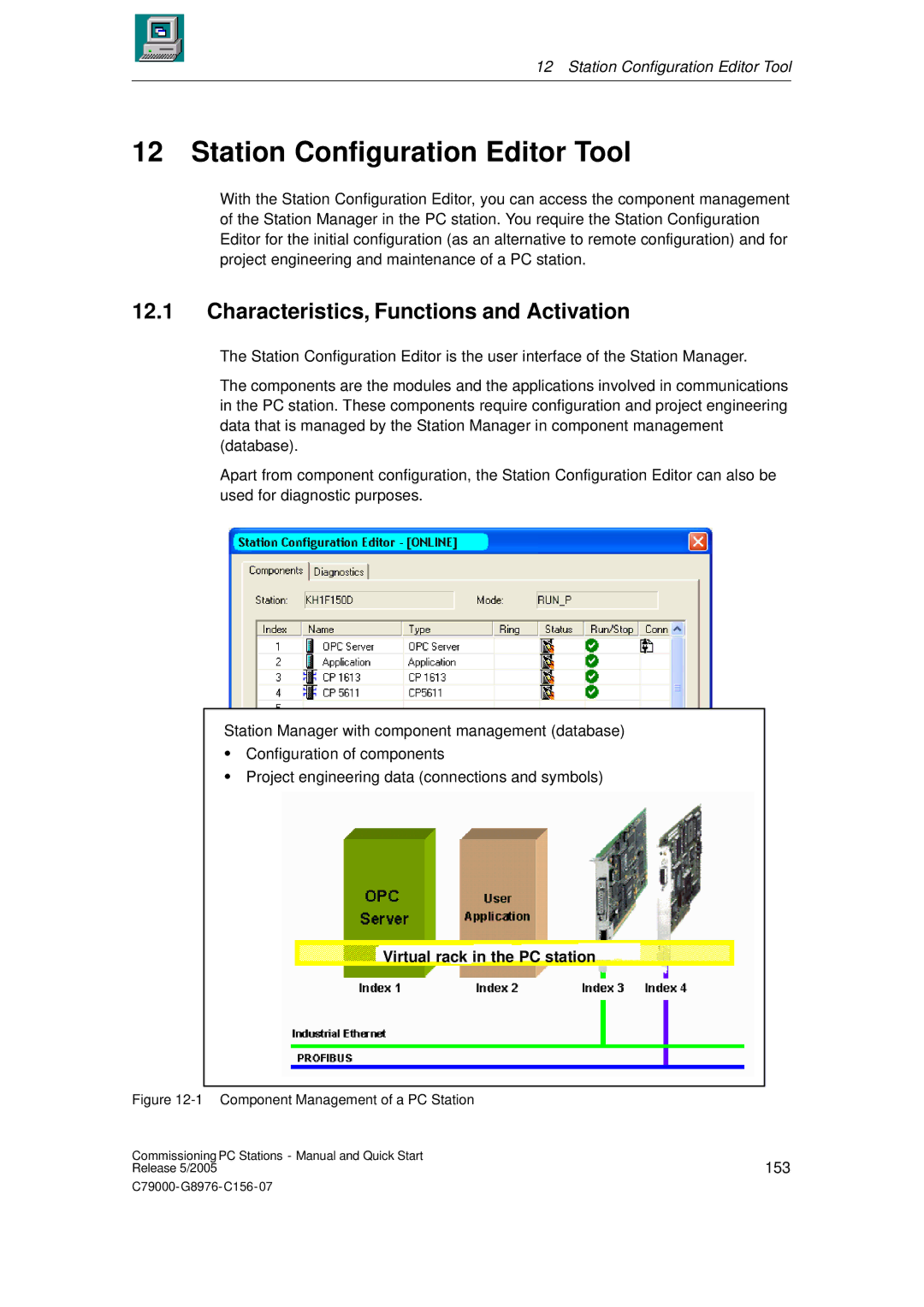12 Station Configuration Editor Tool
12 Station Configuration Editor Tool
With the Station Configuration Editor, you can access the component management of the Station Manager in the PC station. You require the Station Configuration Editor for the initial configuration (as an alternative to remote configuration) and for project engineering and maintenance of a PC station.
12.1Characteristics, Functions and Activation
The Station Configuration Editor is the user interface of the Station Manager.
The components are the modules and the applications involved in communications in the PC station. These components require configuration and project engineering data that is managed by the Station Manager in component management (database).
Apart from component configuration, the Station Configuration Editor can also be used for diagnostic purposes.
Station Manager with component management (database)
SConfiguration of components
SProject engineering data (connections and symbols)
Virtual rack in the PC station
Figure 12-1 Component Management of a PC Station
Commissioning PC Stations - Manual and Quick Start | 153 |
Release 5/2005 |