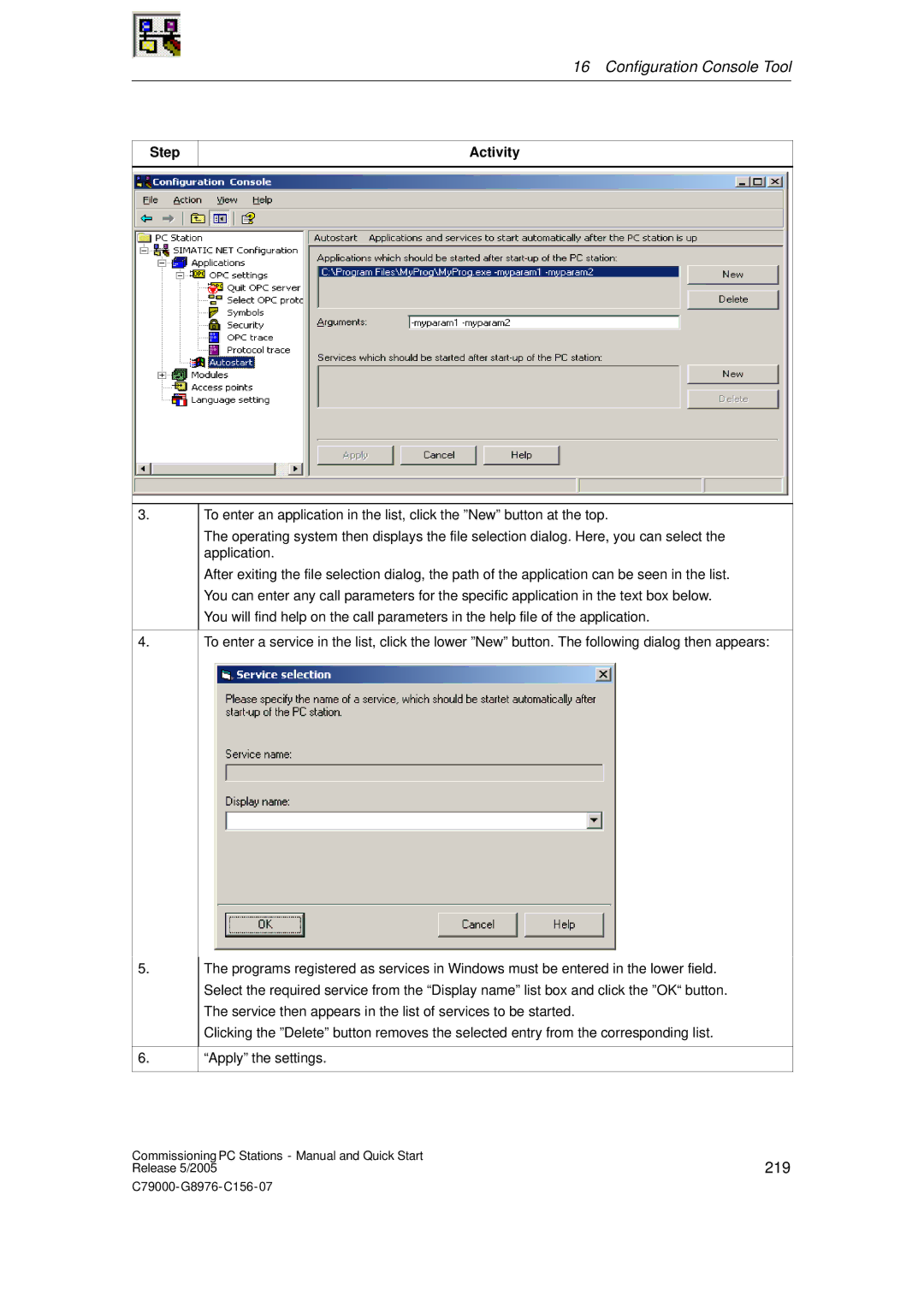16 Configuration Console Tool
Step
Activity
3.
4.
To enter an application in the list, click the ”New” button at the top.
The operating system then displays the file selection dialog. Here, you can select the application.
After exiting the file selection dialog, the path of the application can be seen in the list. You can enter any call parameters for the specific application in the text box below. You will find help on the call parameters in the help file of the application.
To enter a service in the list, click the lower ”New” button. The following dialog then appears:
5.
6.
The programs registered as services in Windows must be entered in the lower field. Select the required service from the “Display name” list box and click the ”OK“ button. The service then appears in the list of services to be started.
Clicking the ”Delete” button removes the selected entry from the corresponding list.
“Apply” the settings.
Commissioning PC Stations - Manual and Quick Start | 219 |
Release 5/2005 |