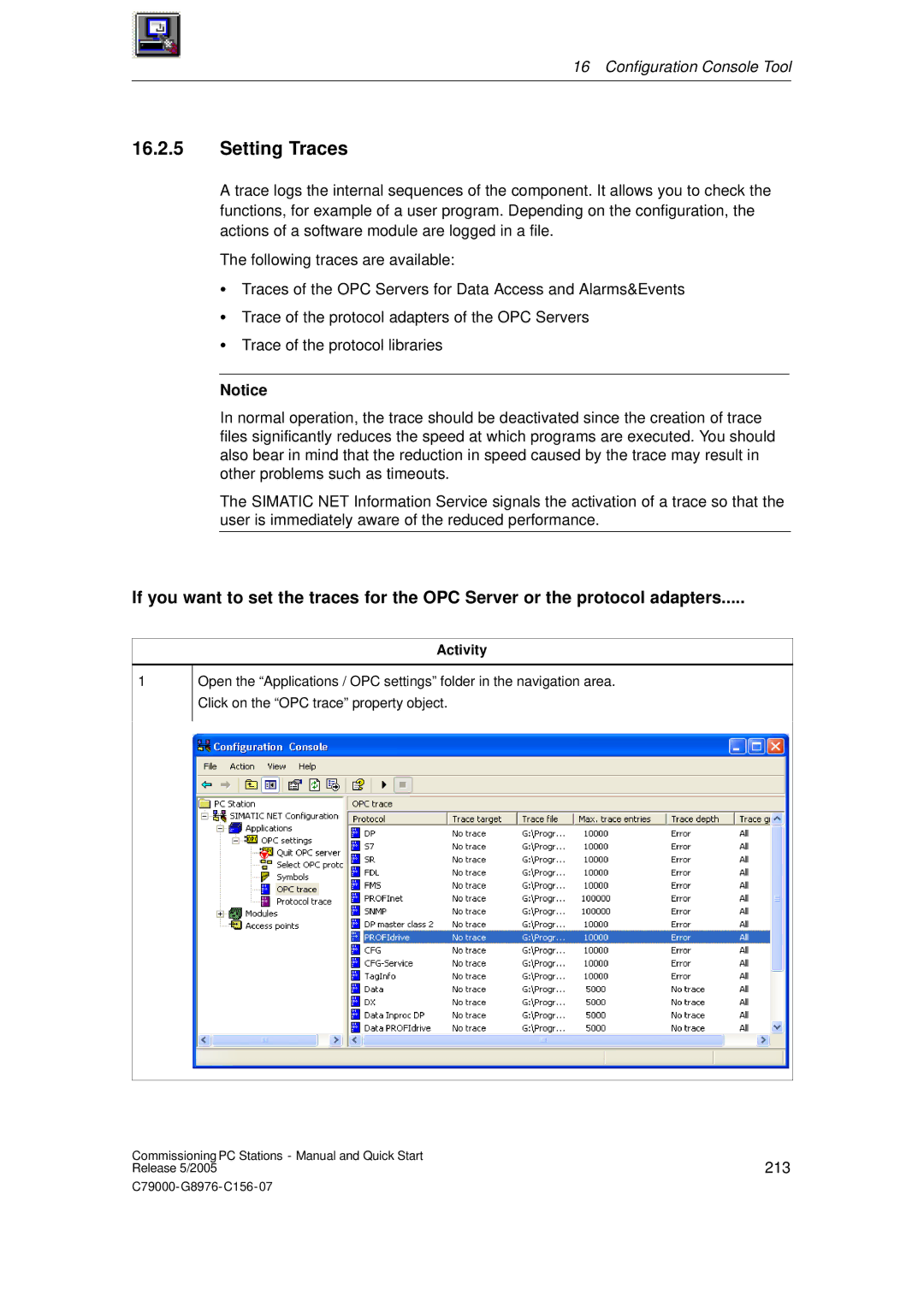16 Configuration Console Tool
16.2.5Setting Traces
A trace logs the internal sequences of the component. It allows you to check the functions, for example of a user program. Depending on the configuration, the actions of a software module are logged in a file.
The following traces are available:
STraces of the OPC Servers for Data Access and Alarms&Events
STrace of the protocol adapters of the OPC Servers
STrace of the protocol libraries
Notice
In normal operation, the trace should be deactivated since the creation of trace files significantly reduces the speed at which programs are executed. You should also bear in mind that the reduction in speed caused by the trace may result in other problems such as timeouts.
The SIMATIC NET Information Service signals the activation of a trace so that the user is immediately aware of the reduced performance.
If you want to set the traces for the OPC Server or the protocol adapters.....
1
Activity
Open the “Applications / OPC settings” folder in the navigation area.
Click on the “OPC trace” property object.
Commissioning PC Stations - Manual and Quick Start | 213 |
Release 5/2005 |