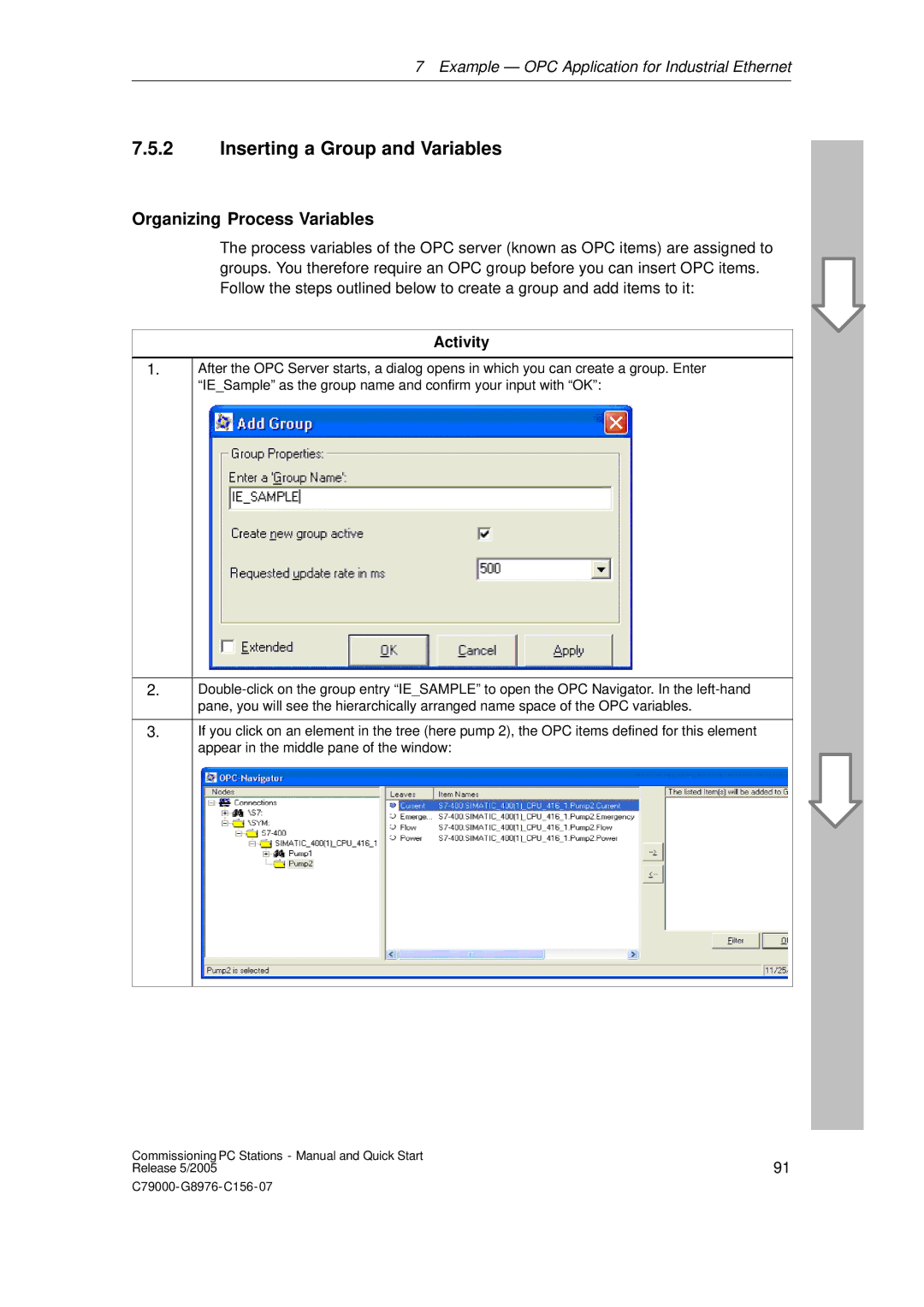7Example — OPC Application for Industrial Ethernet
7.5.2Inserting a Group and Variables
Organizing Process Variables
The process variables of the OPC server (known as OPC items) are assigned to groups. You therefore require an OPC group before you can insert OPC items. Follow the steps outlined below to create a group and add items to it:
Activity
1.
After the OPC Server starts, a dialog opens in which you can create a group. Enter “IE_Sample” as the group name and confirm your input with “OK”:
2.
3.If you click on an element in the tree (here pump 2), the OPC items defined for this element appear in the middle pane of the window:
Commissioning PC Stations - Manual and Quick Start | 91 |
Release 5/2005 |