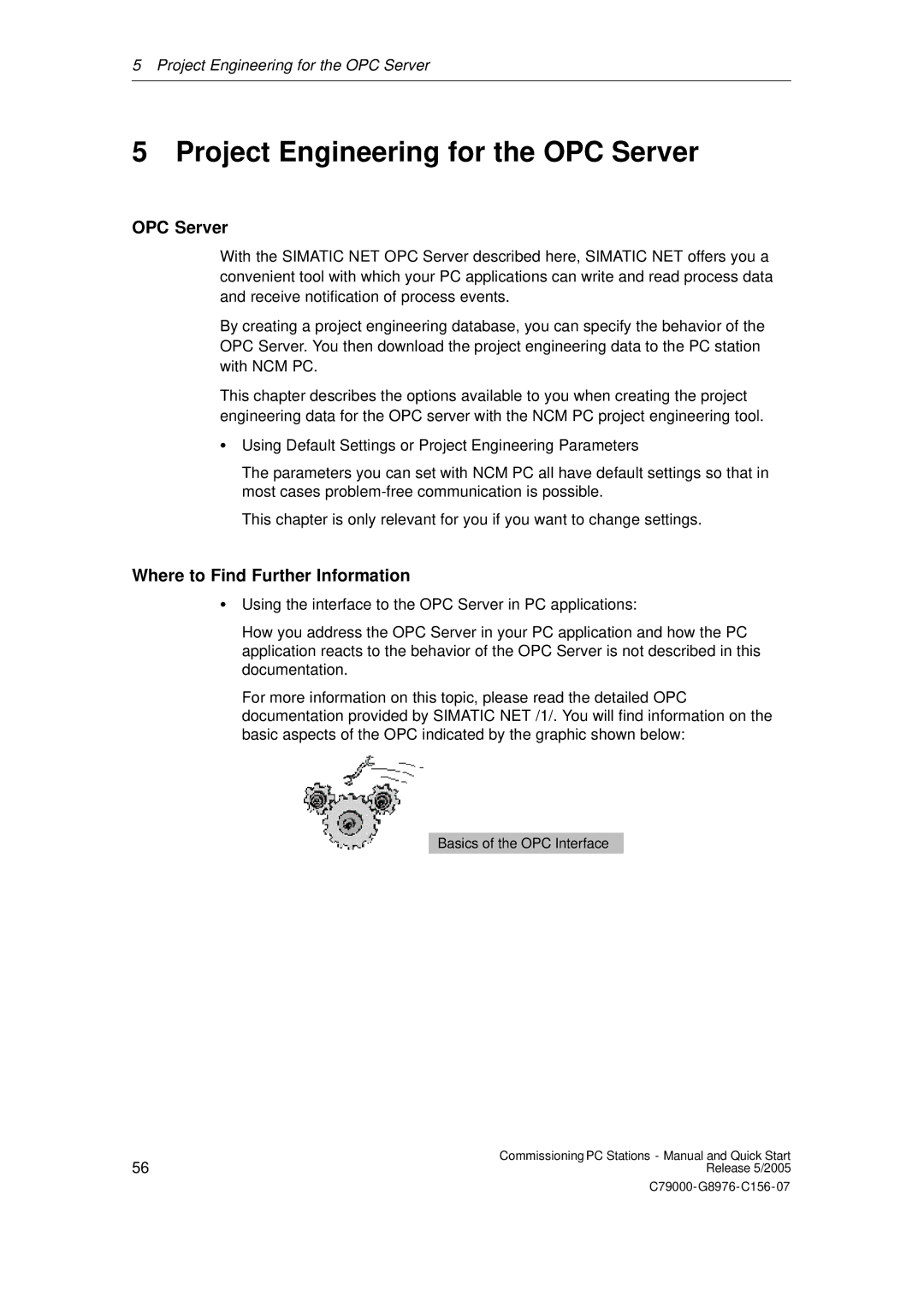5 Project Engineering for the OPC Server
5 Project Engineering for the OPC Server
OPC Server
With the SIMATIC NET OPC Server described here, SIMATIC NET offers you a convenient tool with which your PC applications can write and read process data and receive notification of process events.
By creating a project engineering database, you can specify the behavior of the OPC Server. You then download the project engineering data to the PC station with NCM PC.
This chapter describes the options available to you when creating the project engineering data for the OPC server with the NCM PC project engineering tool.
SUsing Default Settings or Project Engineering Parameters
The parameters you can set with NCM PC all have default settings so that in most cases
This chapter is only relevant for you if you want to change settings.
Where to Find Further Information
SUsing the interface to the OPC Server in PC applications:
How you address the OPC Server in your PC application and how the PC application reacts to the behavior of the OPC Server is not described in this documentation.
For more information on this topic, please read the detailed OPC documentation provided by SIMATIC NET /1/. You will find information on the basic aspects of the OPC indicated by the graphic shown below:
Basics of the OPC Interface
56 | Commissioning PC Stations - Manual and Quick Start |
Release 5/2005 |