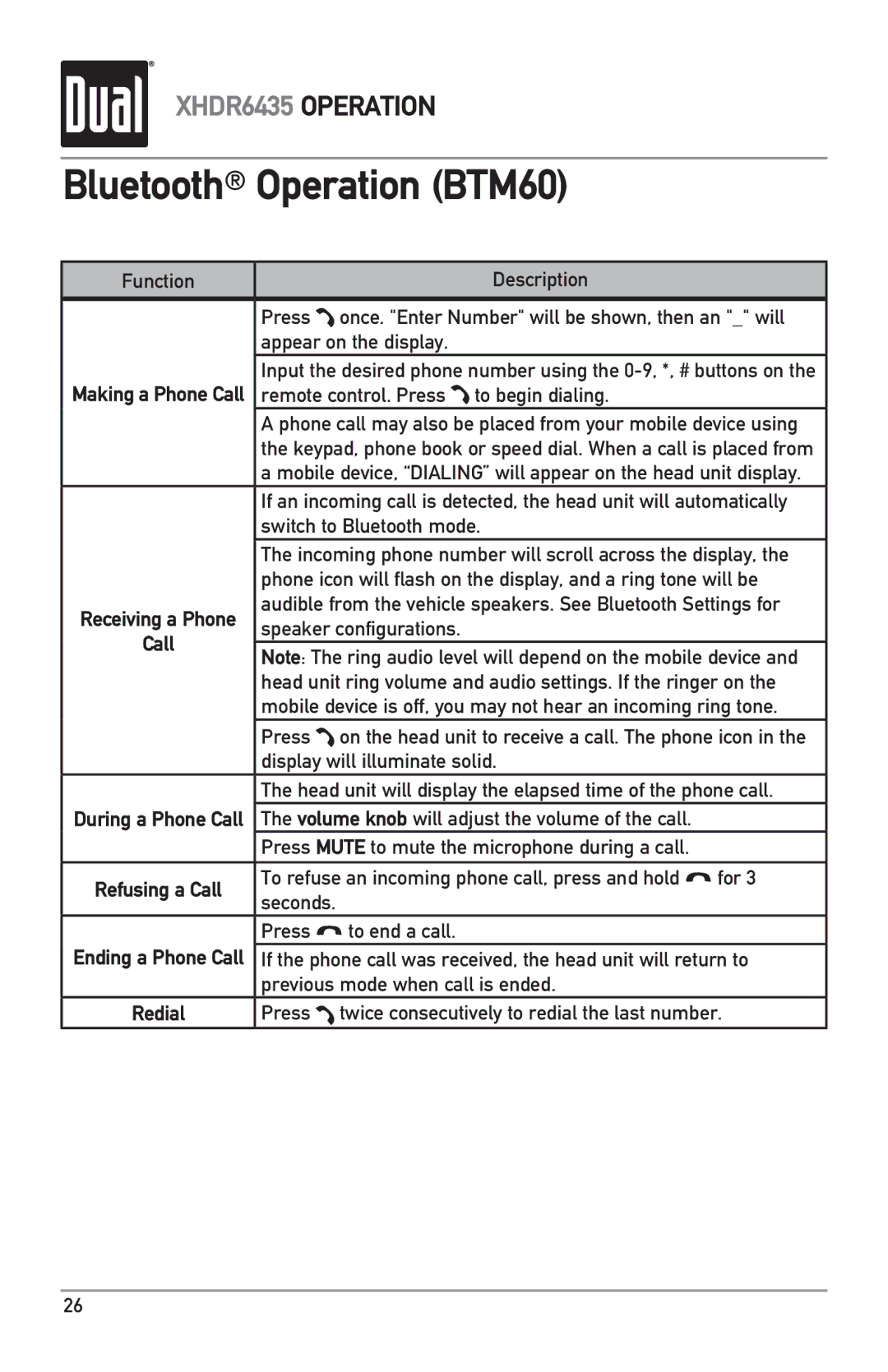XHDR6435 OPERATION
Bluetooth® Operation (BTM60)
Function |
| Description |
| |
|
| |||
| Press once. "Enter Number" will be shown, then an "_" will | |||
| appear on the display. |
| ||
| Input the desired phone number using the | |||
Making a Phone Call | remote control. Press to begin dialing. |
| ||
| A phone call may also be placed from your mobile device using | |||
| the keypad, phone book or speed dial. When a call is placed from | |||
| a mobile device, “DIALING” will appear on the head unit display. | |||
| If an incoming call is detected, the head unit will automatically | |||
| switch to Bluetooth mode. |
| ||
| The incoming phone number will scroll across the display, the | |||
| phone icon will flash on the display, and a ring tone will be | |||
Receiving a Phone | audible from the vehicle speakers. See Bluetooth Settings for | |||
speaker configurations. |
| |||
Call |
| |||
Note: The ring audio level will depend on the mobile device and | ||||
| ||||
| head unit ring volume and audio settings. If the ringer on the | |||
| mobile device is off, you may not hear an incoming ring tone. | |||
| Press on the head unit to receive a call. The phone icon in the | |||
| display will illuminate solid. |
| ||
| The head unit will display the elapsed time of the phone call. | |||
During a Phone Call | The volume knob will adjust the volume of the call. |
| ||
| Press MUTE to mute the microphone during a call. |
| ||
Refusing a Call | To refuse an incoming phone call, press and hold | for 3 | ||
seconds. |
|
| ||
|
|
| ||
| Press | to end a call. |
| |
Ending a Phone Call | If the phone call was received, the head unit will return to | |||
| previous mode when call is ended. |
| ||
Redial | Press twice consecutively to redial the last number. | |||
26