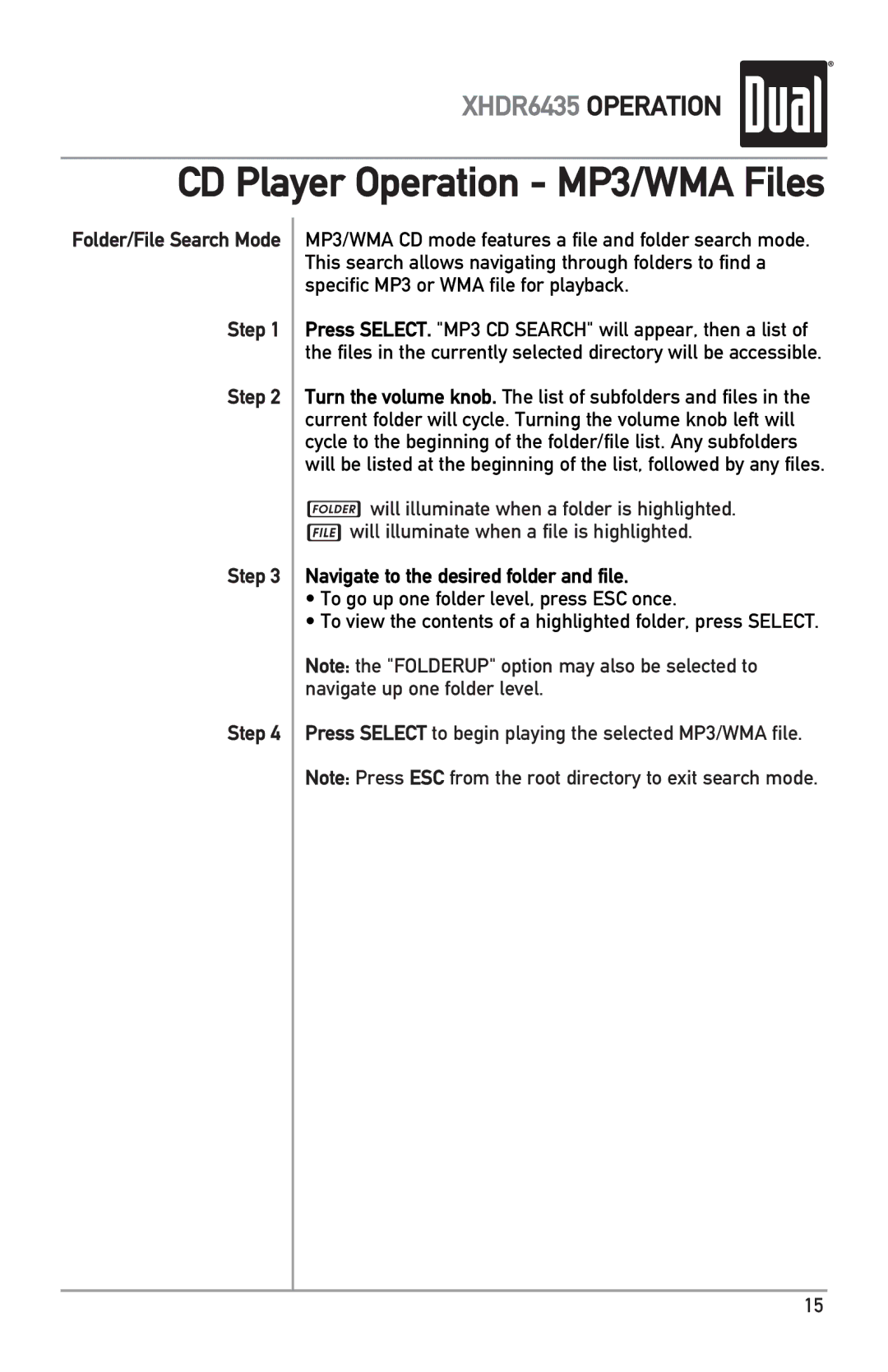XHDR6435 OPERATION
CD Player Operation - MP3/WMA Files
Folder/File Search Mode
Step 1
Step 2
Step 3
Step 4
MP3/WMA CD mode features a file and folder search mode. This search allows navigating through folders to find a specific MP3 or WMA file for playback.
Press SELECT. "MP3 CD SEARCH" will appear, then a list of the files in the currently selected directory will be accessible.
Turn the volume knob. The list of subfolders and files in the current folder will cycle. Turning the volume knob left will cycle to the beginning of the folder/file list. Any subfolders will be listed at the beginning of the list, followed by any files.
![]() will illuminate when a folder is highlighted.
will illuminate when a folder is highlighted.
![]() will illuminate when a file is highlighted.
will illuminate when a file is highlighted.
Navigate to the desired folder and file.
•To go up one folder level, press ESC once.
•To view the contents of a highlighted folder, press SELECT.
Note: the "FOLDERUP" option may also be selected to navigate up one folder level.
Press SELECT to begin playing the selected MP3/WMA file. Note: Press ESC from the root directory to exit search mode.
15