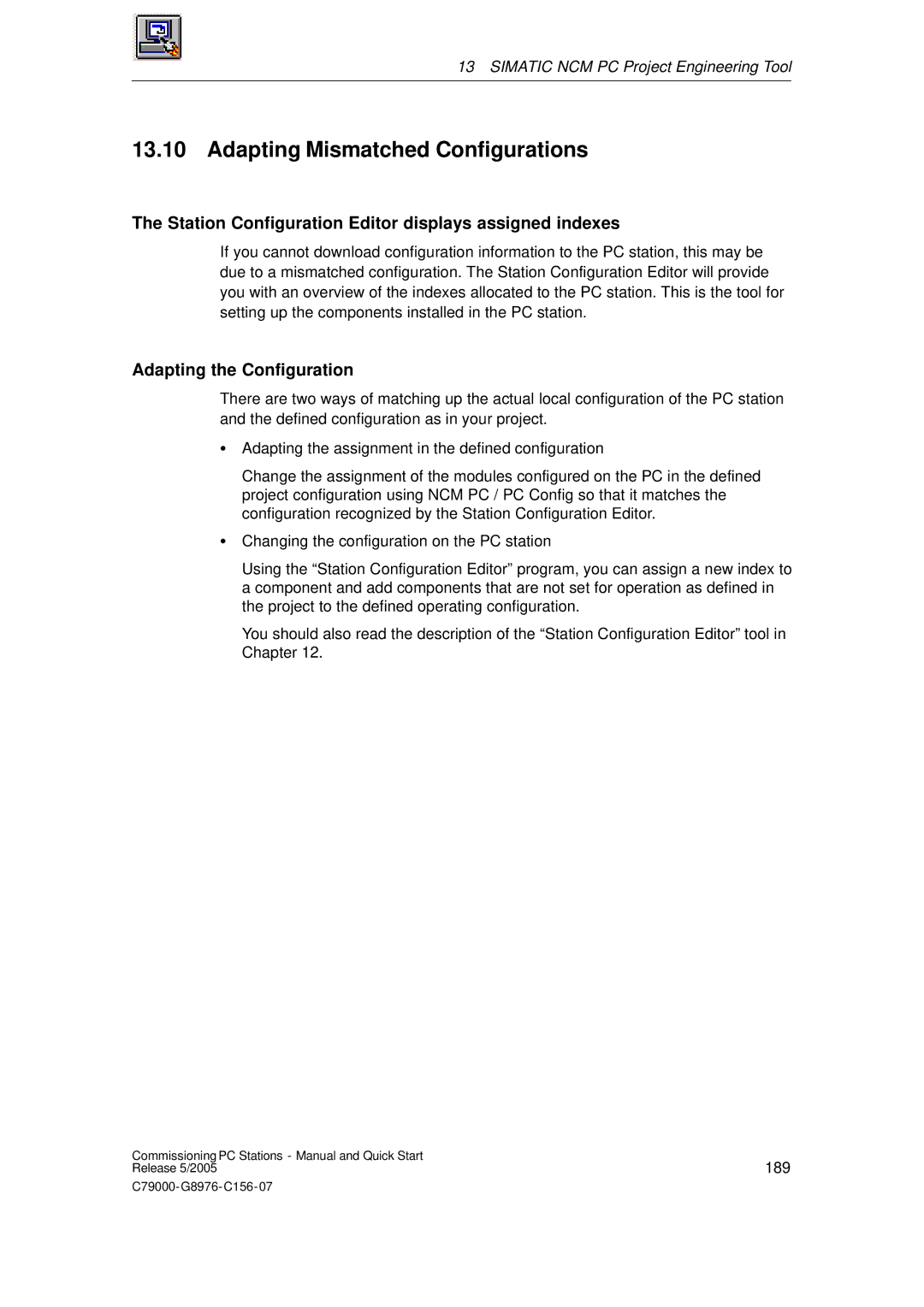13SIMATIC NCM PC Project Engineering Tool
13.10Adapting Mismatched Configurations
The Station Configuration Editor displays assigned indexes
If you cannot download configuration information to the PC station, this may be due to a mismatched configuration. The Station Configuration Editor will provide you with an overview of the indexes allocated to the PC station. This is the tool for setting up the components installed in the PC station.
Adapting the Configuration
There are two ways of matching up the actual local configuration of the PC station and the defined configuration as in your project.
SAdapting the assignment in the defined configuration
Change the assignment of the modules configured on the PC in the defined project configuration using NCM PC / PC Config so that it matches the configuration recognized by the Station Configuration Editor.
SChanging the configuration on the PC station
Using the “Station Configuration Editor” program, you can assign a new index to a component and add components that are not set for operation as defined in the project to the defined operating configuration.
You should also read the description of the “Station Configuration Editor” tool in Chapter 12.
Commissioning PC Stations - Manual and Quick Start | 189 |
Release 5/2005 |