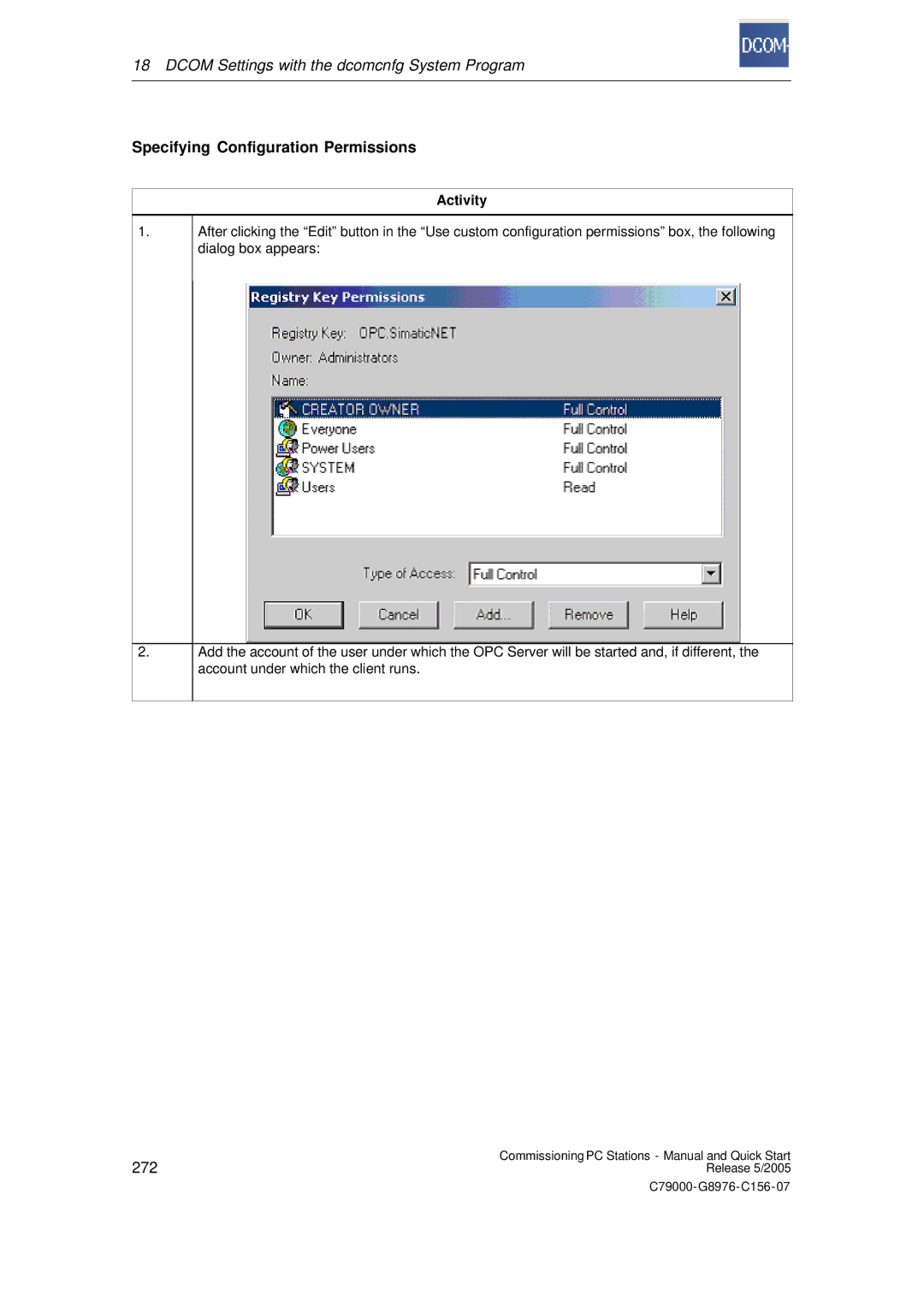18 DCOM Settings with the dcomcnfg System Program
Specifying Configuration Permissions
1.
Activity
After clicking the “Edit” button in the “Use custom configuration permissions” box, the following dialog box appears:
2.
Add the account of the user under which the OPC Server will be started and, if different, the account under which the client runs.
272 | Commissioning PC Stations - Manual and Quick Start |
Release 5/2005 |