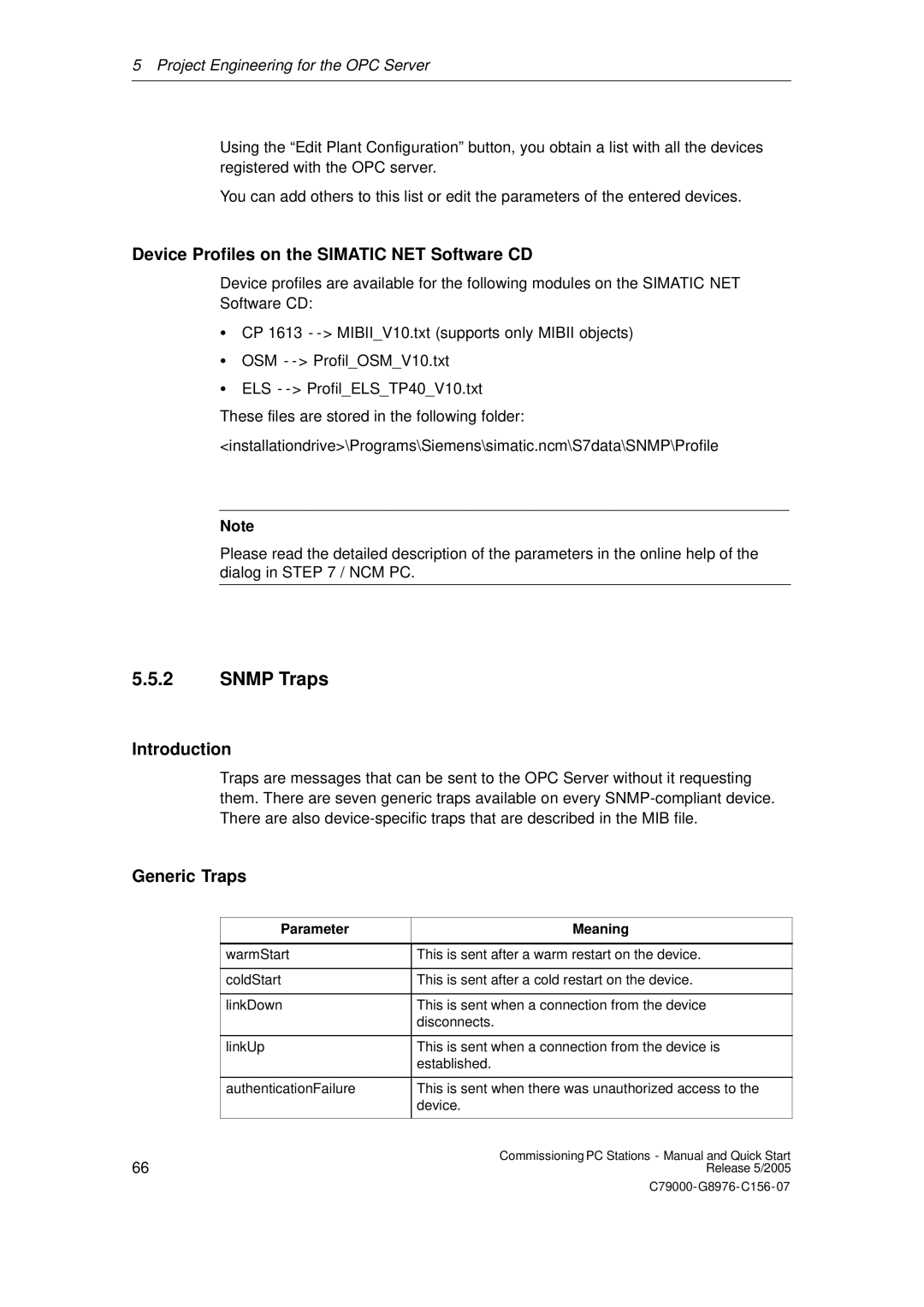5 Project Engineering for the OPC Server
Using the “Edit Plant Configuration” button, you obtain a list with all the devices registered with the OPC server.
You can add others to this list or edit the parameters of the entered devices.
Device Profiles on the SIMATIC NET Software CD
Device profiles are available for the following modules on the SIMATIC NET Software CD:
SCP 1613 - - > MIBII_V10.txt (supports only MIBII objects)
SOSM - - > Profil_OSM_V10.txt
SELS - - > Profil_ELS_TP40_V10.txt
These files are stored in the following folder: <installationdrive>\Programs\Siemens\simatic.ncm\S7data\SNMP\Profile
Note
Please read the detailed description of the parameters in the online help of the dialog in STEP 7 / NCM PC.
5.5.2SNMP Traps
Introduction
Traps are messages that can be sent to the OPC Server without it requesting them. There are seven generic traps available on every
Generic Traps
Parameter
Meaning
| warmStart | This is sent after a warm restart on the device. |
|
|
|
| coldStart | This is sent after a cold restart on the device. |
|
|
|
| linkDown | This is sent when a connection from the device |
|
| disconnects. |
|
|
|
| linkUp | This is sent when a connection from the device is |
|
| established. |
|
|
|
| authenticationFailure | This is sent when there was unauthorized access to the |
|
| device. |
|
|
|
66 |
| Commissioning PC Stations - Manual and Quick Start |
| Release 5/2005 |