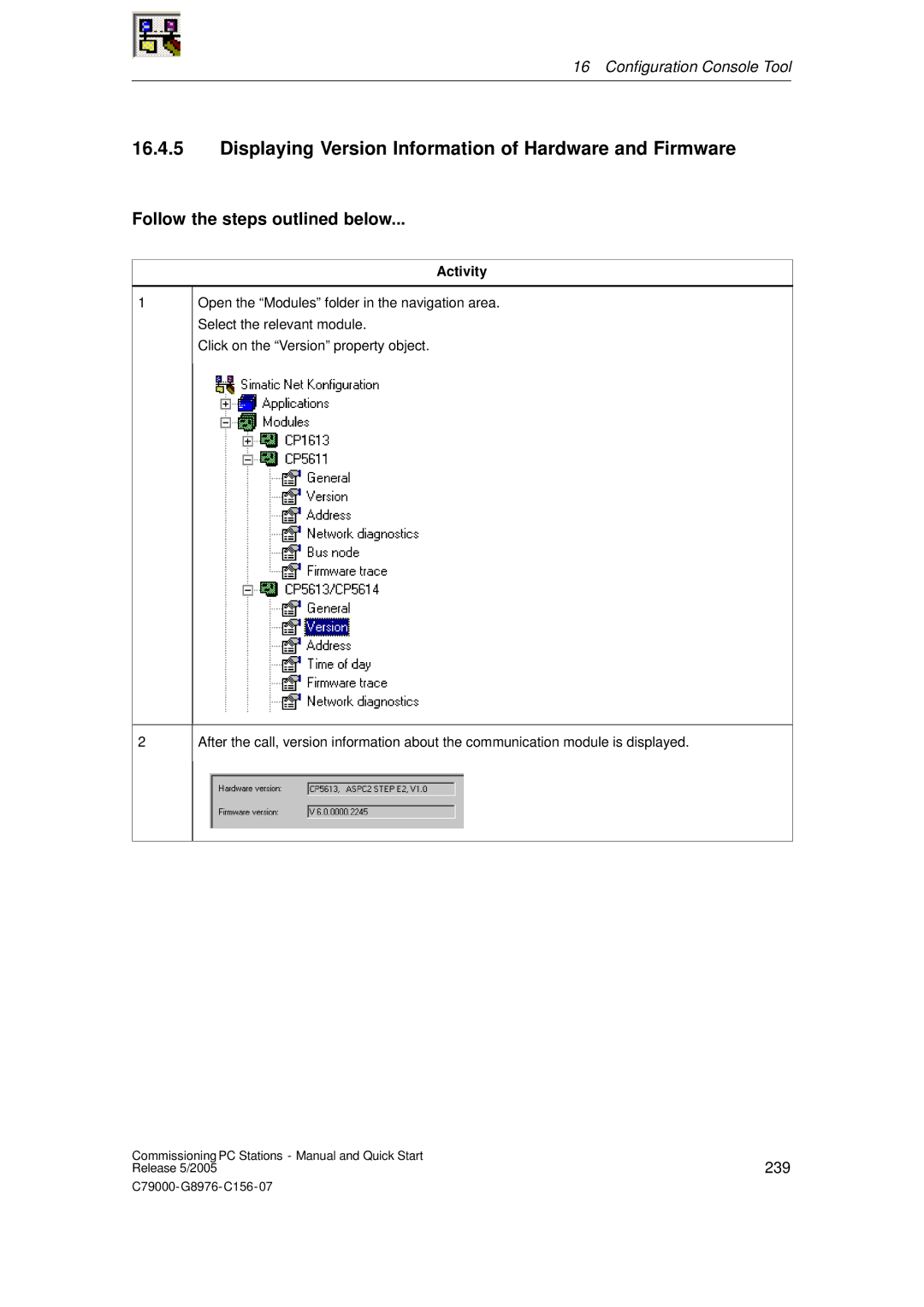16 Configuration Console Tool
16.4.5Displaying Version Information of Hardware and Firmware
Follow the steps outlined below...
1
Activity
Open the “Modules” folder in the navigation area. Select the relevant module.
Click on the “Version” property object.
2
After the call, version information about the communication module is displayed.
Commissioning PC Stations - Manual and Quick Start | 239 |
Release 5/2005 |