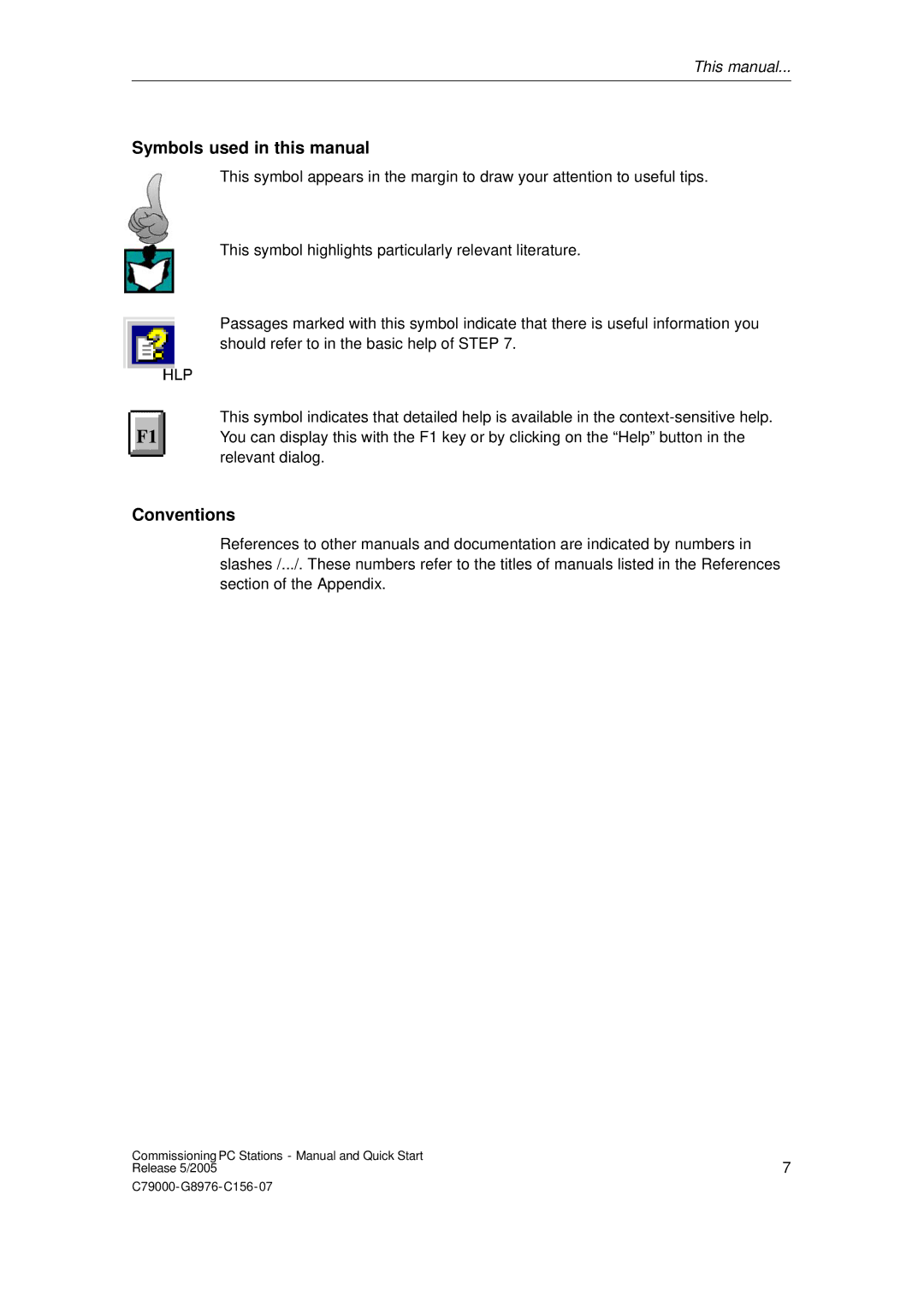This manual...
Symbols used in this manual
This symbol appears in the margin to draw your attention to useful tips.
This symbol highlights particularly relevant literature.
Passages marked with this symbol indicate that there is useful information you should refer to in the basic help of STEP 7.
This symbol indicates that detailed help is available in the
F1 You can display this with the F1 key or by clicking on the “Help” button in the relevant dialog.
Conventions
References to other manuals and documentation are indicated by numbers in slashes /.../. These numbers refer to the titles of manuals listed in the References section of the Appendix.
Commissioning PC Stations - Manual and Quick Start | 7 |
Release 5/2005 |