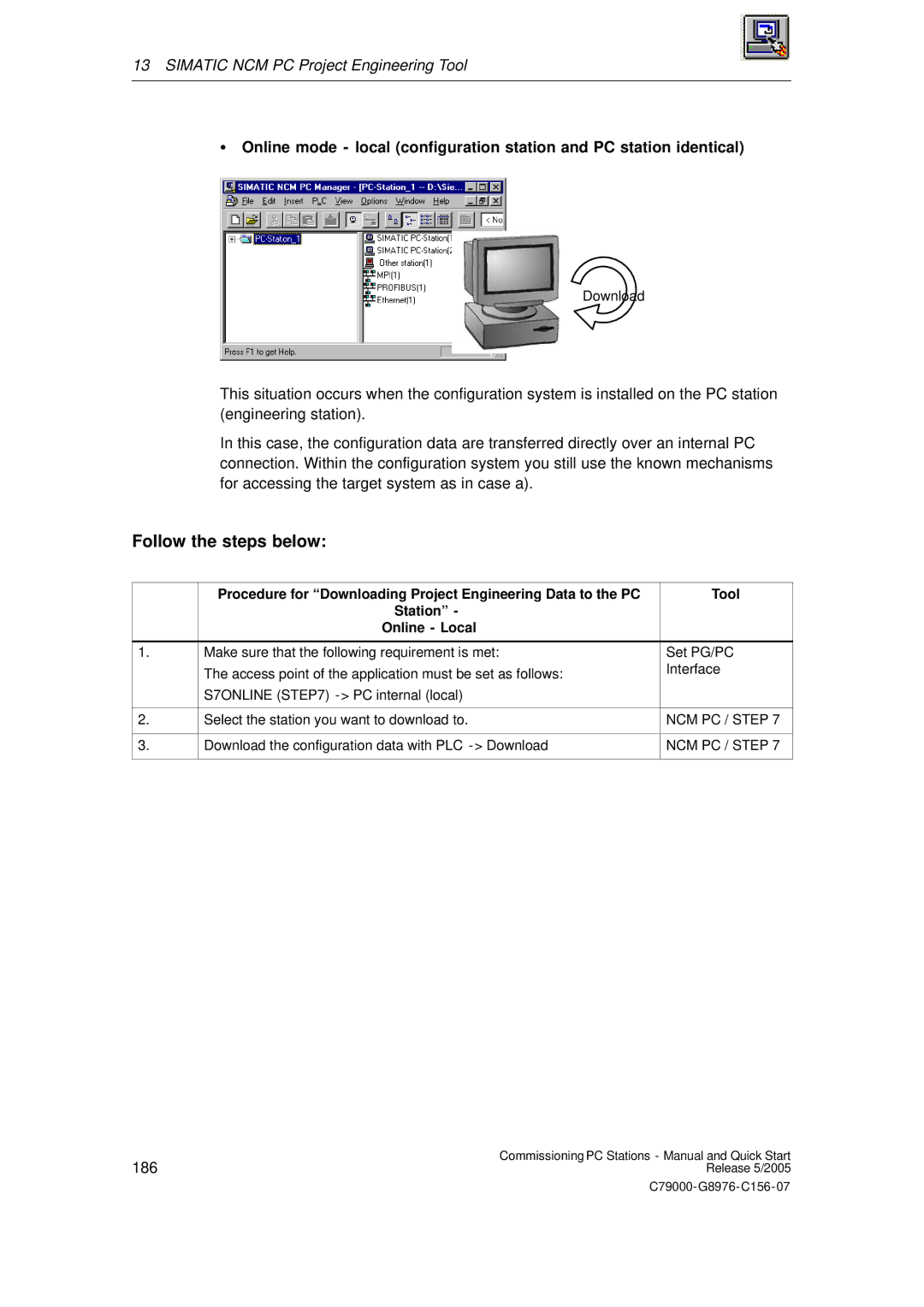13 SIMATIC NCM PC Project Engineering Tool
SOnline mode - local (configuration station and PC station identical)
Download
This situation occurs when the configuration system is installed on the PC station (engineering station).
In this case, the configuration data are transferred directly over an internal PC connection. Within the configuration system you still use the known mechanisms for accessing the target system as in case a).
Follow the steps below:
| Procedure for “Downloading Project Engineering Data to the PC | Tool |
| Station” - |
|
| Online - Local |
|
|
|
|
1. | Make sure that the following requirement is met: | Set PG/PC |
| The access point of the application must be set as follows: | Interface |
|
| |
| S7ONLINE (STEP7) |
|
|
|
|
2. | Select the station you want to download to. | NCM PC / STEP 7 |
|
|
|
3. | Download the configuration data with PLC | NCM PC / STEP 7 |
|
|
|
186 | Commissioning PC Stations - Manual and Quick Start |
Release 5/2005 |