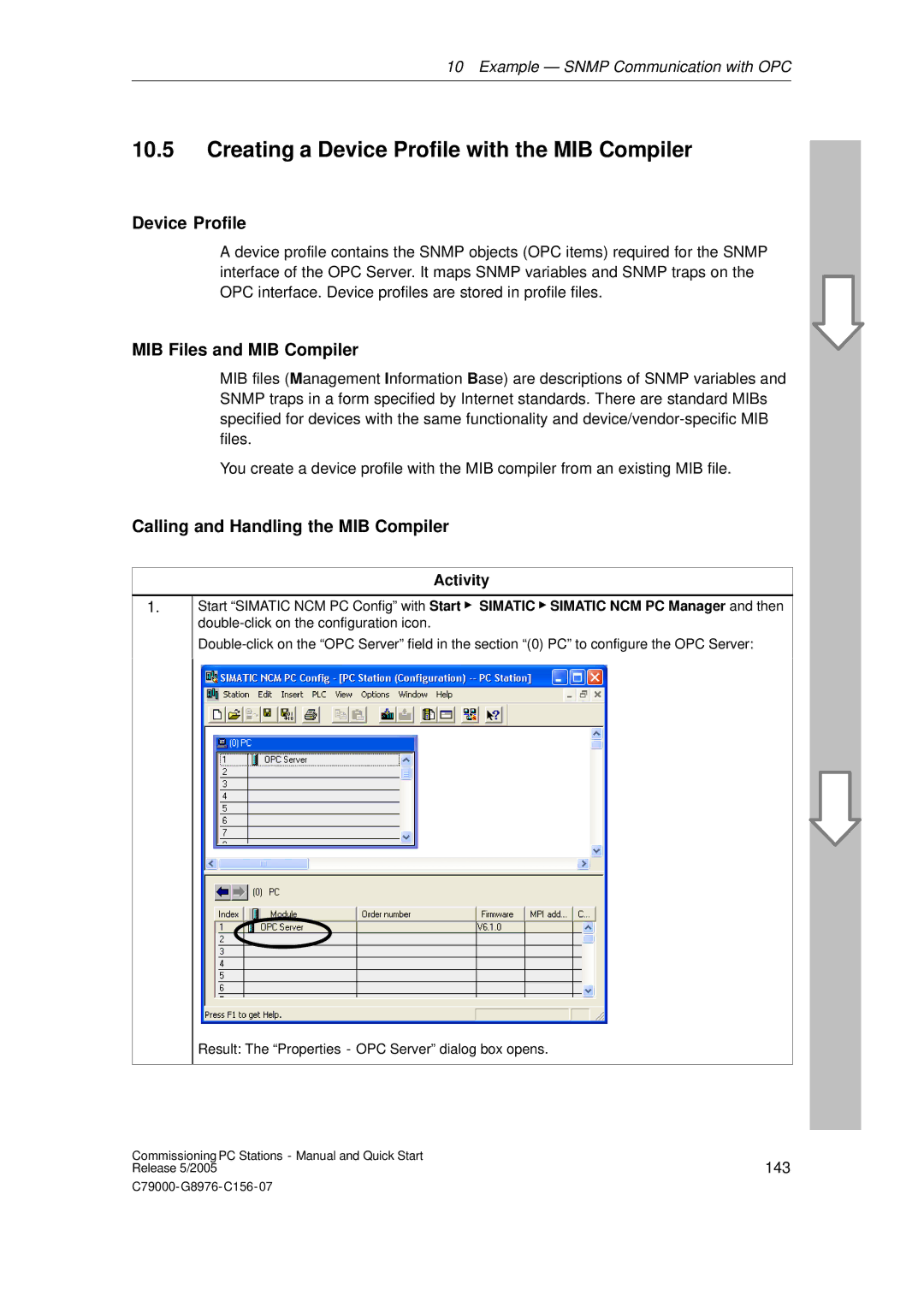10Example — SNMP Communication with OPC
10.5Creating a Device Profile with the MIB Compiler
Device Profile
A device profile contains the SNMP objects (OPC items) required for the SNMP interface of the OPC Server. It maps SNMP variables and SNMP traps on the OPC interface. Device profiles are stored in profile files.
MIB Files and MIB Compiler
MIB files (Management Information Base) are descriptions of SNMP variables and SNMP traps in a form specified by Internet standards. There are standard MIBs specified for devices with the same functionality and
You create a device profile with the MIB compiler from an existing MIB file.
Calling and Handling the MIB Compiler
Activity
1.
Start “SIMATIC NCM PC Config” with Start " SIMATIC " SIMATIC NCM PC Manager and then
Result: The “Properties - OPC Server” dialog box opens.
Commissioning PC Stations - Manual and Quick Start | 143 |
Release 5/2005 |