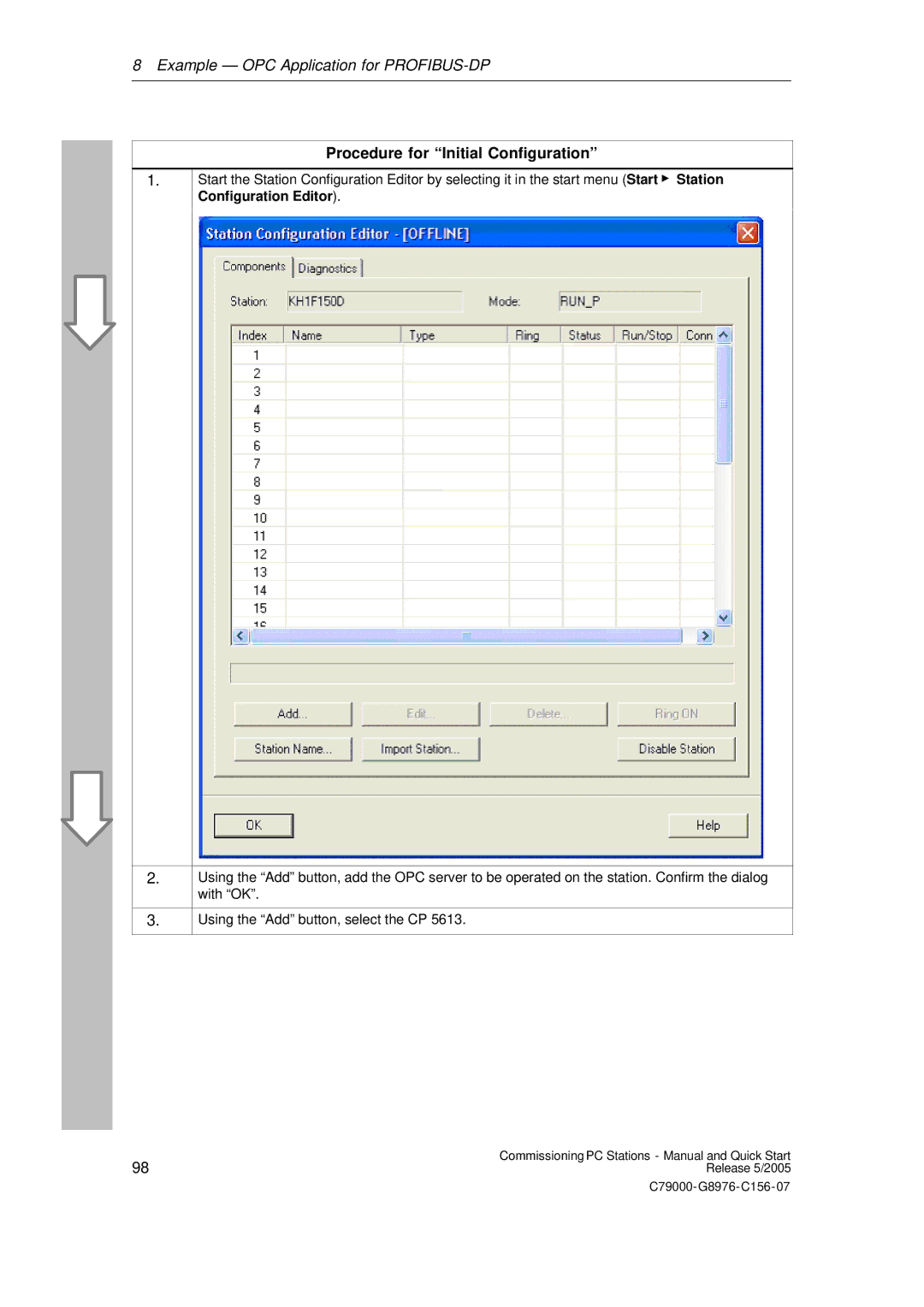8 Example — OPC Application for
Procedure for “Initial Configuration”
1.
Start the Station Configuration Editor by selecting it in the start menu (Start " Station Configuration Editor).
2.Using the “Add” button, add the OPC server to be operated on the station. Confirm the dialog with “OK”.
3.Using the “Add” button, select the CP 5613.
98 | Commissioning PC Stations - Manual and Quick Start |
Release 5/2005 |