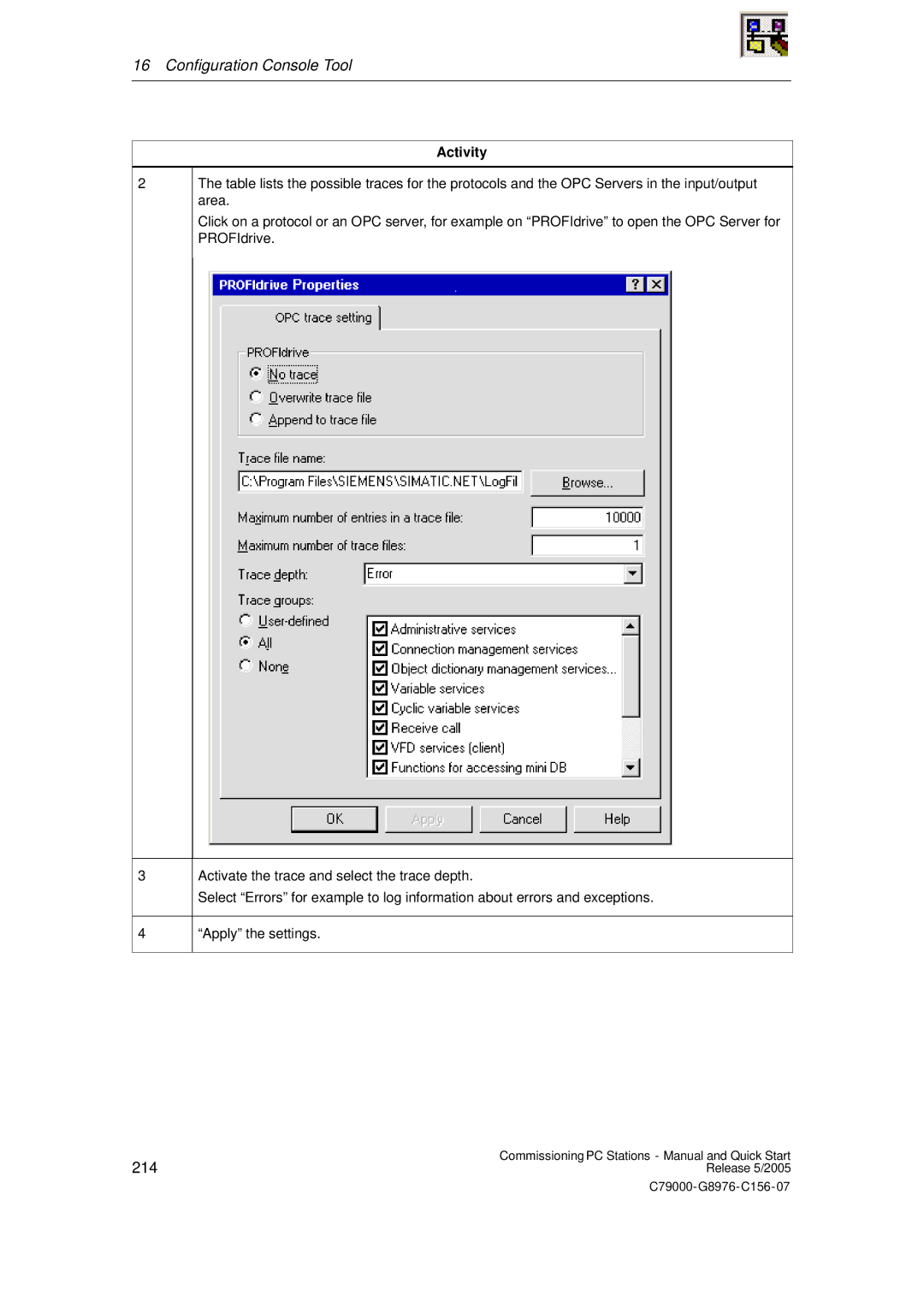16 Configuration Console Tool
2
Activity
The table lists the possible traces for the protocols and the OPC Servers in the input/output area.
Click on a protocol or an OPC server, for example on “PROFIdrive” to open the OPC Server for PROFIdrive.
3
4
Activate the trace and select the trace depth.
Select “Errors” for example to log information about errors and exceptions.
“Apply” the settings.
214 | Commissioning PC Stations - Manual and Quick Start |
Release 5/2005 |