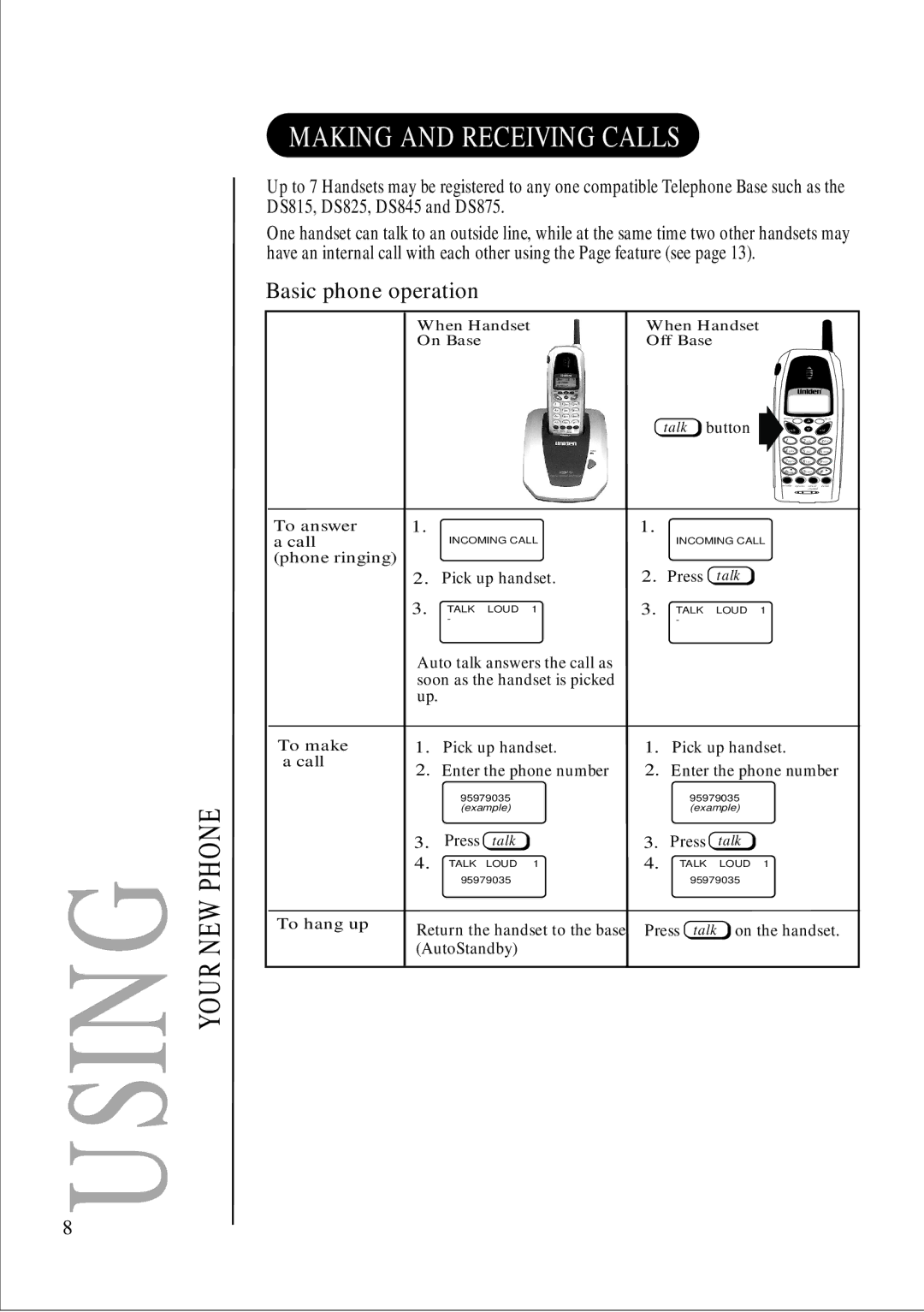MAKING AND RECEIVING CALLS
Up to 7 Handsets may be registered to any one compatible Telephone Base such as the DS815, DS825, DS845 and DS875.
One handset can talk to an outside line, while at the same time two other handsets may have an internal call with each other using the Page feature (see page 13).
Basic phone operation
USING | YOUR NEW PHONE |
To answer a call
(phone ringing)
To make a call
To hang up
When Handset |
| When Handset |
|
|
| |||||
On Base |
|
| Off Base |
|
|
|
| |||
|
|
|
|
| talk | button | memory |
| flash | |
|
|
|
|
| talk | cid | ||||
|
|
|
|
|
|
|
|
| vol |
|
|
|
|
|
|
|
|
| 1 | 2 abc | 3def |
|
|
|
|
|
|
|
| 4g h i | 5 j k l | 6 mno |
|
|
|
|
|
|
|
| 7 | 8t u v | 9 wxy |
|
|
|
|
|
|
|
| pqrs | ||
|
|
|
|
|
|
|
| * tone | 0oper | # |
|
|
|
|
|
|
|
| redial/p | options select/ | delete |
|
|
|
|
|
|
|
|
| channel |
|
1. | INCOMING CALL | 1. | INCOMING CALL |
|
| |||||
|
|
|
| |||||||
2. | Pick up handset. | 2. | Press | talk |
|
|
| |||
3. | TALK | LOUD | 1 | 3. | TALK | LOUD | 1 |
|
| |
| - |
|
|
| - |
|
|
|
|
|
Auto talk answers the call as |
|
|
|
|
|
|
| |||
soon as the handset is picked |
|
|
|
|
|
|
| |||
up. |
|
|
|
|
|
|
|
|
|
|
1. | Pick up handset. | 1. | Pick up handset. |
|
| |||||
2. Enter the phone number | 2. Enter the phone number | |||||||||
| 95979035 |
|
|
| 95979035 |
|
|
| ||
| (example) |
|
|
| (example) |
|
|
| ||
3. | Press | talk |
| 3. | Press | talk |
|
|
| |
4. | TALK | LOUD | 1 | 4. | TALK | LOUD | 1 |
|
| |
| 95979035 |
|
|
| 95979035 |
|
|
| ||
Return the handset to the base. | Press | talk on the handset. | ||||||||
(AutoStandby)
8