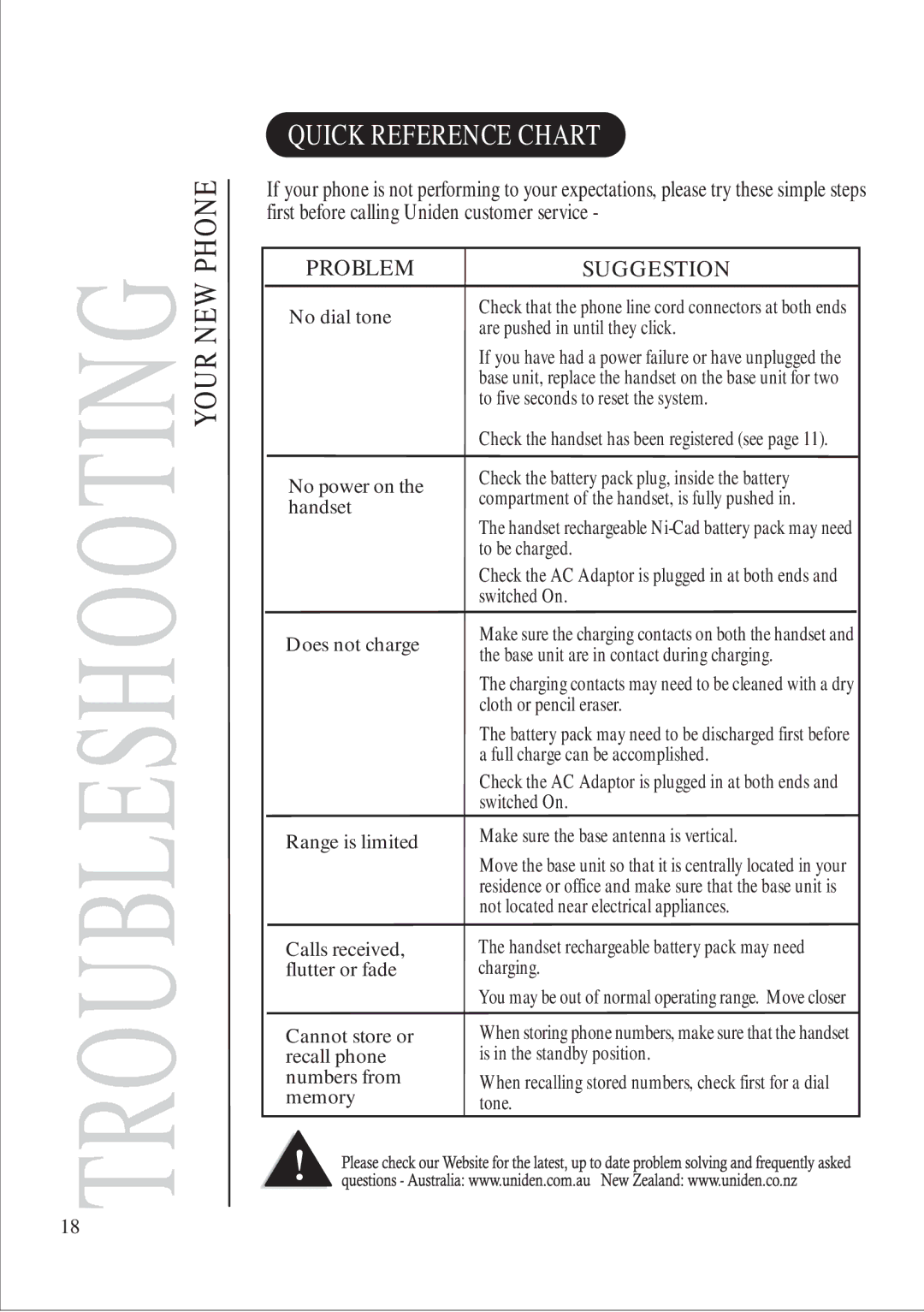PHONE
QUICK REFERENCE CHART
If your phone is not performing to your expectations, please try these simple steps first before calling Uniden customer service -
PROBLEMSUGGESTION
TROUBLESHOOTING YOUR NEW
No dial tone
No power on the handset
Does not charge
Range is limited
Check that the phone line cord connectors at both ends are pushed in until they click.
If you have had a power failure or have unplugged the base unit, replace the handset on the base unit for two to five seconds to reset the system.
Check the handset has been registered (see page 11).
Check the battery pack plug, inside the battery compartment of the handset, is fully pushed in.
The handset rechargeable
Check the AC Adaptor is plugged in at both ends and switched On.
Make sure the charging contacts on both the handset and the base unit are in contact during charging.
The charging contacts may need to be cleaned with a dry cloth or pencil eraser.
The battery pack may need to be discharged first before a full charge can be accomplished.
Check the AC Adaptor is plugged in at both ends and switched On.
Make sure the base antenna is vertical.
Move the base unit so that it is centrally located in your residence or office and make sure that the base unit is not located near electrical appliances.
Calls received, flutter or fade
Cannot store or recall phone numbers from memory
The handset rechargeable battery pack may need charging.
You may be out of normal operating range. Move closer
When storing phone numbers, make sure that the handset is in the standby position.
When recalling stored numbers, check first for a dial tone.
18