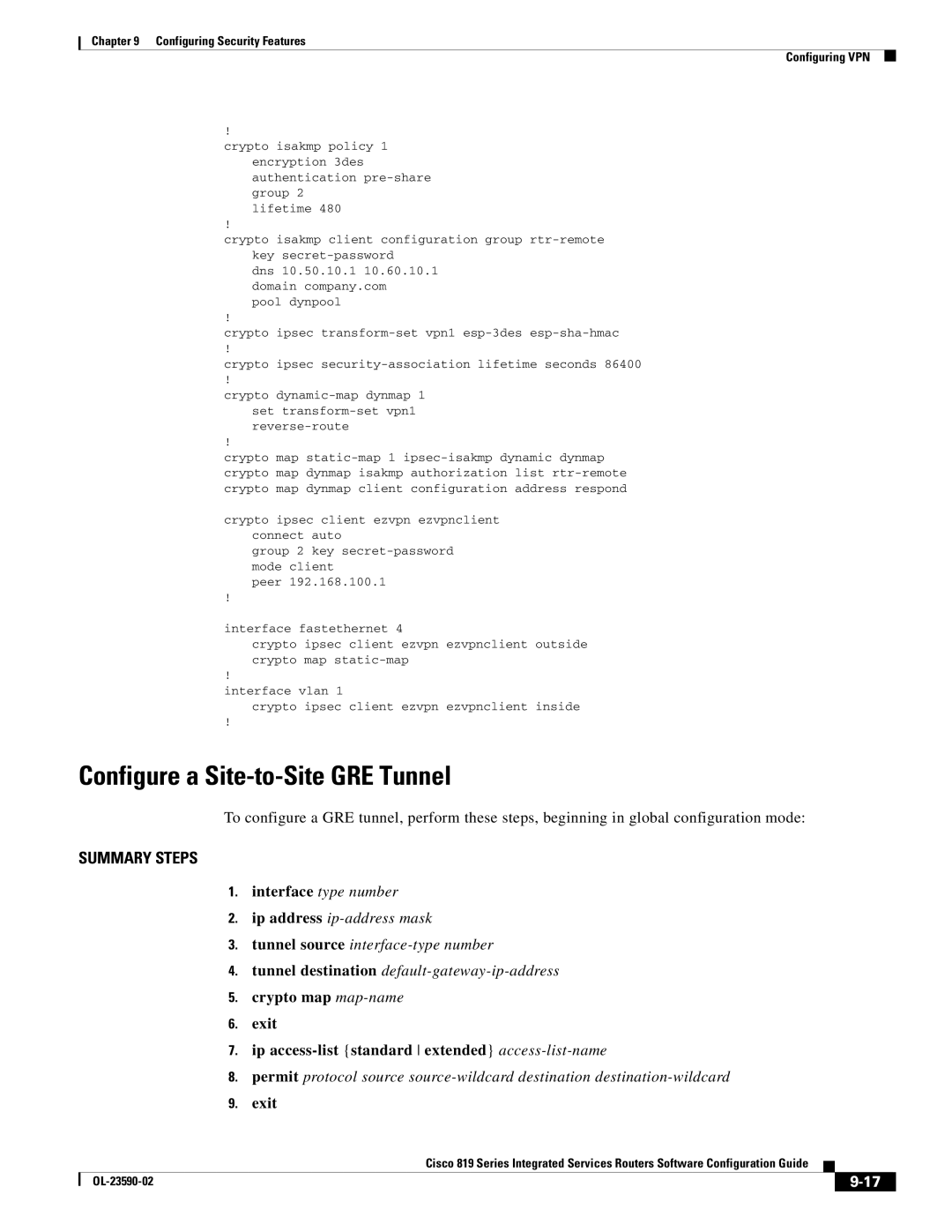Chapter 9 Configuring Security Features
Configuring VPN
!
crypto isakmp policy 1 encryption 3des authentication
lifetime 480
!
crypto isakmp client configuration group
dns 10.50.10.1 10.60.10.1 domain company.com
pool dynpool
!
crypto ipsec
!
crypto ipsec
!
crypto
!
crypto map
crypto ipsec client ezvpn ezvpnclient connect auto
group 2 key
peer 192.168.100.1
!
interface fastethernet 4
crypto ipsec client ezvpn ezvpnclient outside crypto map
!
interface vlan 1
crypto ipsec client ezvpn ezvpnclient inside
!
Configure a Site-to-Site GRE Tunnel
To configure a GRE tunnel, perform these steps, beginning in global configuration mode:
SUMMARY STEPS
1.interface type number
2.ip address
3.tunnel source
4.tunnel destination
5.crypto map
6.exit
7.ip
8.permit protocol source
9.exit
|
| Cisco 819 Series Integrated Services Routers Software Configuration Guide |
|
| |
|
|
| |||
|
|
|
| ||
|
|
|
| ||