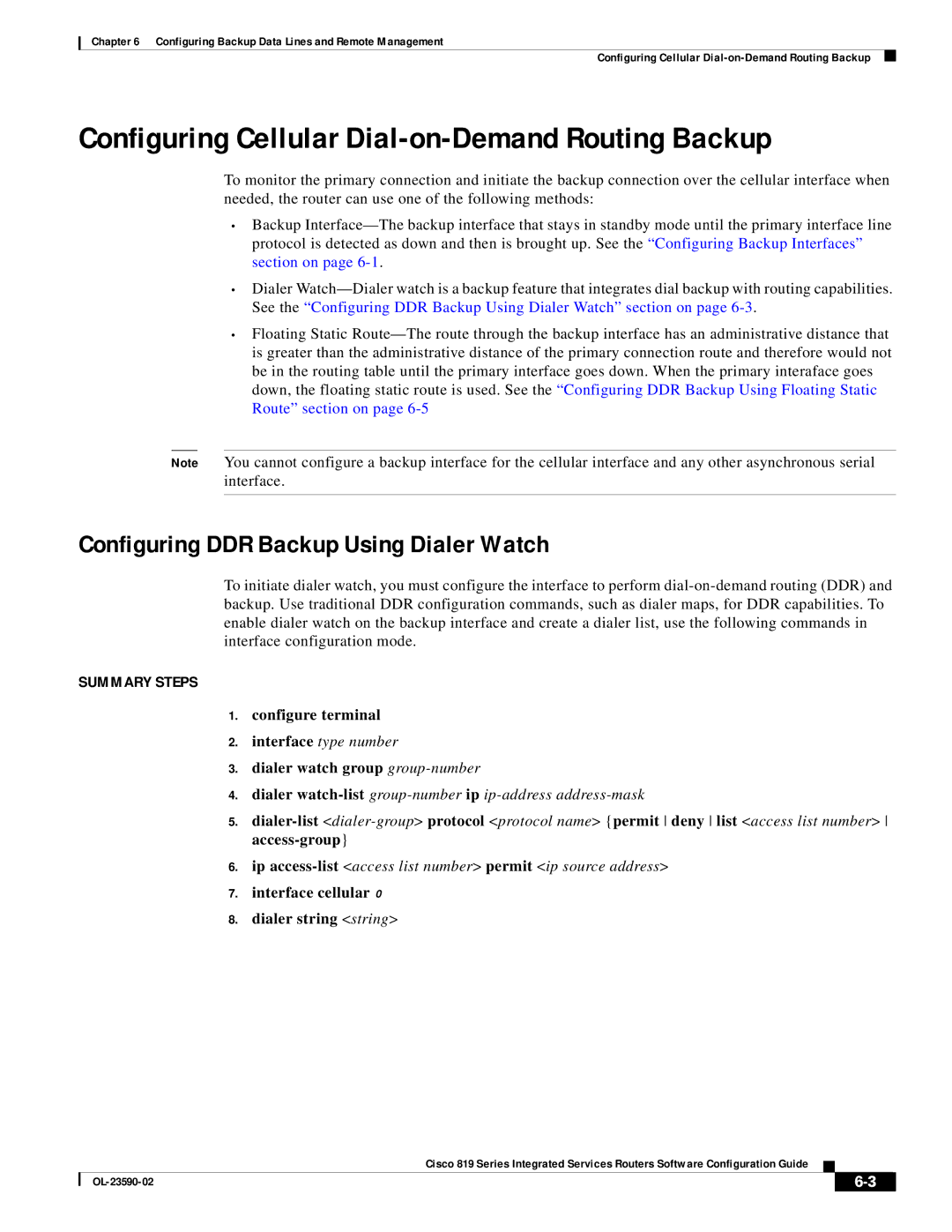Chapter 6 Configuring Backup Data Lines and Remote Management
Configuring Cellular
Configuring Cellular Dial-on-Demand Routing Backup
To monitor the primary connection and initiate the backup connection over the cellular interface when needed, the router can use one of the following methods:
•Backup
•Dialer
•Floating Static
Note You cannot configure a backup interface for the cellular interface and any other asynchronous serial interface.
Configuring DDR Backup Using Dialer Watch
To initiate dialer watch, you must configure the interface to perform
SUMMARY STEPS
1.configure terminal
2.interface type number
3.dialer watch group group-number
4.dialer
5.
6.ip
7.interface cellular 0
8.dialer string <string>
Cisco 819 Series Integrated Services Routers Software Configuration Guide
|
| ||
|
|