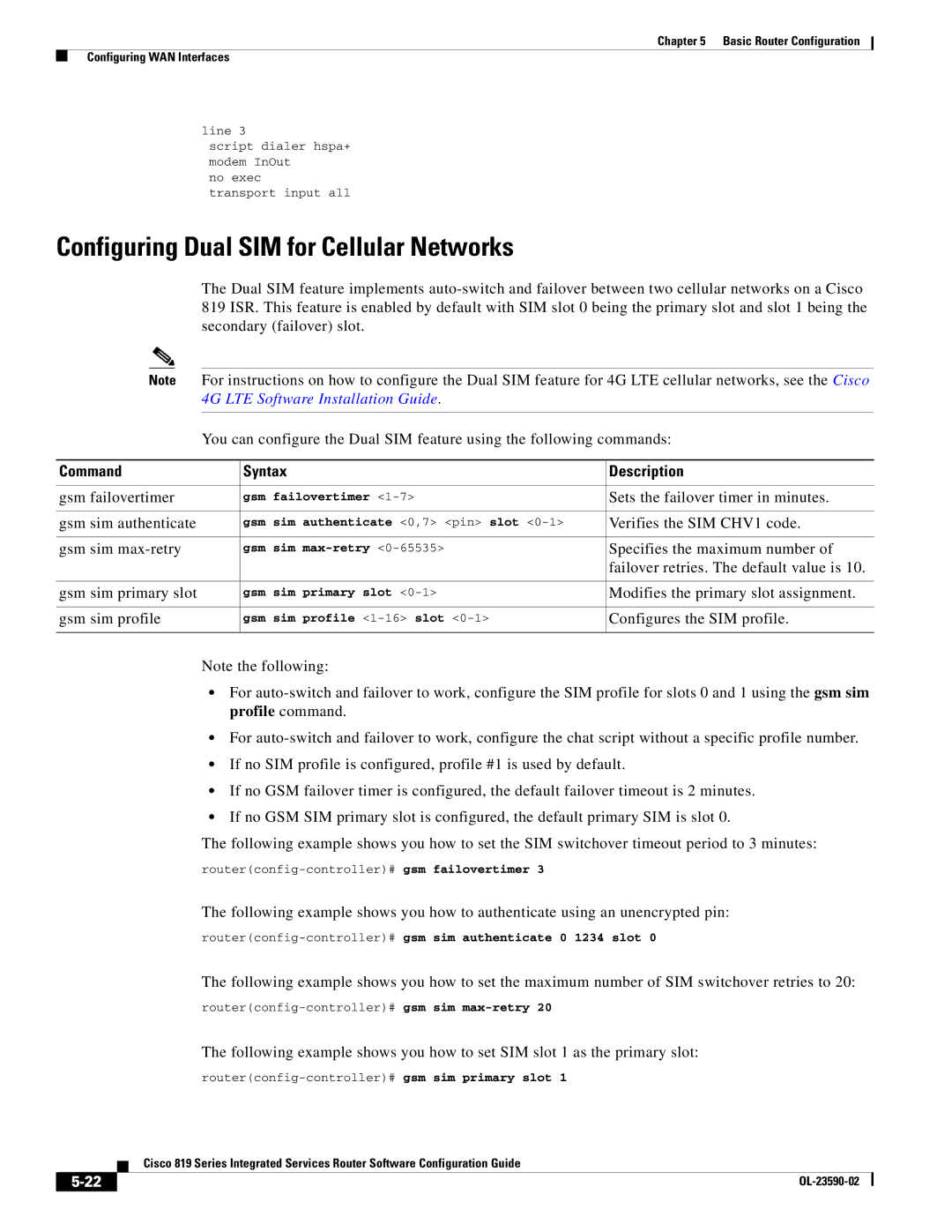Chapter 5 Basic Router Configuration
Configuring WAN Interfaces
line 3
script dialer hspa+ modem InOut
no exec
transport input all
Configuring Dual SIM for Cellular Networks
The Dual SIM feature implements
Note For instructions on how to configure the Dual SIM feature for 4G LTE cellular networks, see the Cisco 4G LTE Software Installation Guide.
You can configure the Dual SIM feature using the following commands:
Command | Syntax | Description |
|
|
|
gsm failovertimer | gsm failovertimer | Sets the failover timer in minutes. |
|
|
|
gsm sim authenticate | gsm sim authenticate <0,7> <pin> slot | Verifies the SIM CHV1 code. |
|
|
|
gsm sim | gsm sim | Specifies the maximum number of |
|
| failover retries. The default value is 10. |
|
|
|
gsm sim primary slot | gsm sim primary slot | Modifies the primary slot assignment. |
|
|
|
gsm sim profile | gsm sim profile | Configures the SIM profile. |
|
|
|
Note the following:
•For
•For
•If no SIM profile is configured, profile #1 is used by default.
•If no GSM failover timer is configured, the default failover timeout is 2 minutes.
•If no GSM SIM primary slot is configured, the default primary SIM is slot 0.
The following example shows you how to set the SIM switchover timeout period to 3 minutes:
The following example shows you how to authenticate using an unencrypted pin:
The following example shows you how to set the maximum number of SIM switchover retries to 20:
The following example shows you how to set SIM slot 1 as the primary slot:
| Cisco 819 Series Integrated Services Router Software Configuration Guide |