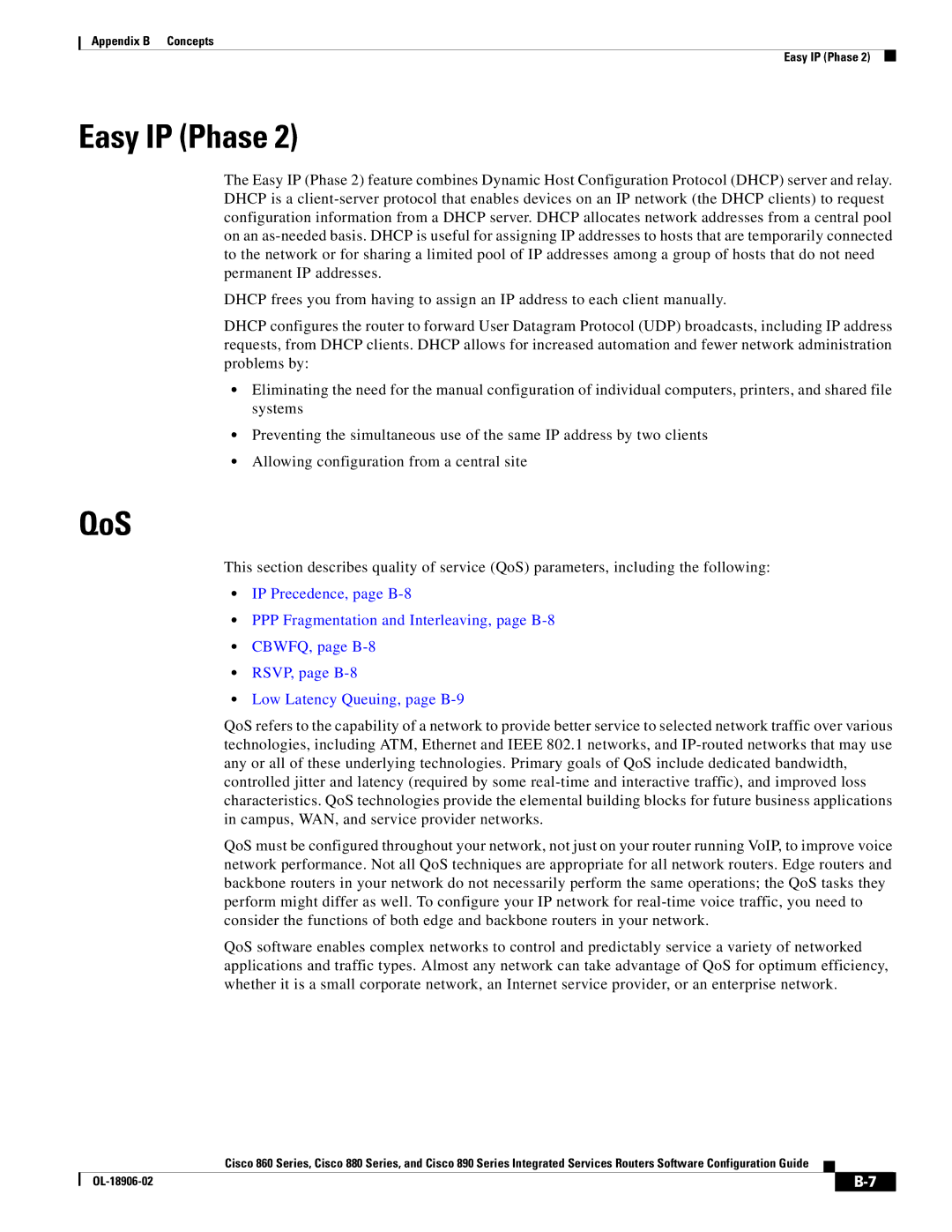Appendix B Concepts
Easy IP (Phase 2)
Easy IP (Phase 2)
The Easy IP (Phase 2) feature combines Dynamic Host Configuration Protocol (DHCP) server and relay. DHCP is a
DHCP frees you from having to assign an IP address to each client manually.
DHCP configures the router to forward User Datagram Protocol (UDP) broadcasts, including IP address requests, from DHCP clients. DHCP allows for increased automation and fewer network administration problems by:
•Eliminating the need for the manual configuration of individual computers, printers, and shared file systems
•Preventing the simultaneous use of the same IP address by two clients
•Allowing configuration from a central site
QoS
This section describes quality of service (QoS) parameters, including the following:
•IP Precedence, page
•PPP Fragmentation and Interleaving, page
•CBWFQ, page
•RSVP, page
•Low Latency Queuing, page
QoS refers to the capability of a network to provide better service to selected network traffic over various technologies, including ATM, Ethernet and IEEE 802.1 networks, and
QoS must be configured throughout your network, not just on your router running VoIP, to improve voice network performance. Not all QoS techniques are appropriate for all network routers. Edge routers and backbone routers in your network do not necessarily perform the same operations; the QoS tasks they perform might differ as well. To configure your IP network for
QoS software enables complex networks to control and predictably service a variety of networked applications and traffic types. Almost any network can take advantage of QoS for optimum efficiency, whether it is a small corporate network, an Internet service provider, or an enterprise network.
Cisco 860 Series, Cisco 880 Series, and Cisco 890 Series Integrated Services Routers Software Configuration Guide
| ||
|