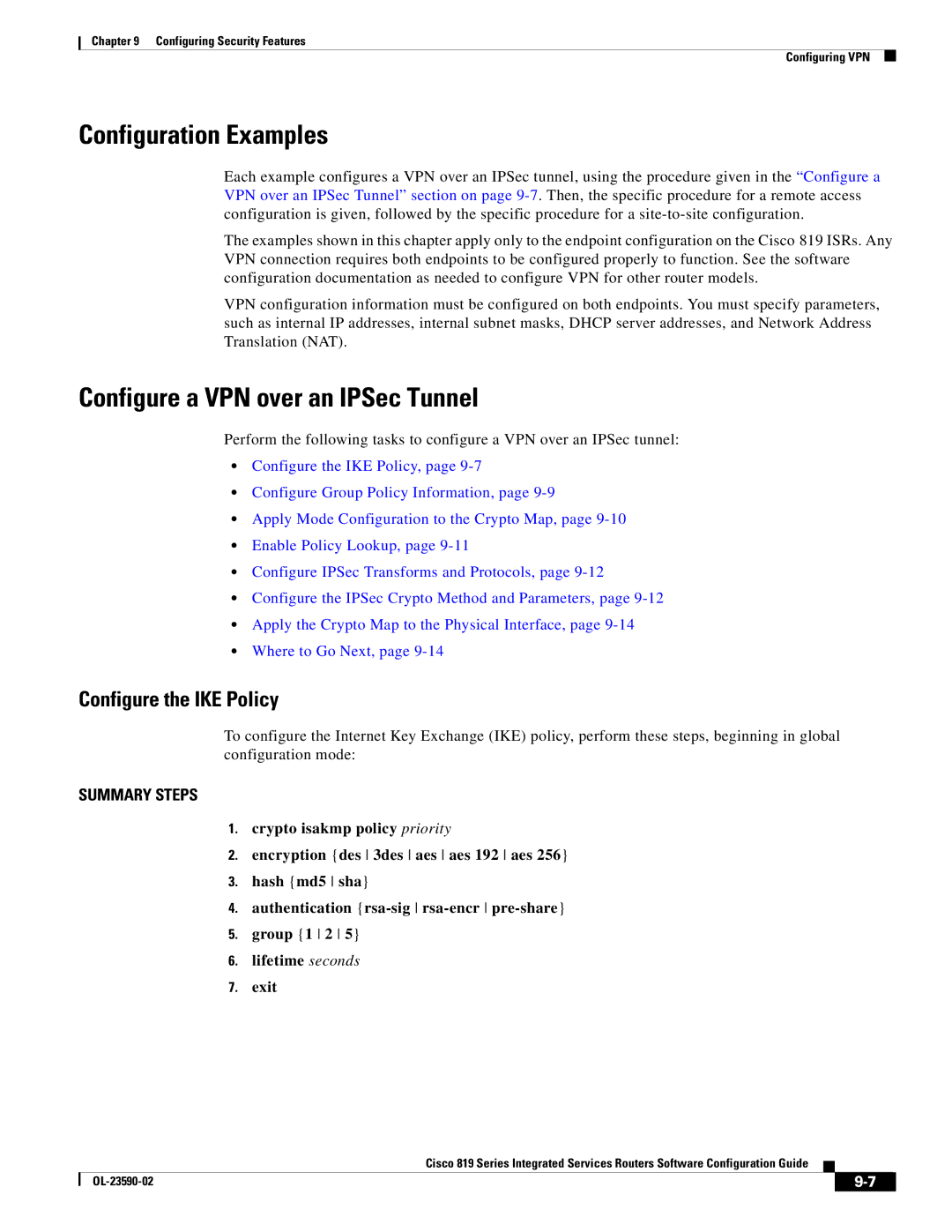Chapter 9 Configuring Security Features
Configuring VPN
Configuration Examples
Each example configures a VPN over an IPSec tunnel, using the procedure given in the “Configure a VPN over an IPSec Tunnel” section on page
The examples shown in this chapter apply only to the endpoint configuration on the Cisco 819 ISRs. Any VPN connection requires both endpoints to be configured properly to function. See the software configuration documentation as needed to configure VPN for other router models.
VPN configuration information must be configured on both endpoints. You must specify parameters, such as internal IP addresses, internal subnet masks, DHCP server addresses, and Network Address Translation (NAT).
Configure a VPN over an IPSec Tunnel
Perform the following tasks to configure a VPN over an IPSec tunnel:
•Configure the IKE Policy, page
•Configure Group Policy Information, page
•Apply Mode Configuration to the Crypto Map, page
•Enable Policy Lookup, page
•Configure IPSec Transforms and Protocols, page
•Configure the IPSec Crypto Method and Parameters, page
•Apply the Crypto Map to the Physical Interface, page
•Where to Go Next, page
Configure the IKE Policy
To configure the Internet Key Exchange (IKE) policy, perform these steps, beginning in global configuration mode:
SUMMARY STEPS
1.crypto isakmp policy priority
2.encryption {des 3des aes aes 192 aes 256}
3.hash {md5 sha}
4.authentication
5.group {1 2 5}
6.lifetime seconds
7.exit
Cisco 819 Series Integrated Services Routers Software Configuration Guide
|
| ||
|
|