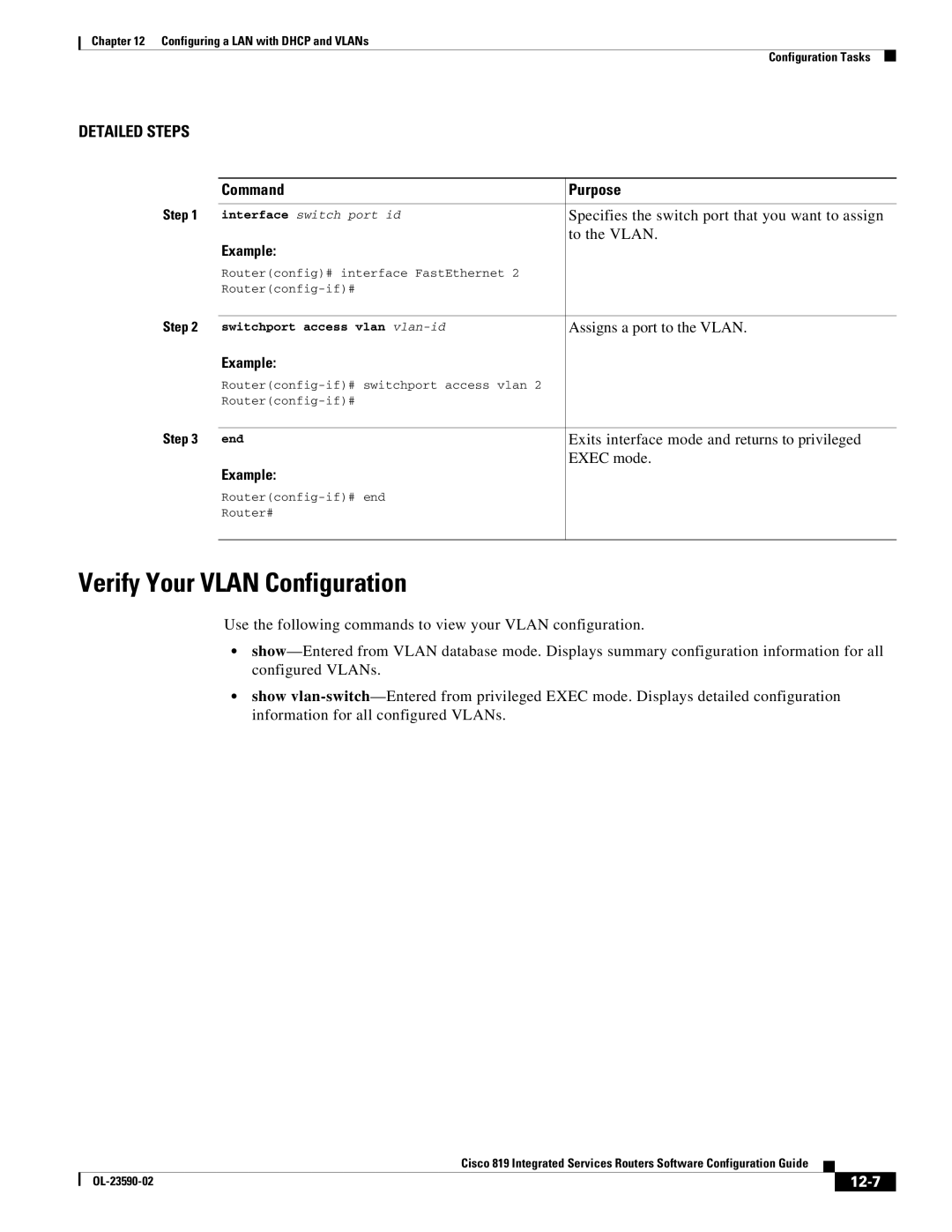Chapter 12 Configuring a LAN with DHCP and VLANs
|
| Configuration Tasks |
|
DETAILED STEPS |
|
|
|
|
|
|
|
| Command | Purpose | |
Step 1 |
|
|
|
interface switch port id | Specifies the switch port that you want to assign | ||
| Example: | to the VLAN. | |
|
|
| |
| Router(config)# interface FastEthernet 2 |
|
|
|
|
| |
Step 2 |
|
|
|
switchport access vlan | Assigns a port to the VLAN. | ||
| Example: |
|
|
|
|
| |
|
|
| |
Step 3 |
|
|
|
end | Exits interface mode and returns to privileged | ||
| Example: | EXEC mode. | |
|
|
| |
|
|
| |
| Router# |
|
|
|
|
|
|
Verify Your VLAN Configuration
Use the following commands to view your VLAN configuration.
•
•show
|
| Cisco 819 Integrated Services Routers Software Configuration Guide |
|
| |
|
|
| |||
|
|
|
|
| |
|
|
|
| ||